Creating Illustration in Clip studio paint

Why take this course?
Course Title: Creating Illustration in Clip Studio Paint
**Course Headline:** Another Amazing Tool for Drawing and Painting! 🎨✨
Introduction: Hello, fellow artists and enthusiasts! If you've been predominantly using Adobe Photoshop for your art, it's time to explore the vast capabilities of Clip Studio Paint – a tool that has revolutionized my workflow. After delving into its unique features, I've discovered ways to enhance my efficiency and quality of illustrations. Although initially tailored for anime and manga, Clip Studio Paint is an incredibly versatile program that can cater to various artistic styles and needs.
What You'll Learn:
-
A Comprehensive Process: Follow me through the creation of 4 diverse illustrations from concept to completion, with a detailed explanation of the tools I use and key moments that make or break an artwork.
-
Varied Techniques Explored: Whether you prefer a traditional sketching approach, working on a 3D base, or using 3D figures for reference, this course will showcase how Clip Studio Paint can be adapted to your style of choice.
-
Diverse Graphic Creation: I'll demonstrate the software's capabilities in creating vector styles, casual objects, environments, and industrial sketches and renders. 🖌️🛠️
Key Aspects to Note:
-
Focused Learning: I won't be going over every single button in Clip Studio Paint. Instead, I'll focus on the specific tools that are essential for my process and directly applicable to creating illustrations.
-
Advanced Techniques: This course is not for beginners. It assumes you have a basic understanding of drawing, composition, and lighting. We'll dive deep into the 'how-to's of Clip Studio Paint without delving into the fundamentals of art.
-
Language Consideration: My English is far from perfect, but I am committed to making this course as clear and comprehensible as possible. Let's embark on this creative journey together! 🌍💫
Course Structure:
-
Tutorial Videos (21): Learn through step-by-step lectures that cover the essence of each technique and method I use.
-
Demonstration Videos (29): Get hands-on experience with real-time demos, available in both normal and sped-up versions for your convenience.
Software Licensing: Clip Studio Paint can be purchased on their official website. Keep an eye out for sales – you might get it even cheaper! The pro version of the software is more than sufficient for this course. 🛍️✨
**Course Content Breakdown:**
-
Lecture Videos (21): Insights into my workflow, processes, and the tools I use in Clip Studio Paint.
-
Demo Videos (29): Real-time demonstrations at normal and fast speeds to observe every detail or to skip ahead as you become more comfortable with the techniques.
-
Essential Tools: A focused look at the tools I utilize for various tasks, from sketching to final touches.
-
Diverse Styles: Examples of creating vector art, casual illustrations, and industrial sketches using Clip Studio Paint.
-
Your Artwork, Upgraded: Elevate your illustration skills with the knowledge gained from this comprehensive course. 🌟
Enroll now to transform your digital art journey with Clip Studio Paint! 🚀🎨
Course Gallery
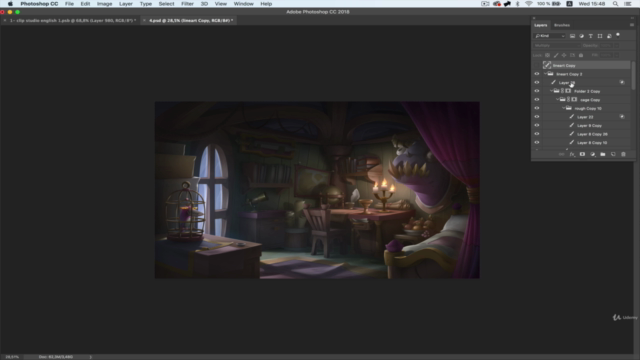
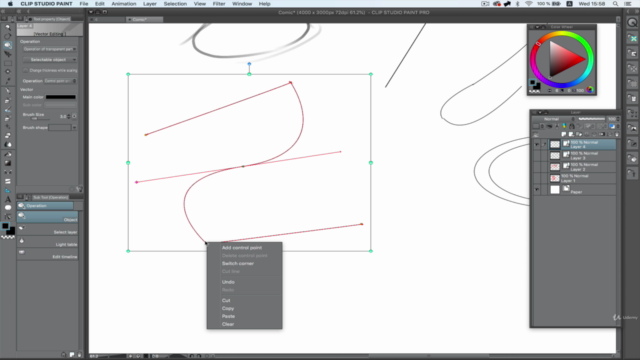
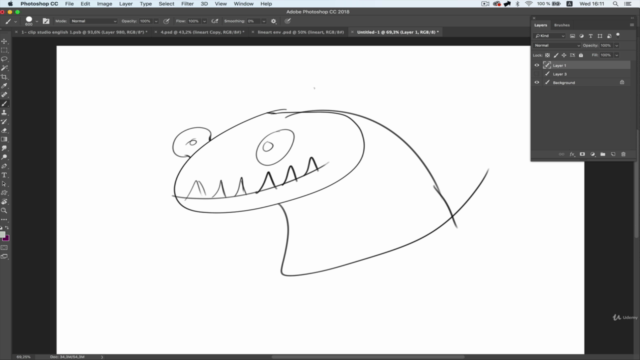
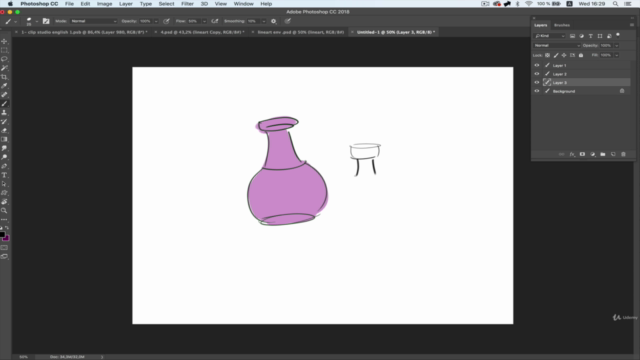
Loading charts...