Creating Digital Art on Procreate on iPad
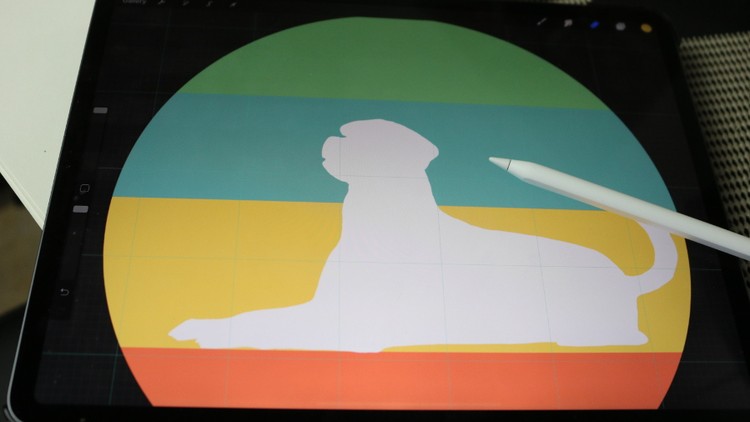
Why take this course?
🎨 Course Title: Creating Digital Art on Procreate on iPad
🔥 Course Headline: Unleash Your Creative Potential with Procreate on iPad!
🌍 Course Description:
Embark on a creative journey and unlock the potential of your iPad with our comprehensive course, "Creating Digital Art on Procreate on iPad," led by the expert tutor, Jayson Lecuyer. This course is designed for beginners and those looking to enhance their digital art skills using the powerful Procreate app.
📑 What You'll Learn:
-
Understanding Your Tools: Dive into the world of digital art with an iPad Pro 12.9 and an Apple Pencil – the essential tools for creating stunning digital masterpieces. Jayson will guide you through the initial setup and help you familiarize yourself with the interface.
-
Procreate Essentials: Gain hands-on experience with Procreate's core features, including layers, brushes, and the all-important undo/redo functionality. Learn how to navigate these tools confidently to build your artwork from the ground up.
-
Drawing Basics: Start drawing simple shapes and figures, and fill them in with a variety of colors and textures. Jayson will demonstrate how to control stroke weight, opacity, and blending modes to bring your digital sketches to life.
-
Bringing Your Vision to Life: Explore the vast collection of Procreate brushes to find the perfect tool for every effect you want to achieve. Learn how to customize existing brushes or create your own unique ones.
-
Layers and Composition: Master the art of layering to compose complex pieces. Understand how to organize layers effectively, making it easier to select, hide, and adjust different parts of your artwork.
Why Enroll in This Course?
✅ Step-by-Step Guidance: Jayson's clear and concise instruction will ensure you understand each step, from initial sketch to final touches.
✅ Practical Experience: You'll engage with practical exercises that solidify your understanding of Procreate's features and capabilities.
✅ Personal Projects: Apply what you've learned through personal projects that showcase your new skills in digital art creation.
🎓 Who This Course Is For:
- Aspiring artists looking to make the transition from traditional to digital art.
- iPad enthusiasts eager to explore the full potential of their device in the realm of visual arts.
- Creatives who want to learn Procreate for professional or personal development.
🕒 Course Duration: Approximately X hours of engaging content spread over Y weeks, allowing you to progress at a comfortable pace and fully absorb each lesson.
Join Jayson Lecuyer as he takes you on a step-by-step journey through the digital art landscape using Procreate on iPad. By the end of this course, you'll be equipped with the skills to confidently create your own digital art pieces, whether for personal enjoyment or professional use. 🖌️✨
Enroll now and let's bring your artistic visions to the digital canvas! 🚀
Loading charts...