Creating apps using React and CosmosDB

Why take this course?
🌟 Create Web Apps using React and CosmosDB with SkillBakery Studiocourse Description:
Welcome to the world of modern web development! In this comprehensive online course from SkillBakery Studiocourse, we'll guide you through the process of creating dynamic and scalable web applications using React for the front end and Azure Cosmos DB for the back end. 🚀
Why This Course?
-
React: A powerful library by Facebook, React allows developers to build engaging user interfaces with minimal effort. Its component-based architecture promotes reusability and maintainability.
-
Cosmos DB: Microsoft's global scale database service, Cosmos DB, provides unparalleled performance, scalability, and global distribution capabilities for your data storage needs.
What You Will Learn:
-
Understanding the Technologies: We'll start with a brief overview of Node.js, which serves as the bridge between React on the front end and Cosmos DB on the back end.
-
Setting Up Your Development Environment: From installing Node.js and React to setting up Visual Studio Code with Azure extensions, we cover all the necessary tools to kickstart your project.
-
Creating a New Project: Learn how to initialize a new project using both React and Cosmos DB, setting you up for success from the get-go.
-
Database Creation and Management: We'll take you through the steps of creating a database within Cosmos DB, tailored for your application's needs.
-
Connecting to CosmosDB: Discover how to connect your React application to Cosmos DB, establishing a seamless flow of data between client and server.
-
Performing CRUD Operations: From adding to deleting records, you'll learn how to perform all the essential Create, Read, Update, and Delete (CRUD) operations in Cosmos DB.
-
Understanding Workflow: Understand the typical workflow when building a React application with Cosmos DB, ensuring you can build applications with confidence and clarity.
-
Custom Services and Components: You'll dive into creating custom services and components that make your web app unique and tailored to your users' needs.
Course Outline:
-
Introduction 🎓
- Get familiar with the course structure, objectives, and prerequisites.
-
Install Node.Js and React 💻
- Set up your development environment with the required tools.
-
Setting up Visual Studio Code Editor and Azure Extensions 🛠️
- Configure your code editor and integrate Azure services for a streamlined development process.
-
Creating Project using React and CosmosDB 🌐
- Initialize a new project that combines both React and Cosmos DB.
-
Create Database 🗂️
- Design and create your database schema within Cosmos DB.
-
Install Dependencies 🚢
- Learn how to manage and install necessary packages for your project.
-
Connecting to CosmosDB 🔗
- Establish a secure connection between your React app and Cosmos DB.
-
Understanding Workflow 🎯
- Gain insights into the typical workflow when building with React and Cosmos DB.
-
Custom Services and Creating Components 🛠️
- Build custom services and UI components that provide unique value to your app.
-
CRUD Operations - Add Record ✍️
- Implement functionality to add new records to your Cosmos DB database.
-
CRUD Operations - Delete Record ❌
- Develop the ability to delete records securely and efficiently from your Cosmos DB database.
Join Us on This Exciting Journey!
Embark on this learning adventure with SkillBakery Studiocourse and become proficient in building scalable web applications using React and Azure Cosmos DB. With hands-on tutorials, practical exercises, and expert guidance, you'll be creating your own responsive, real-time web apps in no time! 🌟
Enroll now to start building your future in web development!
Course Gallery
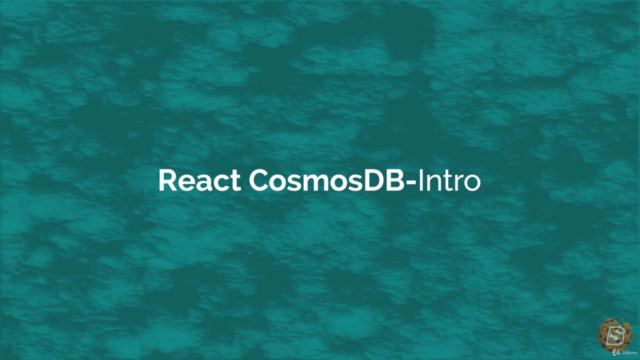
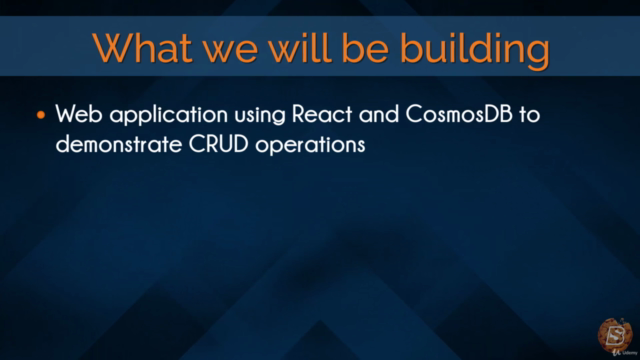
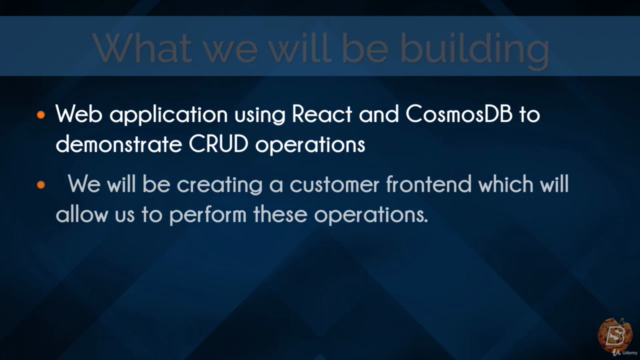
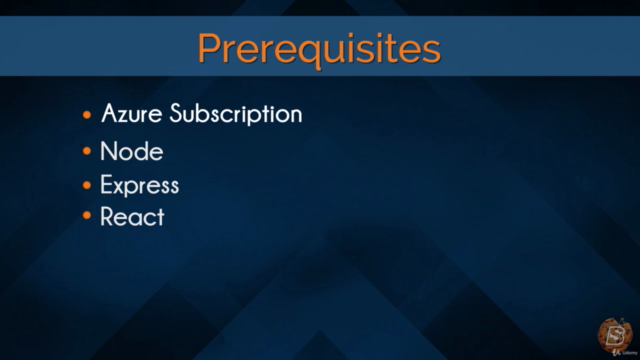
Loading charts...