Creating Accessible Files In Microsoft Office & Adobe
Learn the importance of ADA Compliance
4.11 (54 reviews)

193
students
2.5 hours
content
Aug 2021
last update
$19.99
regular price
Why take this course?
🌟 Course Headline:
Creating Accessible Files in Microsoft Office & Adobe: Master ADA Compliance 🚀
Course Title:
Creating Accessible Files In Microsoft Office & Adobé 📚
🚀 Course Description:
Key Learning Points:
- Understanding the Americans with Disabilities Act (ADA) Compliance standards for digital content.
- Formatting Microsoft Office files (Word, Excel, PowerPoint) for maximum accessibility.
- Utilizing Adobe Acrobat to create .PDFs that comply with ADA guidelines.
- Employing assistive technologies to test your accessible documents.
- Learning best practices and legal considerations for digital content creation.
🎓 Why Intellezy?
- Over 9,000 training videos across a wide range of topics.
- Engaging video content with real-world scenarios.
- Assessments to test your knowledge before and after the course.
- Regularly updated content to align with the latest software advancements.
- In-house video development for rapid custom content creation.
Accessibility at the Forefront:
- Enjoy closed caption subtitles in multiple languages to accommodate your learning preferences.
- Earn 2.25 recertification points towards your CAP certification under the Technology and Information Distribution content area.
🎉 Ready to Make Your Digital Content Accessible? Enroll in "Creating Accessible Files In Microsoft Office & Adobe" today and take a step towards a more inclusive digital world. Whether you're an individual, a business owner, or a professional in IT, this course is designed to equip you with the skills to ensure your files are accessible to all users.
Enroll Now and Transform Your Approach to Digital Content Creation! 📢✨
Course Gallery


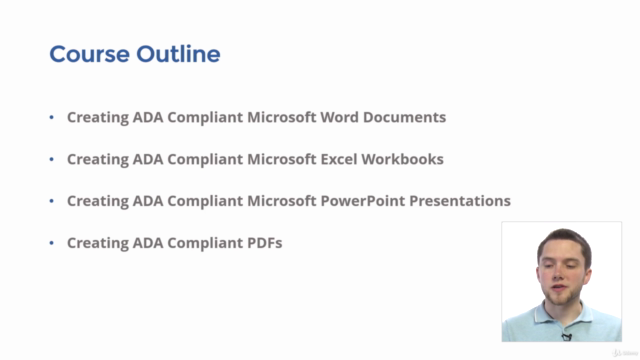
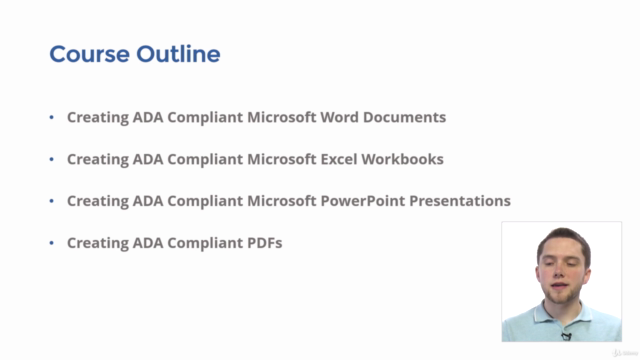
Loading charts...
Related Topics
2810865
udemy ID
12/02/2020
course created date
03/03/2020
course indexed date
Bot
course submited by