Creating a webpage using Blender and Three.js
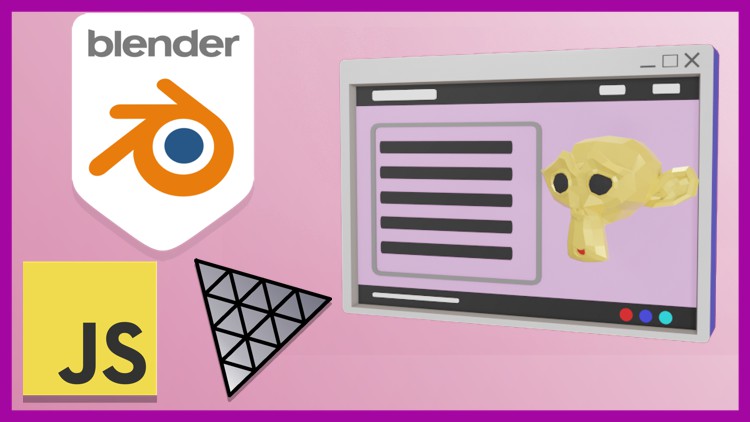
Why take this course?
🎉 Course Title: Creating a Webpage Using Blender and Three.js 🎓
Headline: 🚀 "Master the Art of Web-Based 3D Creations with Blender & Three.js: A Basic Tutorial for Developers and Designers!"
Welcome to Your Journey into 3D Web Development!
👋 Introduction:
In today's digital age, the seamless integration of 3D content into web pages is becoming increasingly important. Whether you're a web developer looking to expand your skills or a 3D designer aiming to showcase your work online, understanding how to use Blender and Three.js together can be a game-changer.
Why Take This Course? Sometimes, developers lack the 3D design knowledge, while designers may not be familiar with displaying their creations on the web. This tutorial bridges that gap, allowing both parties to create interactive and animated 3D figures for websites.
What You'll Learn in This Tutorial: 🚀 In this hands-on course, you will:
- Create a 3D Figure in Blender: Learn the basics of Blender to model your own character or object.
- Rig Your Model for Animation: Discover how to set up an armature to bring your model to life with posable parts.
- Choreograph Animations: Create and export up to three unique animations that will make your 3D figure move and react.
- Set the Scene: Craft a beautiful scene in Blender, complete with cameras and lighting for a realistic effect before exporting.
- Configure Your Project in Visual Studio Code: Set up your project directory, import your Blender assets into Three.js, and organize your code for a smooth development experience.
- Display the 3D Figure on a Web Page: Learn how to embed your animated 3D model directly into a web page using Three.js.
- Control Animations with JavaScript Events: Interact with your 3D figure by triggering animations through user actions or other events.
Course Breakdown:
👩💻 Using Blender:
- Model a character or object from scratch.
- Rig the model for dynamic poses and expressions.
- Create compelling, story-driven animations.
- Set up a visually appealing scene with cameras and lighting.
🧪 Using Visual Studio Code & Three.js:
- Configure your project environment.
- Integrate Blender assets into your web page using Three.js.
- Manipulate the 3D model via user interactions with JavaScript.
- Enhance user experience with dynamic, event-driven animations.
By the End of This Tutorial: 🎁 You will have a fully functional base project that can serve as a foundation for your future web-based 3D creations. Feel free to expand upon this project and make it your own!
Have Questions?
💬 Support & Community:
If you encounter any challenges or have any inquiries along the way, don't hesitate to reach out through the comment section below. Our community of learners and instructors is here to support your educational journey and ensure you get the most out of this course!
Join Us on This Exciting Adventure into 3D Web Development!
🎉 Let's bring your web projects to life with stunning 3D graphics and interactive animations. Enroll now and transform your web pages from static to dynamic, immersive experiences!
Course Gallery

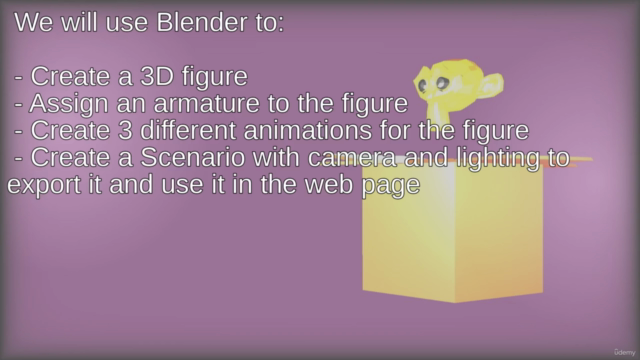
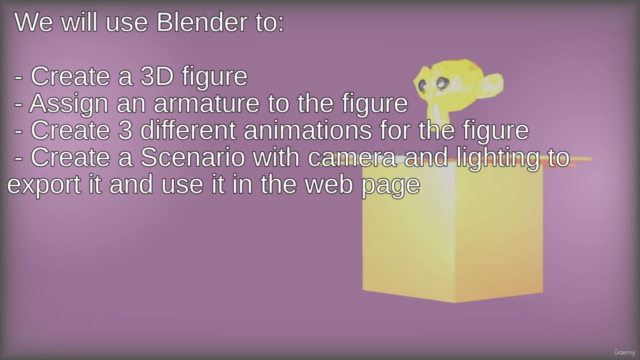
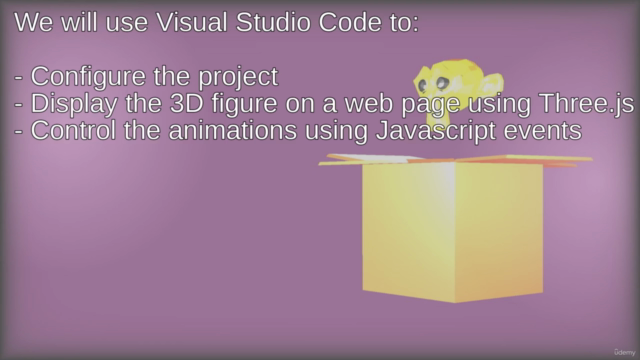
Loading charts...