Creating a Vertex Painter in Unity 3D

Why take this course?
GroupLayout: "Creating a Vertex Painter in Unity 3D" by Gametutor 🎮✨
Headline: 🚀 "Unleash Your Creativity with C# - Dive into Vertex Painting in Unity!"
Course Description:
Are you ready to step into the world of game development tools and explore the vast potential of Unity 3D? If you've ever marveled at the intricate tools available on the Unity Asset Store or needed a custom Vertex Painter for your project, this is the course for you!
📖 What You'll Learn:
- The Basics of Vertex Painting: We'll start with the foundational concepts and what vertex painting entails in Unity 3D.
- Hands-On Creation: Follow along as we create a Vertex Painter tool from scratch, giving you a deep understanding of how these tools operate.
- C# Programming Skills: Enhance your C# scripting abilities with practical examples and real-world applications.
- MonoDevelop Familiarity: Get comfortable with MonoDevelop as we use it to bring our Vertex Painter to life.
- Custom Brush Controls: Learn how to implement falloff, opacity, and size controls for your brushes, giving you the ability to create diverse painting effects.
- Color Palette Management: Master the process of saving out colors to palettes within Unity 3D.
Course Breakdown:
-
Introduction to Vertex Painting in Unity: Understanding vertex colors and how they affect your models.
-
Setting Up Your Project: Initializing a new Unity project and preparing the environment for tool development.
-
Scripting Basics with C#: Covering the essential C# programming concepts needed for this course.
-
Building the Vertex Painter Interface: Creating the UI components that will allow users to interact with your painting tool.
-
Implementing Core Functionality: Writing scripts to handle color selection, brush size and falloff control, and real-time vertex color manipulation.
-
Advanced Tool Features: Adding additional features like palette management, undo/redo functionality, and more!
-
Testing and Debugging: Ensuring your tool is robust, user-friendly, and ready for real-world use in game development.
-
Finalizing Your Tool: Polishing the Vertex Painter with optimizations and best practices.
Who This Course Is For:
- Aspiring Game Developers who want to create their own custom tools.
- Unity 3D enthusiasts looking to expand their skillset.
- Indie Game Developers needing a reliable painting tool for asset creation.
- Students of Game Development interested in the technical aspects of game design.
By the end of this course, you'll have a fully functional Vertex Painter that you can use in your own projects, as well as the confidence and skills to tackle more complex Unity 3D tool development tasks. Get ready to immerse yourself in the world of interactive 3D painting within Unity and become a pro at crafting visual experiences! 🎨👩💻🚀
Join us on this creative journey and turn your Unity 3D projects into masterpieces with the power of custom tools! 🎉
Enroll Now and Transform Your Game Development Skills with "Creating a Vertex Painter in Unity 3D" by Gametutor! 🎓💡 #GameDev #Unity3D #VertexPainting #CSharp #MonoDevelop #OnlineLearning
Course Gallery
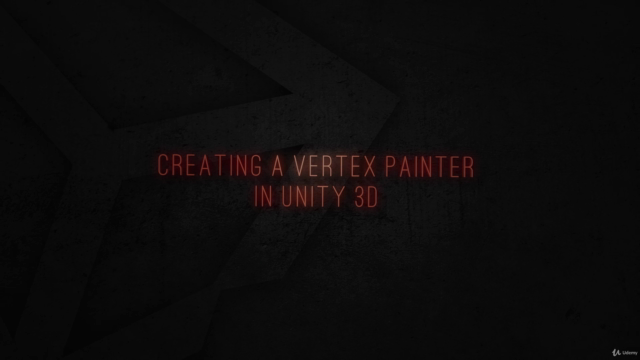
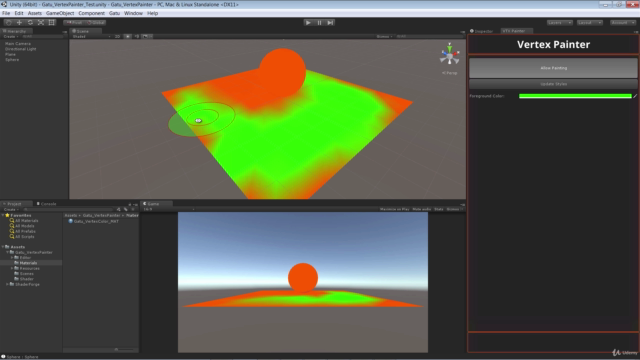
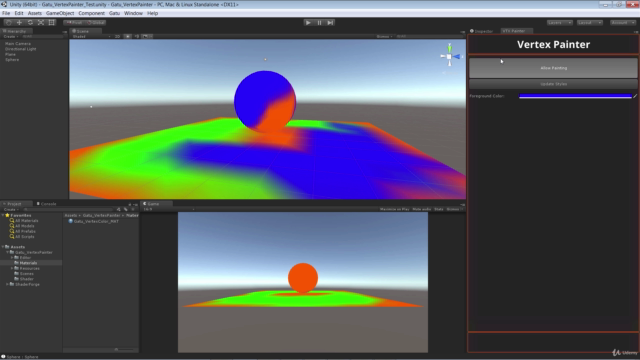
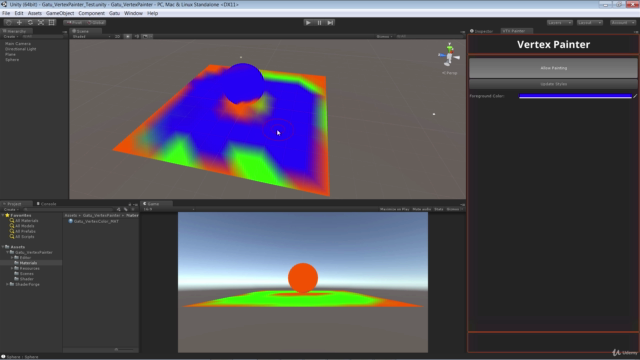
Loading charts...