Creating a Tab Interaction in Articulate Storyline 360

Why take this course?
📘 Course Title: Creating a Tab Interaction in Articulate Storyline 360
🚀 Course Headline: Unlock the Secrets of Interactive Tabs with Articulate Storyline 3! 🛠️
Introduction: Hello, aspiring e-learning pioneers! Are you ready to dive into the world of interactive content creation? With our expert guide, Sensei Jeff, you'll embark on a journey to master the art of crafting an engaging tab interaction using Articulate Storyline 360. This mini-course is tailored for both beginners and seasoned e-learning developers who wish to expand their skill set with cutting-edge interactive tools.
What You'll Learn:
🔥 Visual Inspiration:
- Discover where to find design inspiration for your tab interaction.
- Learn how to gather visual cues and ideas that will make your project stand out.
⚙️ Setting Up Your Storyline File:
- Understand the basics of setting up a new Articulate Storyline 360 project.
- Explore tips for organizing your file to facilitate collaboration with team members.
🖼️ Custom Buttons and States:
- Learn how to create custom buttons and navigate through their different states.
- Master the technique of adding additional functionality to elevate user engagement.
🛠️ Interactivity with Triggers and Variables:
- Get hands-on experience using triggers to control the interactivity of your tabs.
- Understand how variables can store data and drive complex interactions.
🚀 Sharing Your Creation:
- Discover how to prepare your Articulate Storyline 360 project for sharing with others.
- Learn best practices for version control and collaboration within a team environment.
Key Features of the Course:
🎓 Real-World Application: This course focuses on practical, real-world applications that you can implement immediately in your projects.
🤝 Collaborative Skills: Learn how to create content that's not just interactive, but also easy for others to understand and build upon.
🛣️ Step-by-Step Instructions: Each concept is broken down into clear, step-by-step instructions with visual aids where necessary.
📚 Actionable Content: Tailored content that provides actionable insights for creating interactive tabs in Articulate Storyline 360.
Who Should Take This Course?
- E-learning developers looking to enhance their interactive content.
- Instructional designers seeking to create more engaging and responsive training materials.
- Creative professionals who want to explore the capabilities of Articulate Storyline 360 for web-based projects.
- Anyone interested in understanding the intricacies of interactive design and development with a focus on tab interactions.
Final Thought:
This mini-course is your gateway to creating sophisticated, interactive tabs within Articulate Storyline 360 that are not only visually appealing but also functionally robust. Enroll now and join Sensei Jeff in this exciting adventure into the realm of e-learning interactivity! 🎓✨
Enrollment Details:
- Duration: Flexible learning pace with course material accessible 24/7.
- Format: Self-paced online learning with video tutorials, quizzes, and interactive exercises.
- Support: Access to a dedicated forum for Q&A with Sensei Jeff and other learners.
Embark on your journey to becoming an Articulate Storyline 360 wizard today, and transform your e-learning projects into captivating experiences! 🚀✨
Course Gallery
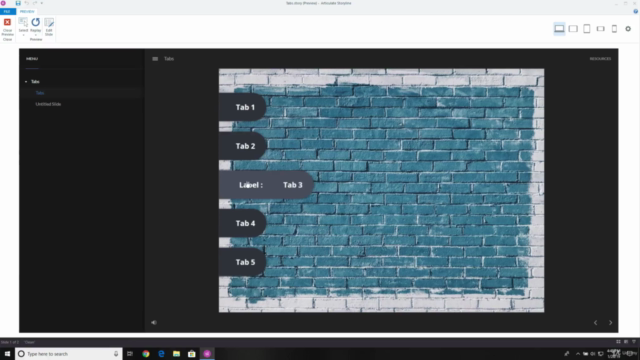
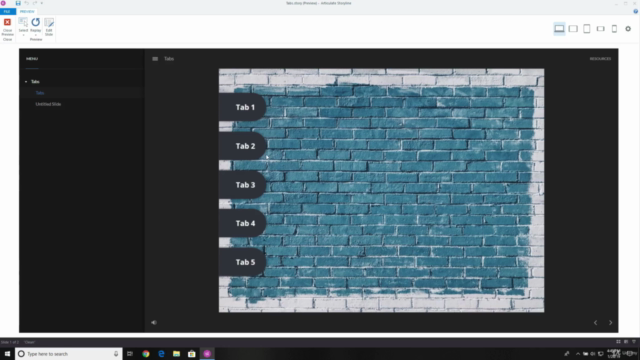
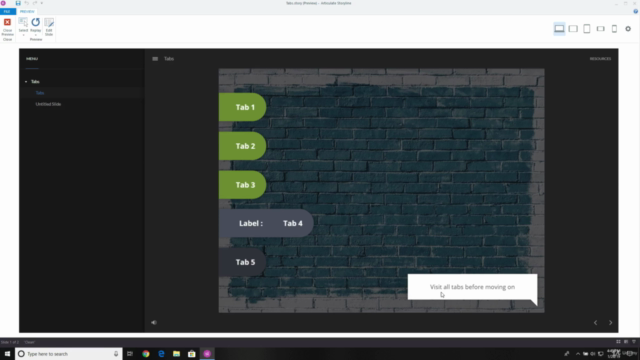
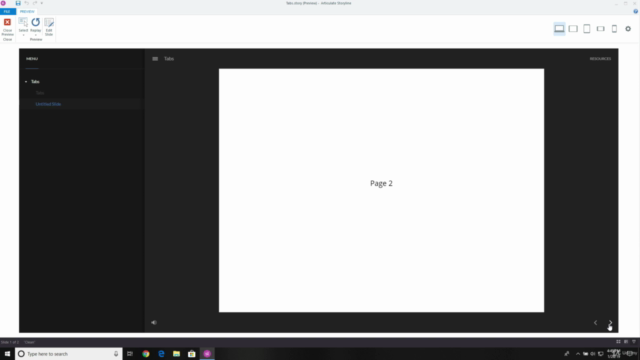
Loading charts...