Creating a Photorealistic Render in Keyshot

Why take this course?
🚀 Master the Art of Photorealistic Rendering with "Creating a Photorealistic Render in Keyshot" 🎓
Course Overview:
Embark on a comprehensive journey to master the art of creating photorealistic renders using Keyshot, complemented by the robust modeling capabilities of Autodesk Maya. Creating a Photorealistic Render in Keyshot is meticulously crafted for artists and designers eager to elevate their 3D rendering skills to the next level.
What You'll Learn:
-
Modeling with Maya: Dive into creating a detailed 3D model of a beer bottle using Maya's advanced modeling tools, including the Bevel Tool, Multi-Cut Tool, Extude Tool, and NURBS modeling techniques.
🔹 Essential Modeling Tools:
- [ ] Bevel Tool for smooth edges
- [ ] Multi-Cut Tool for complex shape modifications
- [ ] Extend Tool for adding detail without distorting geometry
- [ ] NURBS modeling for precise control over your model
-
Understanding Mesh Density: Learn the distinction between low and high-resolution models and how to transition from a low-poly to a dense mesh using Maya's SMOOTH TOOL.
-
UV Editing in Maya: Get acquainted with UV mapping, an essential process for preparing your 3D model's surface textures for rendering. You'll learn various UV mapping techniques such as Projections, UV layout, Texel Density, and Unfold UVs to ensure a seamless texture application.
-
Export & Import Process: Discover the workflow of exporting your model from Maya and importing it into Keyshot without any hiccups.
Keyshot Rendering Mastery:
-
Materials in Keyshot: Explore how to apply a variety of materials and textures to give life to your 3D model. You'll learn about the Material Editor and Material Nodes for creating realistic surface properties.
🔹 Key Features:
- [ ] HDRI Lighting for natural and dynamic lighting effects
- [ ] Material Editor to craft materials that mimic real-world properties
- [ ] Material Nodes for a node-based material system
- [ ] Render Settings to fine-tune your render's output quality
-
Advanced Rendering Techniques: Uncover the secrets of creating photorealistic renders in Keyshot with HDRI lighting and professional rendering settings.
Why Take This Course?
This course is tailored for students who aspire to learn how to create simple models in Maya and render them using Keyshot, focusing on producing professionally-looking images that can be used in product visualization, architectural presentations, game design, and more. Whether you're a beginner or looking to refine your skills, this course will guide you through each step with clear instructions, practical demonstrations, and valuable insights from an experienced course instructor.
Ready to transform your 3D designs into stunning photorealistic renders? Enroll in "Creating a Photorealistic Render in Keyshot" today and take the first step towards becoming a master renderer! 🌟
Course Gallery
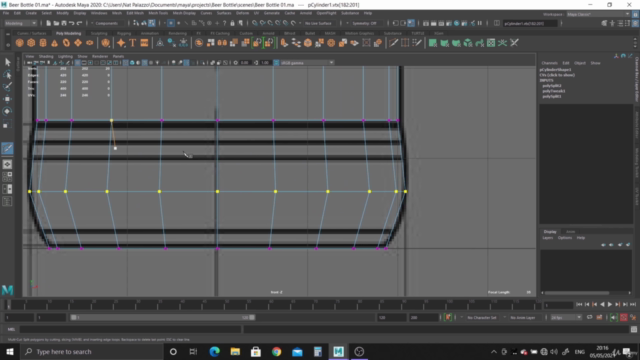
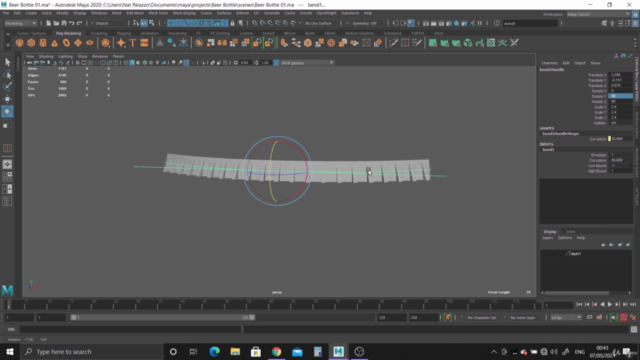
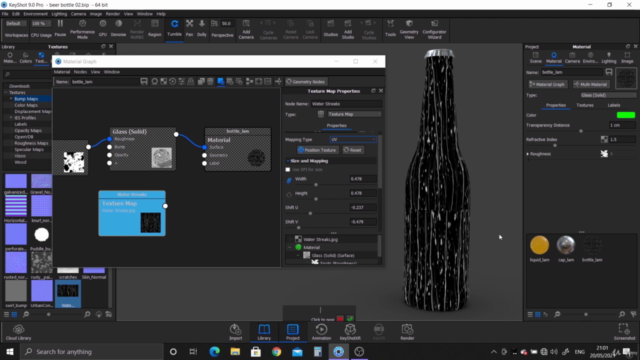
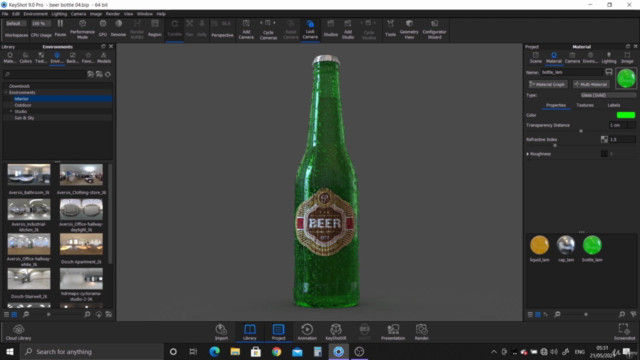
Loading charts...