Creating a Node Based Editor in Unity 3D
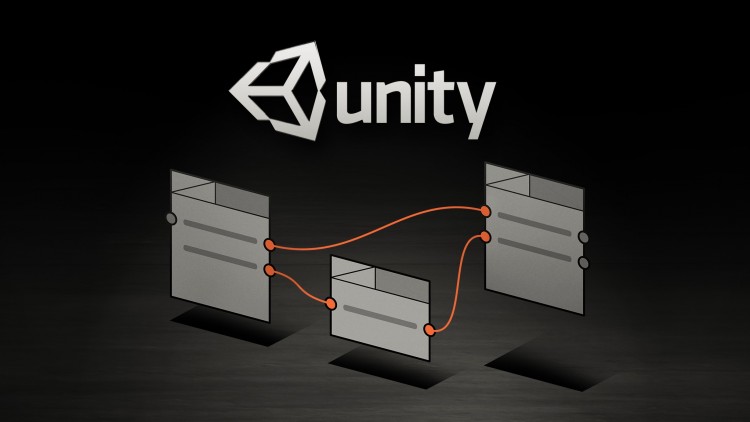
Why take this course?
Unlock the Power of Unity with Node-Based Editors! 🎮✨
Are you ready to elevate your game development skills to the next level? Join Gametutor on an exciting journey to create a Node Based Editor within Unity 3D, the leading platform for game creation. With this course, you'll unlock the full potential of Unity's powerful features and streamline your workflow like never before!
Course Title: Creating a Node Based Editor in Unity 3D 🏗️🔧
Course Description:
Game development is no one-person task. It's a symphony of various skills and talents coming together to create an immersive experience. However, the technical nature of game engines like Unity can sometimes be a barrier for artists and designers who are integral to the process. This is where you come in!
As a Unity developer, understanding how to craft Visual Editor Tools tailored for artists and designers is essential. It not only enhances productivity but also fosters better collaboration among your team. By the end of this course, you'll have a robust set of tools at your fingertips, enabling you to create intuitive, powerful, and user-friendly node-based editors that can be applied to any aspect of game development.
Why Take This Course? 🤔💡
- Indispensable Skills: Master the art of creating Visual Scripting tools within Unity, making you an asset to any development team.
- Boost Creativity and Efficiency: Empower artists and designers to implement their ideas without needing to code, speeding up the game development process.
- Versatile Learning: Apply your newly acquired skills to a wide range of tasks, from simple data flow to complex game logic.
- Real-World Application: Learn by doing, as you'll build a functional node-based editor that can be expanded for your specific project needs.
Course Breakdown:
-
Introduction to Node Based Editors: Understand the concept and benefits of using node-based systems in game development.
-
Setting Up Your Project: Prepare your Unity environment and establish the foundational scripting objects for your editor.
-
Creating Nodes: Learn how to define and create custom nodes that can represent any kind of functionality within your editor.
-
Connecting the Dots: Discover how to allow users to connect nodes, creating logic flows that are both intuitive and powerful.
-
Saving Node Data: Implement a system to save out node configurations so that artists and designers can pick up where they left off.
-
User Interface Design: Design an interface that's easy to navigate and understand for users who may not be familiar with technical aspects of Unity.
-
Advanced Functionality: Explore more complex features like creating, deleting, and duplicating nodes to enhance the capabilities of your editor.
-
Testing and Iteration: Test your editor with real-world scenarios and refine it through iterative design and feedback.
-
Deployment and Expansion: Deploy your node-based editor and learn how to expand its features for future projects.
By the End of This Course, You Will Be Able To:
- Design a customizable Node Based Editor that fits into the Unity ecosystem.
- Implement a user-friendly interface that artists and designers will love using.
- Save and Load Node Configurations for seamless workflow continuity.
- Create, Connect, and Delete Nodes with ease, ensuring your editor is both flexible and robust.
- Extend the functionality of your editor to meet the specific needs of your game development projects.
Ready to revolutionize your game development process? Enroll in "Creating a Node Based Editor in Unity 3D" with Gametutor today and take the first step towards becoming a Unity wizard! 🧙♂️🚀
Course Gallery
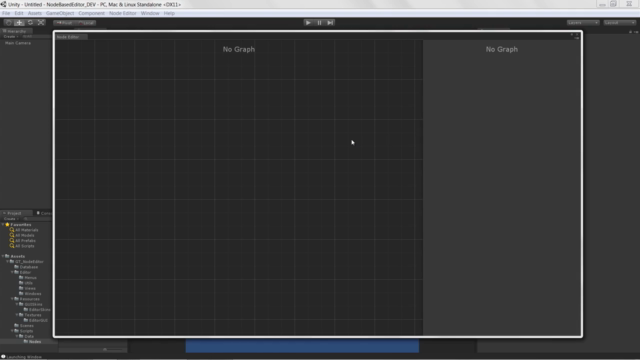

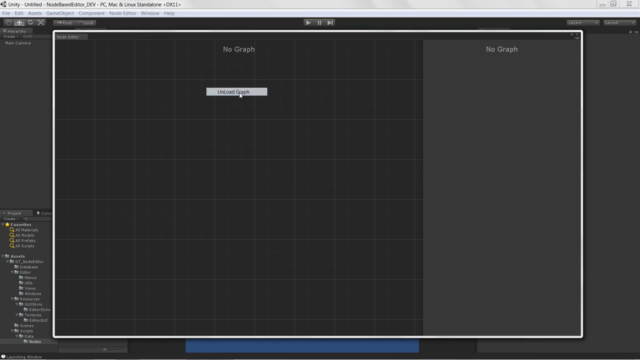
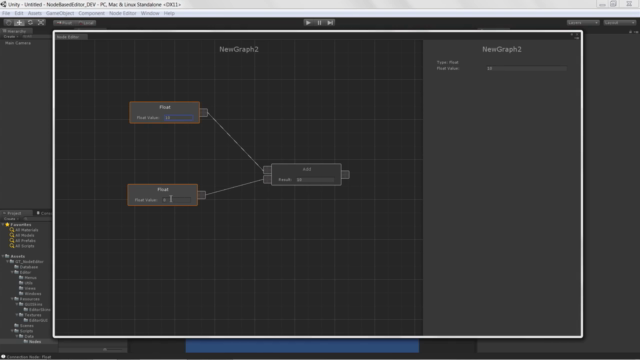
Loading charts...