Creating a Cute Character in Maya and Photoshop

Why take this course?
🚀 Course Title: Creating a Cute Character in Maya and Photoshop
🎓 Headline: Master Modeling Techniques, UV Mapping, Texturing, Lighting, and Rendering with Maya, then Enhance Your Creations in Photoshop! 🎨⚛️
Welcome to "Creating a Cute Character in Maya and Photoshop"!
Embark on a creative journey where you'll transform your vision into a captivating 3D character. This comprehensive course is tailored for artists eager to expand their skills in modeling, UV mapping, texturing, lighting, and rendering using industry-standard software: Autodesk Maya and Adobe Photoshop.
Course Description:
🔍 Understanding the Basics:
- Start by learning how to import an image plane into Maya and set it up for a solid base for your modeling process.
🎨 Modeling Mastery:
- Dive into the intricacies of creating a 3D model with professional tips and techniques.
- Get hands-on experience with key modeling tools in Maya:
- Quad Draw Tool
- Multi-Cut Tool
- Extrude Tool
- Mirror Tool
- Master the art of manipulating polygons to achieve clean and precise shapes.
📐 UV Mapping Wizardry:
- Discover the power of Maya's UV tools, making the process of mapping 2D texture space onto your 3D model efficient and effective.
- Learn to create, cut, sew, unfold, and lay out UVs like a pro.
🖼️ Photoshop Texturing Magic:
- Explore the depths of texturing in Photoshop, blending texture maps into your model for that perfect cute character look.
- Understand how to prepare and bring textures from Photoshop back into Maya, setting up materials for an authentic feel.
💡 Lighting and Rendering:
- Learn the art of lighting to enhance the character's features, casting shadows and highlights to give it life.
- Set up render options in Maya to produce a stunning final render that showcases your creation at its best.
What You Will Achieve:
- Modeling a Character: Transform your 2D concept into a 3D model with the right proportions and details.
- UV Mapping Skills: Map textures onto your model to bring out the character's design.
- Texturing Techniques: Use Photoshop to create detailed textures that give your character its unique appearance.
- Lighting Know-How: Light your scene to accentuate the character's features and enhance the storytelling.
- Rendering Expertise: Render your completed character with a level of detail and realism that makes it pop off the screen.
Join us on this creative adventure and unlock your potential as a 3D artist! Let's bring a cute character to life together. 🌟
Course Gallery
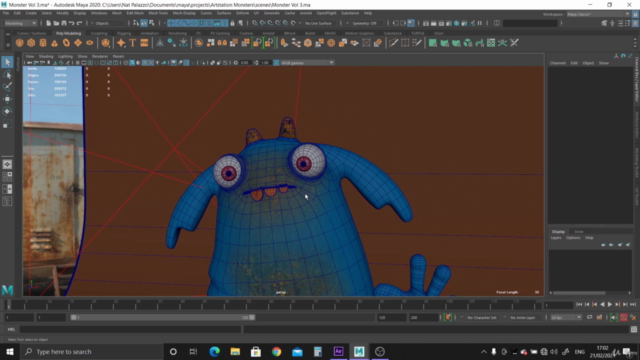
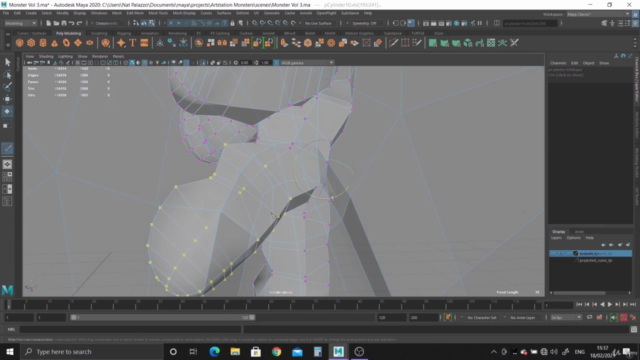
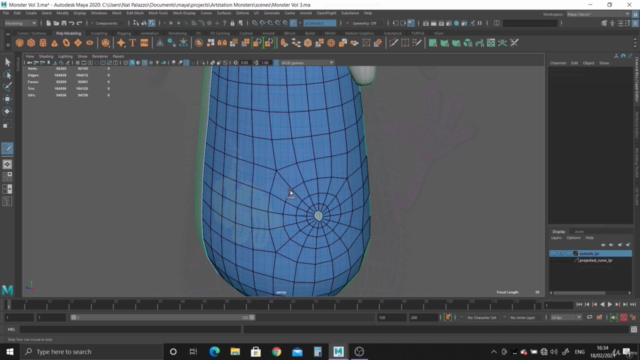
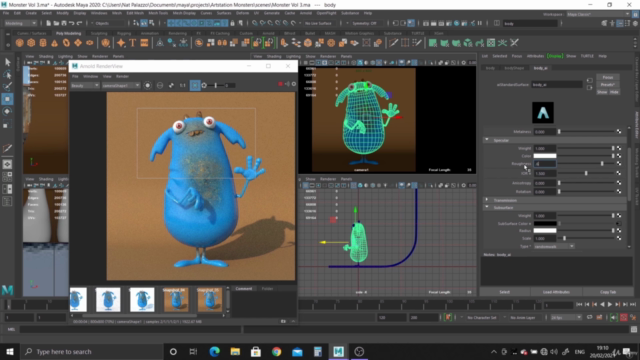
Loading charts...