Creating a Cartoon Octopus Monster in Maya 2020

Why take this course?
🚀 Course Title: Creating a Cartoon Octopus Monster in Maya 2020 🎨
Course Headline: 🌟
Learn how to create a cute character using professional techniques in modeling, texturing, lighting, and rendering.
Course Description:
Welcome to "Creating a Cartoon Octopus Monster in Maya," where you'll embark on an exciting journey to design and bring to life your very own adorable octopus character using Autodesk Maya 2020. This comprehensive tutorial is meticulously crafted to guide both beginners and experienced artists through the intricate process of character creation, ensuring you gain a solid understanding of the tools and techniques essential for professional-quality work.
What You'll Learn:
Modeling:
- Multitude of Modeling Tools: Dive into the world of Maya with the Multi-Cut Tool, Quad Draw Tool, Bridge Tool, Extrude Tool, Mirror Tool, Edit Edge Flow, and Project Curve on Surface, among others.
- Topology Mastery: Understand the importance of clean and correct topology to achieve a flawless model.
- Resolution Dynamics: Discover the difference between low and high resolution models and how they influence your workflow.
- Character Creation: Sculpt the body, craft the eyes, and design the tentacles with precision and creativity.
UV Mapping and Texturing:
- UV Unwrapping: Learn to create UVs for your character to prepare for texturing.
- 3D Painting: Utilize the 3D Paint Tool to bring color and detail to your model.
Shading and Material Creation:
- HyperShader Exploration: Get comfortable navigating Maya's HYPERSHADE to select and create materials.
- Arnold Standard Surface Shader: Master this versatile shader to produce a wide array of textures, including subsurface scattering for lifelike skin effects.
Lighting and Rendering:
- Camera Setup: Understand the impact of focal length on character proportion and learn how to set up the perfect camera shot.
- Dynamic Lighting: Set up lighting using Skydome for global illumination and area lights to accentuate features.
- Render Settings Mastery: Utilize Maya's render settings to achieve a final image that captures all the character's charm.
Post-Processing in Photoshop:
- Final Touches: Bring your rendered image into Photoshop to refine and enhance the final look of your cartoon octopus monster.
Course Outline:
- Introduction to Maya 2020: A brief overview of the interface and navigation within the software.
- Modeling the Character: Step-by-step guidance through the modeling process, utilizing Maya's extensive suite of tools.
- UV Mapping Techniques: Understanding and creating UVs for efficient texturing.
- Texturing with Autodesk Maya: Applying colors and details using the 3D Paint Tool.
- Shading and Material Setup: Exploring HYPERSHADE and utilizing the Arnold Standard Surface Shader.
- Lighting the Scene: Setting up Skydome for global lighting and placing area lights to highlight the character's features.
- Rendering: Configuring render settings in Maya for a high-quality output.
- Post-Production in Photoshop: Final touches to perfect your character's look.
Join us on this creative adventure and transform your digital art skills as you create a charming cartoon octopus monster from scratch! 🐙✨
Enroll now and let your creativity flow with the power of Maya 2020!
Course Gallery
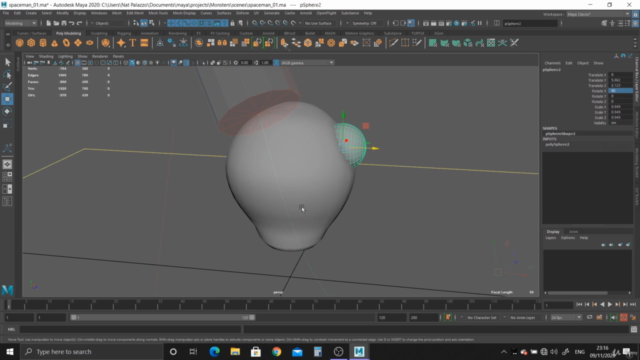
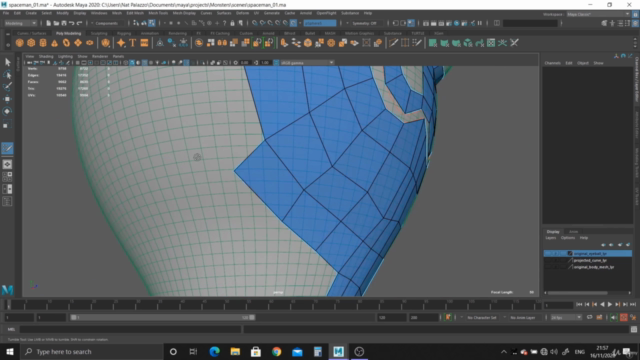
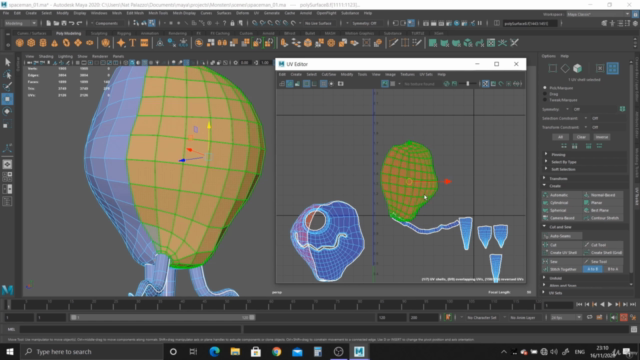
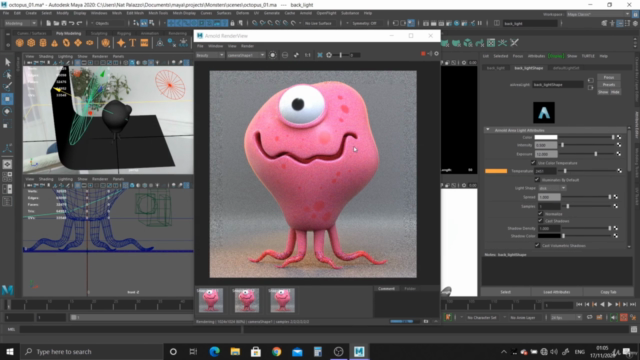
Loading charts...