Creating a Cartoon Monster in Maya 2020

Why take this course?
🚀 Course Title: Creating a Cartoon Monster in Maya 2020 🖌️
Headline: Unlock the Secrets of 3D Modeling, Texturing, Lighting, and Rendering in Maya, Then Composite Your Masterpiece in Photoshop!
Course Description:
Embark on a creative journey with our comprehensive online course, Creating a Cartoon Monster in Maya 2020. This tutorial is designed to guide you through the entire process of creating a character from scratch. Get ready to dive deep into the world of 3D modeling, where you will harness the powerful tools within Autodesk Maya to bring your cartoon monster to life.
What You Will Learn:
-
Mastering Modeling Tools: 🎨
- Utilize essential tools like the Multi-Cut Tool, Quad Draw Tool, Bridge Tool, Extrude Tool, Mirror Tool, Edit Edge Flow, and Project Curve on Surface to sculpt your character with precision.
- Understand the importance of topology in creating a model that is both clean and efficient.
- Distinguish between low resolution and high resolution models and their impact on your workflow.
-
Character Creation: 👾
- Model the character's body, then intricate details like eyes, arms, hands, and horns.
- Add the finishing touch with slime effects that bring your monster to life.
-
Texturing Magic: ✨
- Learn to create a UV map to properly place textures on your model.
- Explore the HYPERSHADE interface to manage materials and shaders.
- Use the Arnold Standard Surface Shader to craft realistic skin tones, glassy slime, golden rings, and gleaming eye reflections.
-
Camera Techniques: 📸
- Set up a camera, understand focal length, and ensure your character is depicted in the best possible way.
-
Perfect Lighting: 💡
- Discover how to set up lighting that complements your character, including using a Skydome for global illumination and placing area lights effectively.
- Utilize Maya's render settings to achieve a professional final image.
-
Final Touches in Photoshop: 🎨
- Bring your rendered image into Photoshop to perform color correction and enhance the overall look of your character, ensuring it stands out with vibrant colors and dynamic effects.
Why Take This Course?
- Expert Instruction: Learn from industry professionals with real-world experience in 3D animation and design.
- Hands-On Experience: Apply what you learn with practical exercises that reinforce your skills.
- Flexible Learning: Study at your own pace, on your own schedule, from the comfort of your own home or studio.
- State-of-the-Art Curriculum: Stay current with Maya's latest features and capabilities.
- Community Support: Join a community of like-minded creators and collaborate, share ideas, and get feedback.
Enroll in Creating a Cartoon Monster in Maya 2020 today and start your journey towards becoming a 3D modeling and animation pro! 🌟
Course Gallery
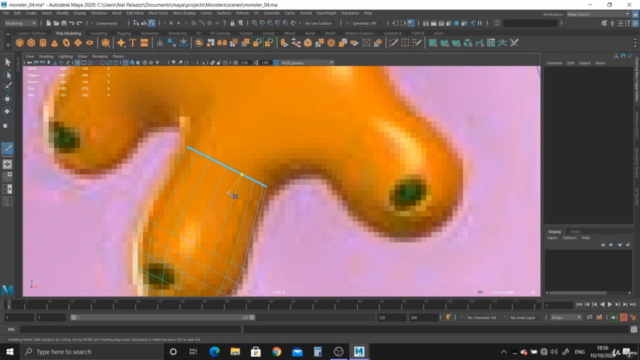
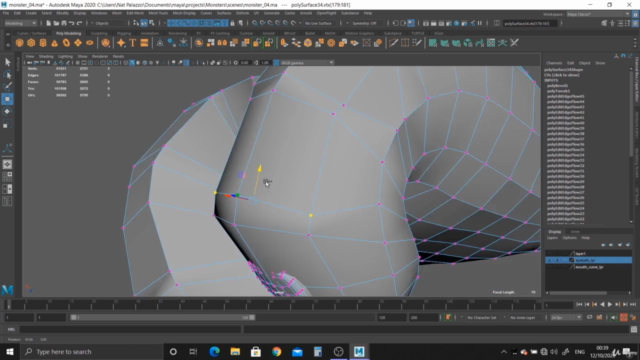
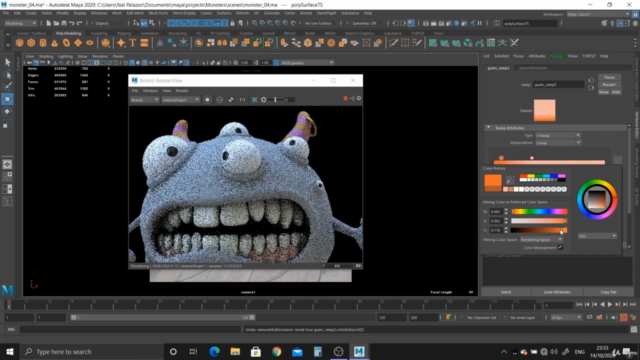

Loading charts...