Creating a Breakout Game Using Unity and C#
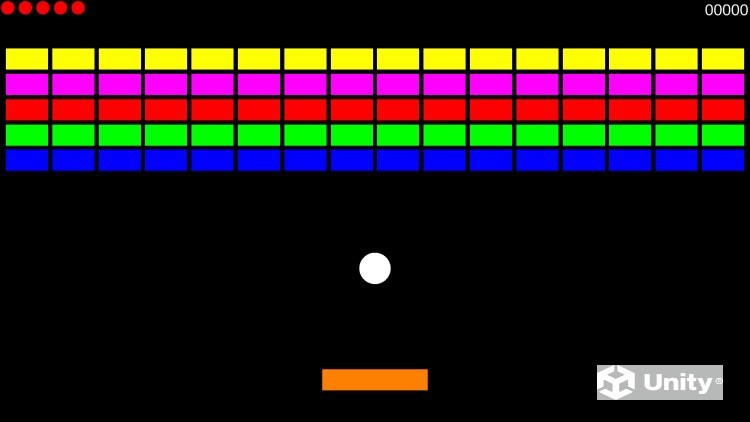
Why take this course?
🎮 Master Breakout Game Development with Unity & C#!
Course Instructor: Brian Covault - A programming veteran with an incredible 40 years of application development experience. Brian is here to guide you through the process of building a classic Breakout game in Unity.
Title: Creating a Breakout Game Using Unity and C#
Headline: Embark on a rewarding journey of learning game development with Unity, the world's leading game engine, from an industry expert who has seen it all! 🚀
Course Description:
Dive into the world of game development and craft your very own Breakout arcade game using Unity and C#. No prior knowledge of Unity or programming is required; this course is designed for beginners to follow along with step-by-step instructions from Brian Covault, a seasoned professional with decades of application development under his belt. By the end of this course, you'll have a complete Breakout game up and running!
Here's what you'll master along the way:
-
Setting Up Your Unity Project: Start your journey by creating a new Unity project, tailored for building interactive games.
-
Unity Editor Layout: Personalize your workspace in the Unitty editor to suit your workflow.
-
Building Game Components: Learn how to create the essential elements of a Breakout game: the paddle, ball, and bricks that will make up the playfield.
-
Physics Mechanics: Explore the physics system in Unity by adding a
Rigidbodycomponent to objects, controlling gravity, and setting up bounce behaviors withPhysics Materials. -
Collision Detection: Discover how to detect collisions between objects and determine what types of objects they've hit.
-
Designing the Play Area: Add walls to keep your ball in play and design a layout that challenges players.
-
Winning & Losing Conditions: Set up the logic for winning conditions when all bricks are destroyed and define how the game ends when the ball is lost.
-
User Interface: Create engaging UI elements like You Win, Game Over, and Exit Game dialogs to enhance player experience.
-
Testing & Debugging: Learn best practices for testing your game throughout development and how to troubleshoot and resolve errors effectively.
Why This Course?
-
Free Resources: All software and resources used in the course are free, making it accessible to everyone.
-
Comprehensive Learning: From complete beginners to those looking to expand their Unity skillset, this course covers everything you need to know.
-
Practical Application: Follow along with live examples and practical instructions from a seasoned expert.
-
Empowerment for Creators: Gain the confidence to not only finish this project but also to tackle your own game development ideas with Unity and C#.
Who Is This Course For?
Beginners in Unity and programming, as well as intermediate developers looking to expand their skills with practical, hands-on experience. If you've ever wanted to create a Breakout game or explore the mechanics of Unity, this course is your perfect starting point!
Enroll now and let Brian Covault be your guide through the exciting world of game development with Unity. Create, learn, and have fun while building your very own Breakout game from scratch! 🖥️🎫🚀
Course Gallery
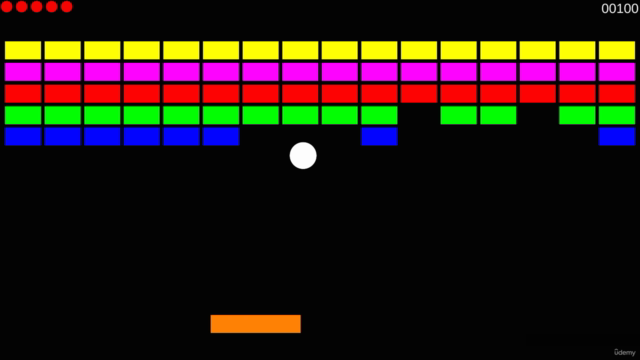
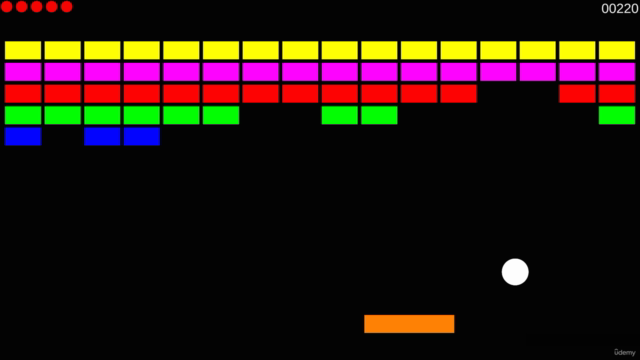
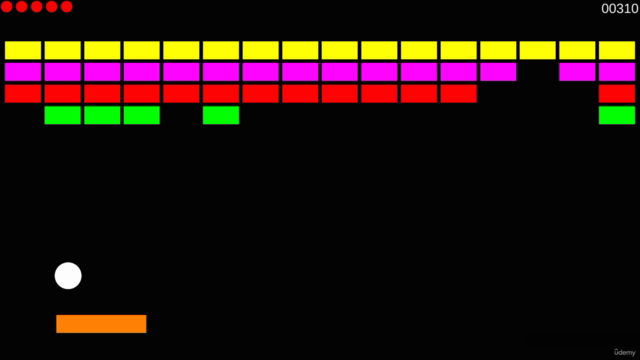
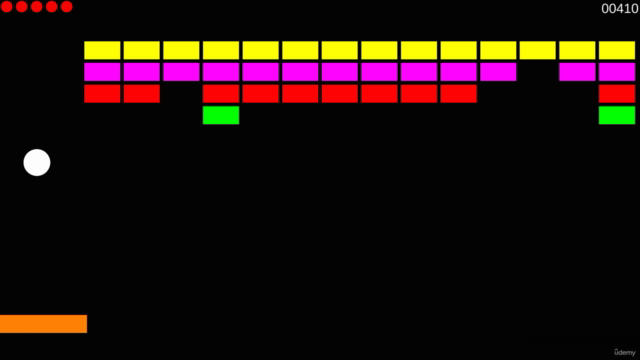
Loading charts...