Creating a 3D platformer videogame with Godot and Blender

Why take this course?
GroupLayout for a Successful Game Development Journey with Creating a 3D Platformer Videogame with Godot and Blender! 🎮✨
Course Overview
Hello and welcome to the world of 3D game development! If you're a developer or designer eager to dive into creating your own 3D video games using your own resources, this course is tailor-made for you. With Oscar Villarreal at the helm, you'll embark on a journey to learn the ins and outs of Blender and Godot, culminating in the development of a captivating 3D platformer game.
What You Will Learn
In this comprehensive course, you will:
-
Master Blender to craft detailed 3D models for your game. 🌐🎨
- Create engaging and realistic characters and environments.
- Understand the basics of rigging to bring life to your models.
-
Animate with Precision using Blender's tools. 🔄✨
- Design intricate Actions and Animations using the Action Editor and Key Frame Editor.
- Store multiple animations as Non Linear Actions for seamless transitions.
-
Perfect Your Export Skills to make your models ready for use in any application. 📁🚀
- Export 3D models without losing quality or detail.
-
Build Your Game in Godot with ease. 🎮🖥️
- Create a solid foundation for a 3D platformer game.
- Import your Blender assets with precision into Godot.
-
Design an Intuitive UI that enhances user experience and gameplay. 🖱️👾
- Craft a user interface to guide players through your game.
-
Handle File Operations in Godot like a pro. 🗂️🛠️
- Learn how to read and save files efficiently.
-
Script with GDScript, the powerful programming language of Godot. 📝🧠
- Program game logic, interactions, and more with confidence.
Hands-On Projects & Resources
By enrolling in this course, you'll gain access to:
- 12 3D Models (including 4 with animations) to kickstart your game development.
- A complete Godot Project that serves as a blueprint for your own games.
- A treasure trove of External Resources to complement your learning experience.
Course Breakdown
Week 1: Introduction to Blender and Godot
- Setting up your environment.
- Basic navigation in Blender.
- Understanding the Godot interface.
Week 2: Modeling with Blender
- Creating basic shapes.
- Advanced modeling techniques for detailed models.
Week 3: Rigging and Animating Characters
- Rigging your character for realistic movement.
- Animating actions using Blender's tools.
Week 4: Exporting and Importing in Godot
- Exporting models from Blender for use in Godot.
- Importing assets into your Godot project.
Week 5: Designing the Game Interface
- Creating UI elements in Godot.
- Enhancing the user experience with interactive elements.
Week 6: Scripting and Programming with GDScript
- Writing scripts for character movement and interactions.
- Debugging and testing your game logic.
Bonus Content: Advanced Topics and Personal Projects
- Exploring advanced features of Blender and Godot.
- Applying what you've learned to develop your own 3D platformer game.
Join Us on This Exciting Adventure!
With Creating a 3D Platformer Videogame with Godot and Blender, you're not just learning—you're building a foundation for success in the world of game development. Whether you're a beginner or an experienced developer looking to expand your skill set, this course is designed to challenge and inspire you.
Enroll now, grab your virtual toolkit, and let's create something extraordinary together! 🚀🎉
Course Gallery
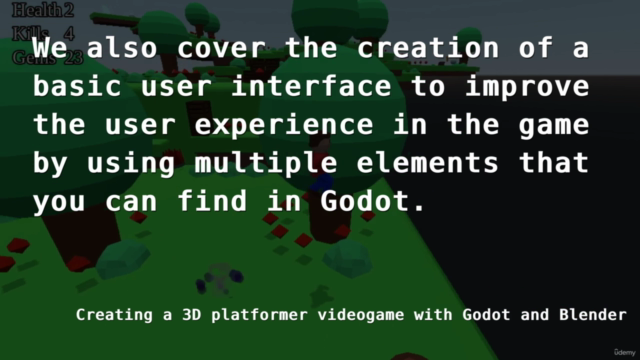



Loading charts...