Create Your Own Computer LAB with Virtualization

Why take this course?
🎉 Create Your Own Computer LAB with Virtualization 💻🔧
Course Overview:
This is a comprehensive, hands-on course that will guide you through the process of setting up your own virtual lab using some of the most popular and powerful virtualization tools available today. Whether you're preparing for Microsoft exams or want to test the latest software products, this course has you covered. 🎓
What You'll Learn:
-
Mastering Virtualization Technologies: This course covers a wide range of virtualization options, including Microsoft Hyper-V, Oracle VirtualBox, VMware Workstation, and VMware Workstation Player. You'll get hands-on experience with these tools and learn how to leverage their features effectively.
-
Creating Your Own Lab Environment: Learn how to set up your own virtual lab from scratch using either Hyper-V, VirtualBox, VMware Workstation, or even on the Microsoft Azure Cloud platform.
-
Internet Labs Access: Discover how to utilize free virtual labs available over the internet, including step-by-step instructions on how to connect and upload files to these remote labs.
Course Highlights:
-
Nested Hyper-V with Azure Cloud Setup: Dive into advanced virtualization by setting up nested Hyper-V within the Microsoft Azure Cloud, allowing you to host your virtual lab environments inside a main VM.
-
Domain Controller and Group Policy Configuration: Learn how to set up a basic Windows Domain controller, understand Group Policies, and see how to join machines to the domain.
-
Master Image Creation: Discover how to create a reusable master image for your virtual machines, saving you time and effort in future lab setups.
Course Structure:
-
Basics of Virtualization and its Components 📚
- Understanding the foundational concepts of virtualization.
-
Hyper-V Based Virtual LABS 🐉
- Step-by-step guide on creating and configuring Hyper-V labs, including network and storage settings.
-
Oracle - VirtualBox Based Labs 🛠️
- Learn how to set up and configure VirtualBox labs for various scenarios.
-
Vmware Workstation Player 📫
- Explore the non-pro features of VMware Workstation Player and create your own virtual lab environment.
-
Vmware Workstation Pro 🏗️
- In-depth instructions on creating and configuring labs with VMware Workstation Pro.
-
Microsoft Azure Cloud Base Virtual LABs Creation 🚀
- A comprehensive guide on signing up for Microsoft Azure Cloud, creating VMs, and setting up nested virtualization within the cloud.
-
Free Labs Available Over the Internet 🌍
- Identify and connect to free labs accessible online, and understand how to upload files from your PC to these remote environments.
Additional Resources:
- Domain Controller Setup: A detailed walkthrough on creating a Windows Domain controller and implementing Group Policies within your virtual lab environment.
Course Update:
The content of this course was last updated in September 2022, ensuring you receive the most current and relevant information for your virtualization projects.
Join this course to transform the way you work with computers and software, whether for certification prep, personal development, or professional applications. With this course, you're not just learning; you're building a powerful skill set that will serve you for years to come. 🌟
Course Gallery
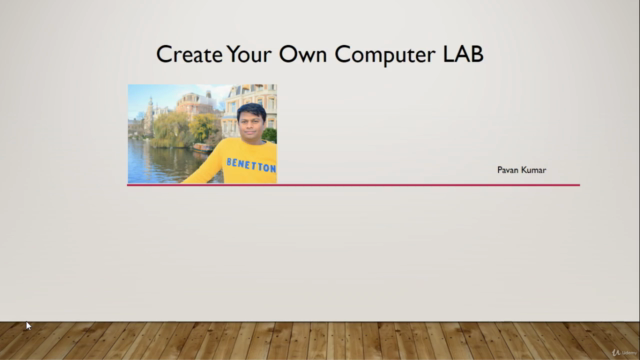
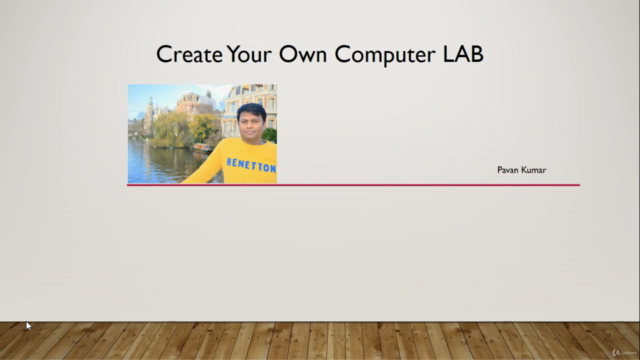
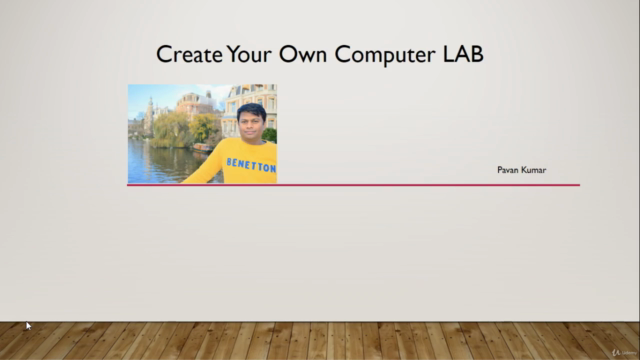
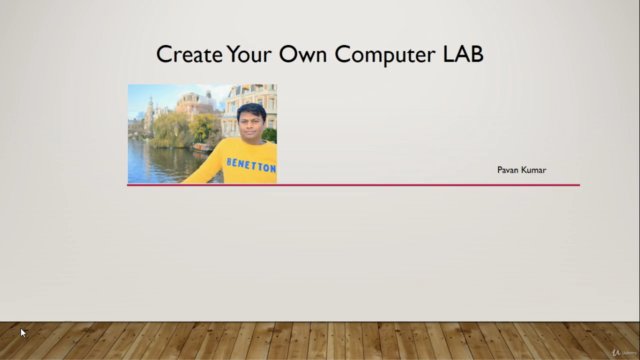
Loading charts...