Master Excel for Education: Create Customized Grade Books

Why take this course?
🚀 Master Excel for Education: Create Customized Grade Books & Attendance Sheets with Ease 📚✨
Are you an educator, trainer, mentor, or coach looking to streamline your grading and attendance tracking process? Look no further! Our specialized Excel course is tailored specifically for you. Designed to empower intermediate Excel users, this course will elevate your skills and enable you to create personalized grade book and attendance sheet templates. 🖥️
Why Enroll?
- ✅ Easy-to-Follow Instructions: With a basic understanding of Excel, you'll navigate through the step-by-step process with ease.
- ✅ Enhance Your Skills: Whether you're building on your existing knowledge or looking to enhance your Excel proficiency, this course is perfect for expanding your expertise.
- ✅ No Prior Experience Necessary: No experience in creating grade books and attendance sheets? No problem! We'll guide you from the basics to the advanced features of Excel.
Course Highlights:
- Learn how to use Formulas, including understanding operator precedence.
- Master the Average Function and VLOOKUP to streamline your calculations.
- Understand Absolute and Relative References for more dynamic spreadsheets.
- Get familiar with COUNT, COUNTA, and COUNTIF for precise data handling.
- Utilize Conditional Formatting to visually enhance your data presentation.
Step-by-Step Guide:
- Creating a Blank Sheet: Start with a clean slate for your grade book.
- Entering Names: Add your student or class names with ease.
- Sorting Names: Organize your list alphabetically or by any other criteria.
- Entering The Grades: Input the grades to track student performance.
- Calculating The Final Mark: Formula magic to compute final scores.
- Inserting The LOOK UP Table: Easily reference data from another sheet or source.
- Inserting VLOOKUP Function: Find and extract data with this powerful function.
- Adjusting The V LOOKUP Function: Tailor the VLOOKUP to suit your specific needs.
- Inserting The Average: Calculate the average performance across assignments or tests.
- Formatting: Make your grade book visually appealing and user-friendly.
Advanced Grade Book Features:
- 🗓️ Copying Names from GradeBook: Effortlessly transfer data between sheets.
- ⏰ Inserting Days & Dates (Timeline): Track the progress of your class with a timeline view.
- ✅ Shading Off Days: Easily identify days without classes or events.
- 📝 Inserting Drop Down List to Take Attendance: A user-friendly way to record attendance.
- 🧮 Inserting New Calculation Columns: Add columns for additional metrics like percentage of absence.
- 🎨 More Formatting: Tailor the look and feel of your spreadsheet to suit your preferences or requirements.
- 🔢 Counting Number Of Absent Days & Calculating the % of Absence: Keep track of attendance with these features.
- 📈 Freezing Panes: Always keep the important headers visible while scrolling through long lists.
- 🌟 Conditional Formatting: Highlight important data to make insights stand out.
By completing this course, you'll have a robust toolset at your fingertips, enabling you to manage student data with confidence and precision. Say goodbye to the chaos of manual record-keeping and embrace the efficiency and accuracy that Excel offers. 📊🏫
Don't miss out on this opportunity to transform your educational data management process! Enroll now and become an Excel pro in managing grade books and attendance sheets with ease. 🌟👩🏫👨🏫
Course Gallery


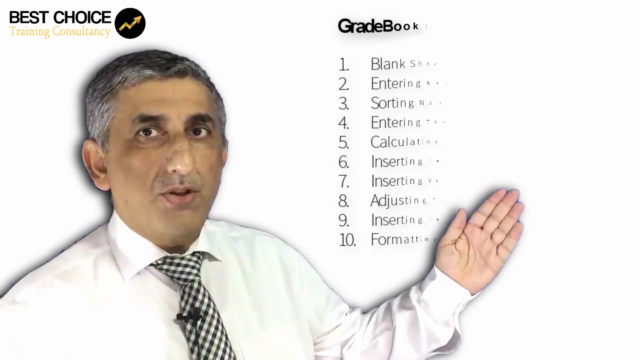
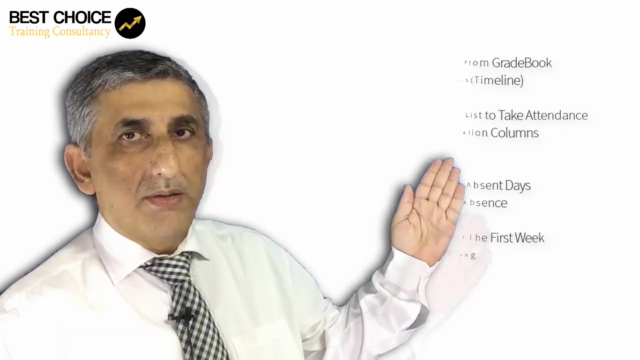
Loading charts...