Video Editing for PC Cyberlink PowerDirector 18-22 + 365

Why take this course?
🚀 Course Headline:
🎬 Improve Your Video Editing Skills with Cyberlink PowerDirector 18-22 & PowerDirector 365
🎉 Welcome to the Ultimate Video Editing Masterclass!
Are you ready to elevate your video editing prowess to new heights? Whether you're a YouTube entrepreneur, a budding videographer, or just passionate about creating stunning videos, this course is tailored for you! 🎥✨
Why Choose PowerDirector?
PowerDirector is a multi-award winning video editing software that stands out for its user-friendly interface and powerful features. It's the perfect tool for beginners and seasoned professionals alike. With PowerDirector 365, you get access to an ever-expanding library of design packs, background music, and sound effects. Cyberlink updates these goodies every month, ensuring you stay ahead of the game with the latest trends and effects.
💰 Affordable Subscription Plans
The subscription for PowerDirector is incredibly affordable, starting at just a few bucks a month. This means you can access a plethora of video editing tools and resources without breaking the bank. And with the PowerDirector 365 version, the value only multiplies!
Course Overview:
👩💻 Expert-Led Instruction
In this comprehensive course, I, Tracey Ayre, will guide you through over 7 hours of content, covering everything from basic editing techniques to advanced AI features. You'll learn at your own pace with step-by-step instructions and real-world applications.
What You'll Learn:
- Mastering the Interface: Get familiar with the PowerDirector interface and its powerful tools.
- Basic to Advanced Editing: Learn everything from cutting and adding transitions to advanced color grading and effects.
- AI Integration: Discover how to leverage AI-driven features for sky replacement, background removal, and more.
- Creative Techniques: Explore creative editing techniques like crop, zoom, pan, and 360° video editing.
- Storytelling with Templates: Utilize powerful templates for themes like travel, sports, weddings, and more to captivate your audience.
- Time-Lapse Wizardry: Create mesmerizing time-lapses without needing additional software.
- Green Screen Magic: Learn the art of changing backgrounds with a green screen for those cinematic scenes.
- 360° Video Mastery: Import, edit, and produce your own 360° videos, complete with the 'Little Planet' effect.
- Animated Effects: Add a touch of magic to your videos with overlay effects, body effects, and more.
📚 Course Breakdown:
- Introduction to PowerDirector
- Creating Your First Video Project
- Enhancing Your Videos with Text and Effects
- Color Correction & Grading
- Working with Audio in Your Videos
- Using Masks, Paint Designs, and the Magic Movie Wizard
- Creating Slideshows with Impact
- Time Lapse and Stop Motion Projects
- Advanced Editing Techniques (Crop, Zoom, Pan)
- Chroma Key and Green Screen Usage
- 360° Video Editing
- Overlaying Multiple Videos in One Project
- Leveraging AI Features (Sky Replacement, Background Removal)
- Animating with Body Effects and AI Generators
🤝 Join the Community
By enrolling in this course, you'll not only gain access to a wealth of knowledge but also join a community of like-minded individuals who share your passion for video creation. Share your projects, ask questions, and learn from peers.
📆 Take the Next Step
Don't wait to unleash your creative potential. Sign up now to embark on this exciting journey of learning and mastering video editing with Cyberlink PowerDirector 18-22 & PowerDirector 365. I'm here to support you every step of the way!
Best Wishes, Tracey Ayre
P.S. If you have any questions or need assistance, feel free to reach out to me directly. I'm excited to see your progress and can't wait to welcome you to the course! 🌟
Course Gallery
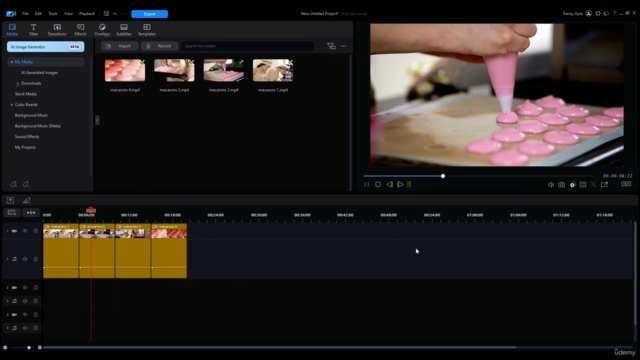


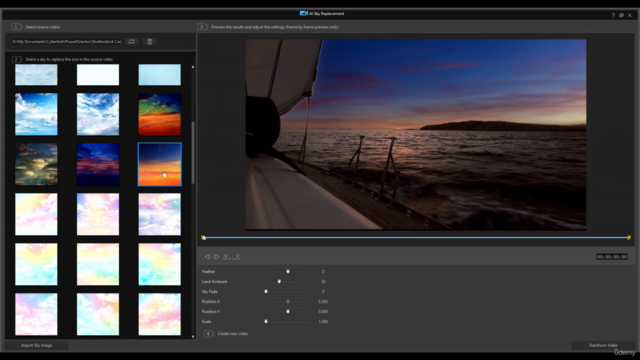
Loading charts...