Create snake with Python PyGame

Why take this course?
🎮 Create Snake with Python & PyGame: Your First Step into Game Development
🚀 Course Headline: Welcome to "Create Snake with Python & PyGame" – your gateway to the exciting world of game development! In this comprehensive course, you'll dive into the process of creating a classic 2D game using Python and its powerful PyGame library. Whether you're a seasoned coder or just starting out, this course will guide you through the fundamentals of game mechanics, graphics, and interactivity.
📚 Course Description:
Introduction: Python is not just a versatile programming language; it's also a fantastic tool for creating games! With PyGame, a library designed specifically for video game development, you can bring your coding skills to the next level and craft engaging experiences. We'll explore the basics of using pygame to design, develop, and deploy your very own version of the iconic arcade hit, "Snake."
What You Will Learn:
- Understanding PyGame: Discover how to set up your development environment and get familiar with pygame's functionalities.
- Game Mechanics: Learn the core mechanics behind the Snake game and how to implement them in Python.
- Graphical Interface: Master the graphics handling of PyGame to create a visually appealing game screen.
- User Input Handling: Understand how to manage keyboard and mouse interactions, making your game responsive and fun to play.
- Game Loop: Dive into the main loop of the game, where the magic happens – updating the game state in real time.
- Object-Oriented Programming (OOP): Utilize classes and objects within Python to structure your code effectively.
- Randomness and Gameplay Variability: Implement the
randommodule to add an element of surprise and challenge in your game.
Course Structure:
- Getting Started with PyGame: Learn how to set up your environment and install necessary libraries.
- Game Design Basics: Understand the components that make up a game, including the game loop, drawing shapes, handling user input, etc.
- Snake Game Mechanics: Implement the logic for the Snake itself, including moving, growing, and collision detection.
- Graphics and User Interface (UI): Create the visual elements of your game – from the snake to the food it consumes.
- Enhancing Gameplay with OOP: Organize your code into classes for a cleaner and more manageable structure.
- Adding Randomness for Game Variability: Use random number generation to keep the player on their toes!
- Polishing and Debugging: Test and refine your game to ensure a smooth and enjoyable player experience.
- Finalizing Your Snake Game: Add the finishing touches, from title screens to end game messages.
Why Take This Course?
- Hands-On Learning: Apply what you learn through practical, hands-on projects.
- Interactive Environments: Engage with a community of like-minded learners and instructors.
- Real-World Skills: Gain valuable skills that not only teach you game development but also enhance your Python programming capabilities.
- Flexible Learning: Access the course materials at your own pace, from anywhere in the world.
- Complete Source Code: Get all the code you need to follow along and build your game alongside the lessons.
🏆 By the end of this course, you will have:
- A fully functional 2D Snake game.
- A solid understanding of PyGame and its capabilities.
- The foundational knowledge needed to start developing your own games or even expand this project further.
- A portfolio piece that demonstrates your game development skills in Python.
Embark on your journey into the world of game development with "Create Snake with Python & PyGame" – where learning is interactive, engaging, and oh-so rewarding! 🐍👾🕹️
Course Gallery
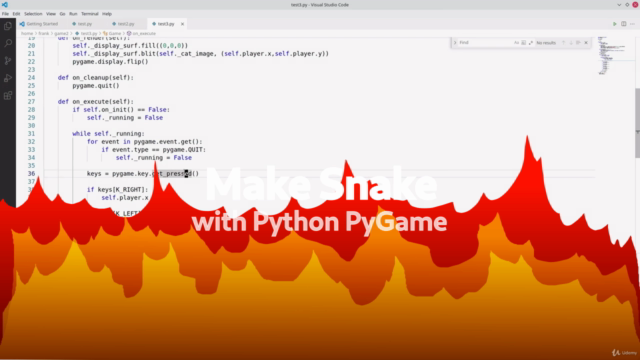
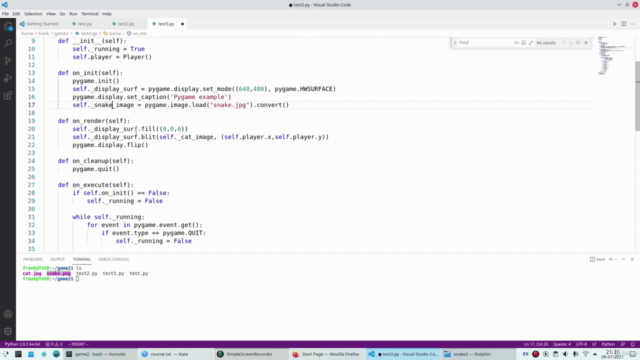
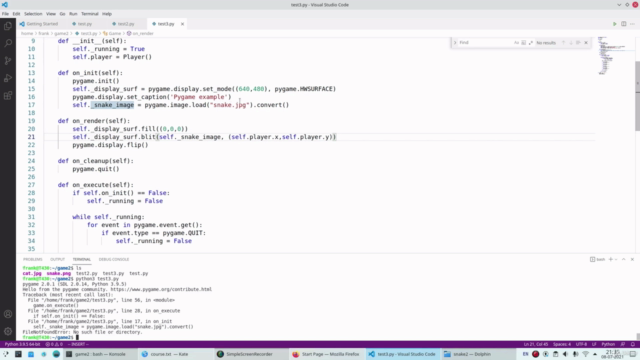
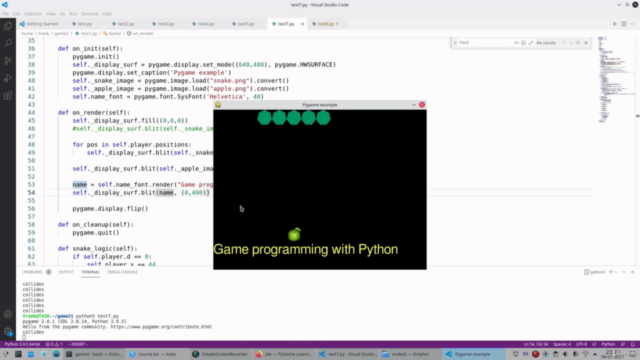
Loading charts...