Create Responsive Websites with Bootstrap Studio v5.8.3
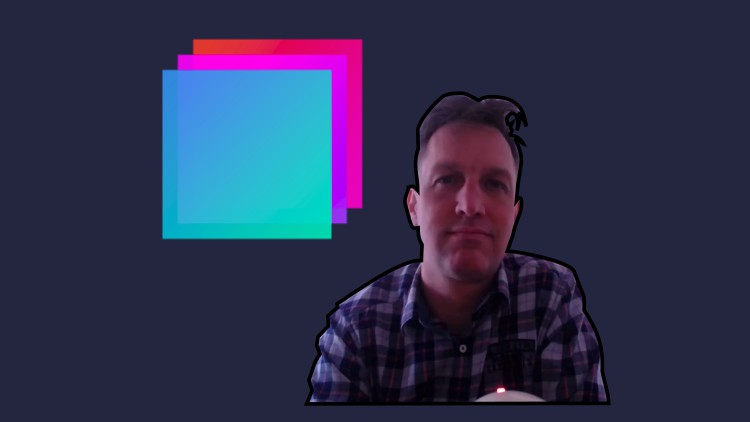
Why take this course?
🖥️ Create Responsive Websites with Bootstrap Studio: A Comprehensive Guide to Responsive Design
🚀 Course Headline: Unlock the secrets of professional responsive website creation with ease using Bootstrap Studio – your ultimate wysiwyg drag-and-drop web designer. 🎨✨
Course Description:
Are you ready to dive into the world of web design without the overwhelming complexity of coding? Create Responsive Websites with Bootstrap Studio is designed for beginners and intermediate learners who wish to craft stunning, responsive websites using a user-friendly desktop application.
🔍 What You'll Learn:
- The Fundamentals: Gain an understanding of HTML, CSS, and how Bootstrap Studio fits into the web design process (Hour 1).
- Getting Started: Set up your workspace and explore the interface of Bootstrap Studio (Hour 2).
- Navigation Mastery: Learn to create a responsive navigation bar that adapts to any screen size (Hour 3).
- Design Components: Dive into four essential components commonly used in website design (Hour 4).
- Responsive Layouts: Discover how to use rows and columns to create versatile, adaptable layouts (Hour 5).
- Customize with Themes: Unlock the potential of themes and custom styles to give your site a unique flair (Hour 6 & Hour 7).
- Flexbox Magic: Explore the power of Flexbox for precise control over layout arrangements (Hour 8).
- Custom Components: Learn how to design and implement your own reusable components (Hour 9).
- Interactive Forms: Create intuitive forms that enhance user interaction and experience (Hour 10).
- Optional JavaScript Basics: Get a quick, optional introduction to enhancing your website with interactivity using JavaScript (Hour 11).
- Final Steps: Understand how to prepare your site for publishing, learn about exporting options, and gain insights on final thoughts and best practices (Hour 12).
🌟 Course Structure:
This course is meticulously crafted into 12 manageable chapters, each designed to build upon the knowledge you acquire in the previous one. With an average of one hour per chapter, you can progress at your own pace, whether you're a steady learner or someone who likes to speed through material.
- Chapters Breakdown:
- Hour 1: The Very Basis of HTML, CSS, and Bootstrap Studio Explained
- Hour 2: Getting Started with Bootstrap Studio
- Hour 3: Adding a Responsive Navbar to Your Site
- Hour 4: Working with Four Commonly Used Components
- Hour 5: Creating Responsive Layouts with Rows and Columns
- Hour 6 & Hour 7: Themes, Custom Styles, and Style Overrides
- Hour 8: Implementing Flexbox for Advanced Layout Control
- Hour 9: Designing and Adding Your Own Custom Components
- Hour 10: Crafting User-Friendly Forms and Smart Forms
- Hour 11: (Optional) Introduction to JavaScript for Interactive Features (Skip if already proficient)
- Hour 12: Publishing Your Site, Exporting It, and Final Thoughts on Best Practices
By the end of this course, you'll have a solid understanding of how to create responsive websites using Bootstrap Studio. You'll be equipped with the skills necessary to produce professional-looking sites that perform seamlessly across all devices. 🚀
Enroll now and embark on your journey to becoming a web design expert with Bootstrap Studio! 💻🎉
Course Gallery
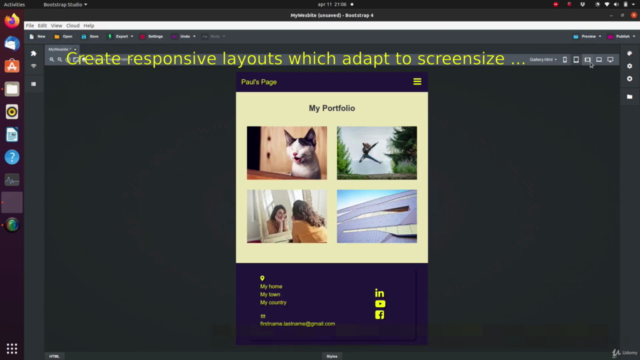

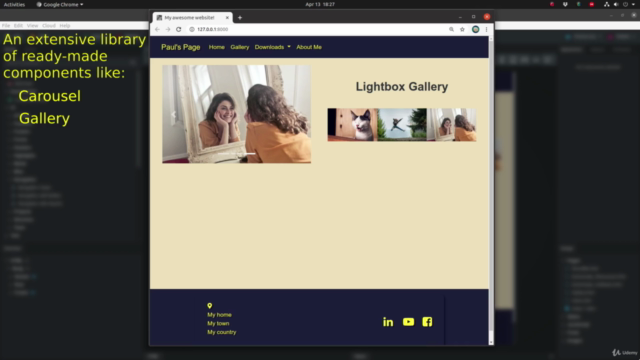
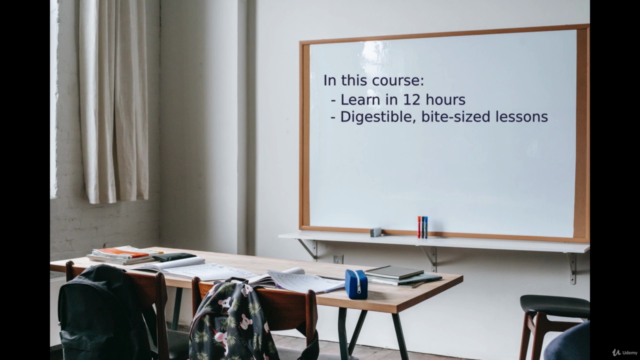
Loading charts...