Fusion 360: Create a slide and pop mechanism

Why take this course?
🚀 Course Title: Master Advanced Part Design & Top-Down Assembly in Fusion 360 by Creating a Slide and Pop Mechanism!
🎓 Course Headline: Fusion 360: Create a Slide and Pop Mechanism - Unleash your creativity and become a top-down assembly design expert in Fusion 360 with this unique course!
🎉 What You'll Learn in This Course:
Introduction to Fusion 360: We'll kick off the course with an overview of Fusion 360, setting the foundation for your journey into advanced mechanical design.
- Designing Complex Mechanical Assemblies: Dive deep into the world of Fusion 360 to understand how to create intricate and functional parts that work in harmony.
- Step-by-Step Slide-n-Pop Mechanism Design: Learn how to design a mechanism that conceals an iPad Pro, teaching you the ins and outs of assembly design and motion dynamics.
- Top-Down Assembly Modeling: Master the art of designing from the top down, a methodology that allows for early visualization and easier management of complex assemblies.
- Assembly Model Structure & UI Navigation: Get to grips with Fusion 360's user interface, data management concepts, and how the unique model structure can streamline your design process.
🔧 Course Breakdown:
Section 1: Building the Slide-n-Pop Mechanism from Scratch
- Starting with the Frame & Gear: Construct the base of your mechanism, including the stationary gear that sets the motion into play.
- Designing the Cover: Follow a detailed step-by-step guide to model the cover, learning the professional's approach and thought process behind each design decision.
- Realistic Modelling Techniques: Incorporate fasteners, proper sketches, chamfers, and material selection into your design for a true-to-life outcome.
📚 Advanced Topics Covered:
Section 2: Designing Components of the Mechanism
- Creating the Arm & Pivot Point: Understand how to create the arm that holds the iPad and how to incorporate a pivot point for smooth motion.
- Designing Housing for Electronics: Learn the specifics of housing an iPad Pro within your design, ensuring both functionality and protection.
- Putting it All Together: Finalize the assembly by combining all components into one cohesive mechanism.
🕹️ Section 3: Fusion 360 Essentials & Rule #1
- Fusion 360 Basics: A brief yet comprehensive introduction to Fusion 360 for beginners, covering UI navigation and data management concepts.
- Understanding Model Structure in Fusion 360: Discover the unique model structure that differentiates Fusion from other CAD software, and how it can enhance your design workflow.
- Rule #1 & Modelling Methodology: Learn the fundamental rule and methodology that will guide you through the entire design process, ensuring efficiency and accuracy in your models.
🚀 Why Take This Course?
- Comprehensive Curriculum: This course covers all the essential modules in Fusion 360, preparing you for any mechanical design project.
- Professional Insights: Gain insights from a seasoned professional who will guide you through each step with an emphasis on real-world applications.
- Hands-On Learning: Through practical examples and step-by-step instructions, you'll develop hands-on experience that will solidify your understanding of Fusion 360 and top-down assembly design.
By the end of this course, you'll not only have a fully functional slide-n-pop mechanism to add to your portfolio but also a comprehensive skill set in Fusion 360 that will enable you to tackle complex mechanical design challenges with confidence! 🛠️💡
Course Gallery


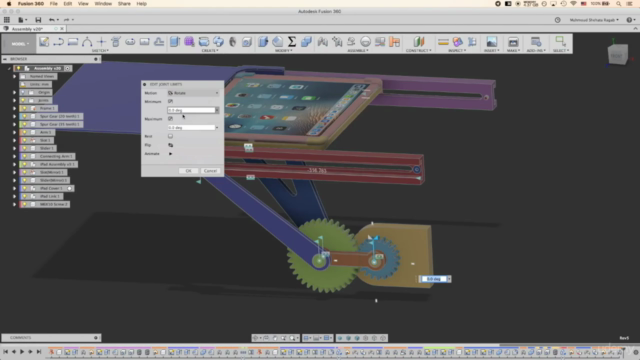

Loading charts...