Creating LUTs in Photoshop - For Images and Videos!

Why take this course?
🎬 Create LUTS in Photoshop - Make Your Images and Videos Stand Out!
Course Overview:
Editing videos can be a daunting task. It's not just about adjusting the brightness and contrast; it's about crafting a visual narrative that resonates with your audience. But what if you could streamline this process and add a unique touch to all your visual content? That's where LUTs (Look-Up Tables) come into play!
What Are LUTs? 🔍
The Importance of LUTs in Your Workflow:
Diving into 3D LUTs:
Course Breakdown:
-
Photoshop Adjustment Layers: We'll start with the basics, guiding you through Photoshop's adjustment layers, which are essential for creating foundational LUTs.
-
LUT Generator: With the LUT Generator plugin in Photoshop, we'll move on to advanced techniques using Adjustment Layers and Camera Raw. This will give you precise control over color correction and contrast adjustments.
-
Hands-On Learning: By creating your own LUTs from scratch, you'll gain a deep understanding of how to customize and tailor color grading to fit your unique vision.
-
Professional Application: Not only will you learn to create LUTs for personal use, but you'll also discover the potential to sell your own LUTs, turning your color grading expertise into a profitable skill.
What You'll Receive in This Course:
-
12 Exclusive LUTs: We'll provide you with 12 professionally crafted LUTs to use as a starting point for your projects.
-
Tutorial Images: Access to images that will help you create your own LUTs, ensuring you have the necessary materials to practice and perfect your skills.
Join the Community of Color Excellence:
Ready to Transform Your Visuals? 🎨🌟
Enroll Now and Start Creating Your Signature Look with LUTs! 🚀
Marcin Mikus can't wait to guide you through this transformative process. Let's create, inspire, and innovate together! 🌈✨
Course Gallery


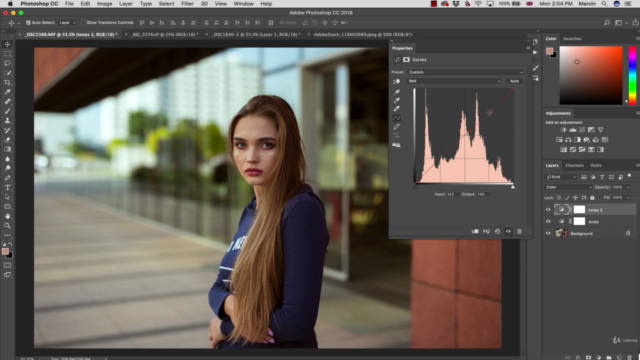

Loading charts...