Create Linked Notebooks for Goodnotes in Canva

Why take this course?
Create Linked Notebooks for Goodnotes in Canva: Design Interactive Planners, Journals, and More
🚀 Course Headline: "Unlock the Full Potential of Digital Notebooking with Canva – Design & Sell Interactive Planners!"
📚 Course Description:
Welcome to a course that will transform your digital notebook experience! In this comprehensive guide, Rebecca Wilson will lead you through the process of creating beautifully crafted, interactive, and linked virtual notebooks for Goodnotes, using Canva as your powerful design tool. 🎨✨
Why This Course?
- Ease of Use: Gone are the days of juggling multiple design tools. With Canva's intuitive interface, you'll link components with ease.
- Versatility: These skills are not just for personal use. You can also create and sell these digital gems on platforms like Etsy! 🌐💰
- Transferable Skills: Master the techniques, and they're yours to apply in countless projects in the future.
What You'll Learn:
- Crafting Prototype Notebooks: Dive into creating a sample notebook with three main tabs, twelve monthly tabs, an annual planner, and a reading tracker. 📅📚
- Design Mastery: Acquire design skills that will elevate your digital notebook game to new heights.
- Monetization Opportunities: Discover how to turn your creativity into profit by selling your designs online.
Course Structure:
- Introduction to Canva for Notebook Design: We'll start with the basics and quickly move on to the more advanced features you'll need to excel in this course.
- Step-by-Step Project Walkthrough: Follow along as we create each element of our prototype notebook, from concept to completion.
- Linking Components: Learn the art of linking elements within Goodnotes using Canva's powerful tools.
- Finalizing Your Design: Add the finishing touches to your interactive planner or journal, ready for use or sale.
Who This Course Is For:
- Aspiring digital product creators looking to expand their portfolio with unique offerings.
- Entrepreneurs who wish to monetize design skills.
- Individuals who enjoy organizing and want to enhance their personal planning systems.
Prerequisites:
- Familiarity with Canva is helpful but not mandatory, as the course includes comprehensive instructions for all experience levels.
What You Need:
- A free account on Canva (for desktop, iPad, or mobile).
- A passion for design and a willingness to learn new skills.
Join Us On This Creative Journey! Whether you're looking to boost your personal organization game or aiming to start a business selling digital planners, this course will equip you with the knowledge and skills needed to succeed. 🌟
With Rebecca Wilson's expert guidance, you'll be designing interactive notebooks that captivate and engage in no time. So, are you ready to turn your creativity into a tangible product? Let's get started on this exciting adventure in digital design! Enroll now and let's create something extraordinary together. 🚀💻
Course Gallery
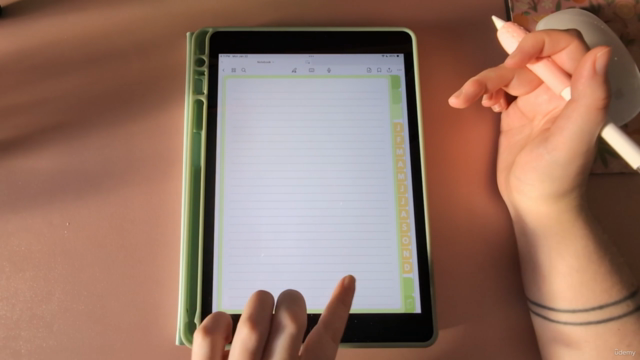
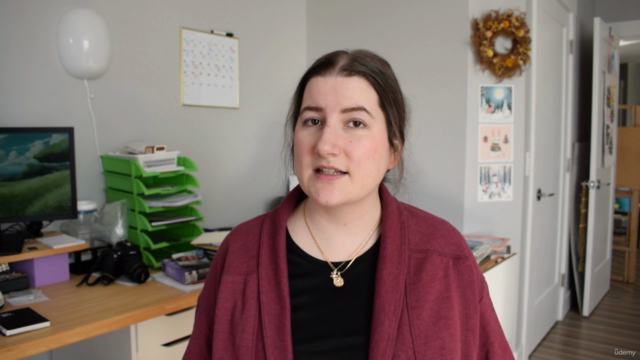
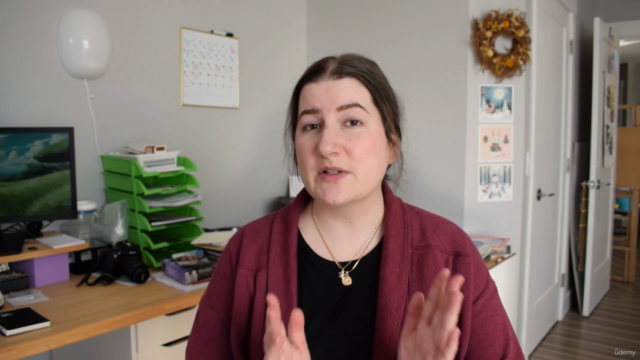

Loading charts...