Create Kinetic Typography with Adobe After Effects

Why take this course?
🚀 Course Title: Master Advanced Text Animation and Kinetic Typography in After Effects
🎓 Course Headline: Create Kinetic Typography with Adobe After Effects - Motion Graphics VFX & Text Animation Skills for Professionals
Unlock the Power of Kinetic Typography with Adobe After Effects! 🤩
Welcome to a comprehensive journey into the world of dynamic text animation and Kinetic Typography using Adobe After Effects, the industry-standard software for motion graphics and visual effects. In this course, Harshit Srivastav will guide you through the process of creating captivating animations from scratch, tailored to enhance your presentation, advertisement video, or any other visual content.
What is Kinetic Typography? ✒️🎬
Kinetic Typography is a technique where text is animated in sync with an audio track, such as a podcast or speech. This method is used to convey ideas and emotions visually, making it a powerful tool for motion graphics animations. It's not just about moving words; it's about creating a narrative that engages viewers and leaves a lasting impression.
Course Overview:
In this course, you will embark on a learning adventure where you will:
-
Understand the Basics: Learn the fundamentals of text animation in After Effects, including the user interface and basic animation principles.
-
Master Kinetic Typography: Gain expertise in creating engaging Kinetic Typography animations that sync with audio perfectly.
-
Explore Advanced Techniques: Dive into advanced text animation techniques beyond Kinetic Typography, such as Text Highlight, Trim Path, and Isometric 3D Text animations.
What You Will Learn:
✅ Build-in Text Presets: Discover how to use After Effects' presets to kickstart your projects with a professional touch.
✅ Opacity and Scale: Learn to animate text using opacity and scale properties for smooth, engaging transitions.
✅ 3D Rotation: Add depth to your text by rotating it in 3D space, making your animations pop off the screen.
✅ Position: Manipulate the position of your text to create dynamic compositions that draw the viewer's attention.
✅ Hue Color and Background: Experiment with color grading techniques to set the mood and enhance the visual appeal of your animations.
✅ Text Reveal with Alpha Matte: Master the art of revealing text with alpha matte for clean, sharp effects that can be used in professional video productions.
✅ Isometric 3D Text: Create engaging isometric compositions with 3D text to tell your story in a unique and modern way.
✅ Block Text Animation: Learn how to animate block texts to convey messages boldly and effectively.
✅ Trim Path Text: Explore the potential of combining illustrations or shapes with text for innovative visual effects.
✅ Book Text Highlight: Understand how to simulate the effect of highlighting text in a book, adding a touch of realism to your animations.
By completing this course, you will be equipped with a wide array of skills that will enable you to create powerful Explainer and text animation videos or compositions for various projects. These skills are not just for making Kinetic Typography but also for enhancing visual storytelling, podcasts, and more.
🎓 Ready to take your After Effects text animation game to the next level? Enroll in this course today and transform your projects with professional-grade Kinetic Typography and advanced text animation techniques! 🌟
Course Gallery
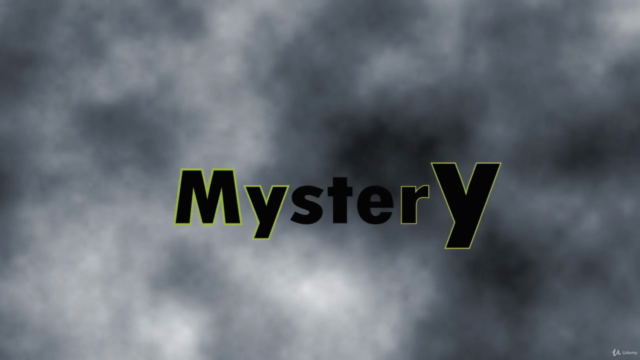
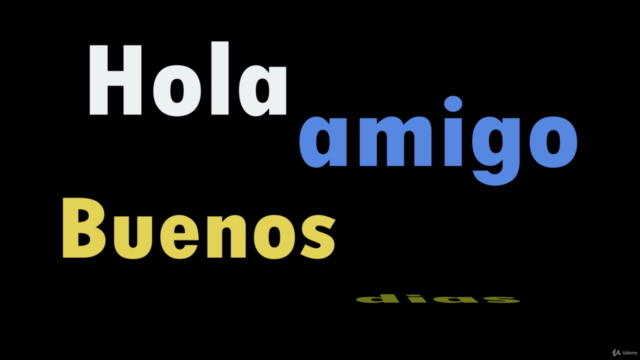

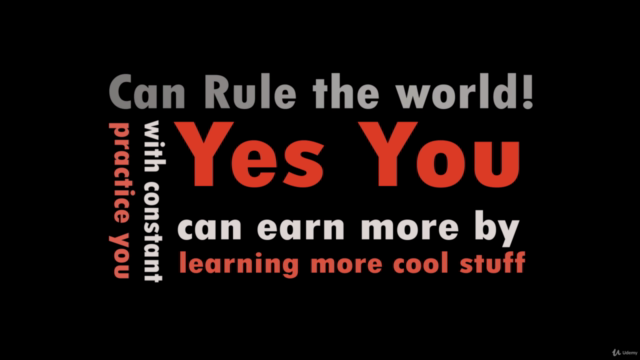
Loading charts...