Create interactive magazine with Articulate Storyline 360

Why take this course?
🚀 Transform Your Content into Engaging Interactive Magazines with Articulate Storyline 360! 🗞️
Course Title: Create Interactive Magazine with Articulate Storyline 360
Course Description:
Dive into the world of digital publishing and elevate your content creation skills with our comprehensive course on using Articulate Storyline 360 to produce captivating interactive magazines. Whether you're a seasoned user of Storyline 360 or new to the platform, this course will guide you through the process of creating rich multimedia publications that engage and inform your audience.
What You Will Learn:
Understanding the Basics:
- Setting up Your Document: Begin by establishing a solid foundation for your interactive magazine with Articulate Storyline 360's intuitive interface.
- Designing the Cover: Capture reader attention right from the start with an eye-catching cover design tailored to your content.
Creating Engaging Layouts:
- Index Page Layout: Organize your magazine with a user-friendly index page that allows readers to navigate through the publication with ease.
- Navigation System: Implement a robust navigation system to enhance the reader's experience and guide them through your content.
Interactive Features:
- Creating Buttons and Actions: Bring your interactive magazine to life by creating custom buttons and assigning actions that respond to reader input.
- Slide Shows with Sliders: Present visual stories, product showcases, or testimonials with engaging slide shows.
- Interactive Maps with Markers: Illustrate locations or provide a visual journey with interactive maps complete with informative markers.
Multimedia Integration:
- Basic Animations: Add motion to your design elements to draw attention and convey messages more effectively.
- Working with Video and Audio: Incorporate rich media content, including video and audio clips, to create a multisensory experience.
Advanced Techniques:
- Setting Up Navigation: Master the art of navigation within Storyline 360 to ensure a seamless flow throughout your magazine.
- Hyperlinking: Connect slides or pages within or outside your publication, expanding the reach and potential impact of your content.
Publishing Your Work:
- Final Steps: Learn how to publish your interactive magazine for different platforms and devices.
Why Take This Course?
- Versatile Skills: Expand your skillset beyond traditional eLearning courses to create a wide range of media-rich digital publications, including children’s eBooks, DIY books, recipe collections, and more.
- Interactive Mastery: Develop a deeper understanding of how to craft interactive elements that keep readers engaged.
- Real-World Application: Apply what you learn in real-time with hands-on projects that will have you publishing your first interactive magazine by the course's end.
Who Should Enroll?
This course is ideal for:
- Instructional Designers: Who want to diversify their portfolio with interactive magazines.
- Content Creators: Looking to present their work in a dynamic and engaging format.
- Marketing Professionals: Aiming to create compelling promotional materials.
- Educators and Trainers: Seeking innovative ways to distribute educational content.
Ready to Share Your Story Interactively?
Join us in this exciting journey to transform your static content into interactive experiences with Articulate Storyline 360. Enroll now and take the first step towards becoming an expert in creating media-rich digital publications that stand out in the digital landscape! 🌟✨
Course Gallery
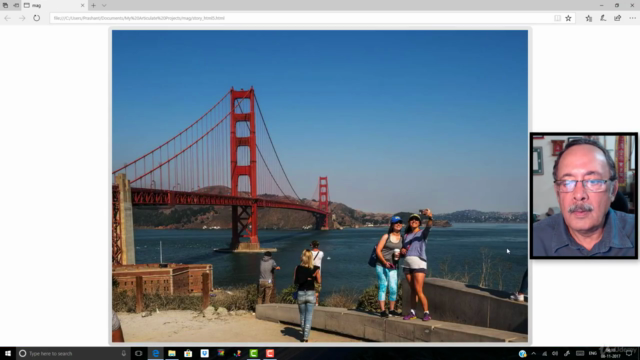


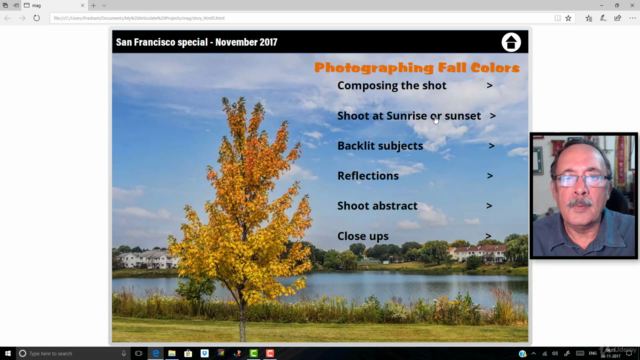
Loading charts...