Create Animations with Shapes and Gradients in After Effects

Why take this course?
🎓 Course Title: Create Animations with Shapes and Gradients in After Effects
Course Description:
Design and Animate Shapes, Gradients, and Type in After Effects
By Motion Design Academy
Unlock the Secrets of Motion Graphics 🚀
Are you ready to bring your motion design skills to the next level? If you've ever felt overwhelmed by the complexities of shape layers and gradient animations in After Effects, this is the course for you! With years of industry experience distilled into this comprehensive guide, you'll learn effective workflow tips that will transform your approach to creating dynamic data-driven info graphics over footage.
What You'll Learn:
-
Mastering Shape Layers: Dive into the world of vector animations and understand how to manipulate shapes to fit any design need.
-
Expressive Solutions: Discover the power of expressions to automate repetitive tasks and create more complex animations with ease.
-
Typography That Pops: Design type that stands out, using techniques that will make your text animation not just readable but irresistibly engaging.
Hands-On Project Work:
By the end of this course, you'll have a robust library of assets and four unique animation examples under your belt. These projects are specifically chosen to showcase a range of skills and trends that are highly sought after in the industry. Not only will these pieces be impressive additions to your portfolio, but they will also prepare you for real-world client work and projects of your own.
Exclusive Resources:
To aid your learning journey, I'll provide my personal project files as downloadable resources throughout the course. Use these as a reference or starting point to inspire your creative process.
Course Breakdown:
Module 1: Introduction to Shape Layers in After Effects
- Understanding the fundamentals of shape layers
- Setting up your workspace for optimal efficiency
Module 2: Advanced Shape Techniques
- Creating complex shapes with simple tools
- Using Path Effects to add interest and detail
Module 3: Gradient Magic in Motion
- Mastering gradient fills and color transitions
- Techniques for smooth and natural gradient animation
Module 4: Typography Animations
- Crafting captivating text animations
- Advanced typographic treatments for your animations
Module 5: Final Projects
- Four project assignments to practice what you've learned
- Tips for finalizing and polishing your work
By the End of This Course, You Will:
- Have a comprehensive understanding of shape layers in After Effects.
- Be able to use expressions to streamline your animation process.
- Know how to design eye-catching type animations.
- Have completed four portfolio-worthy projects.
- Be equipped with a collection of assets for future use.
Ready to Elevate Your Motion Design Skills? 🌟
Click the red button on the right to enroll now and start your journey towards mastering After Effects. I'm here to guide you every step of the way, so let's create something incredible together!
Have questions? Feel free to reach out in the Q&A section of the course. I’m committed to supporting your learning experience and helping you succeed.
Don't miss out on this opportunity to transform your motion design skills with expert guidance from Motion Design Academy. Enroll today and join a community of creators who are pushing the boundaries of what's possible with After Effects! 🎬✨
Course Gallery
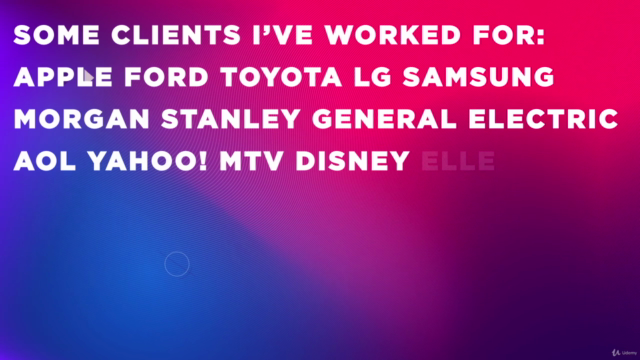
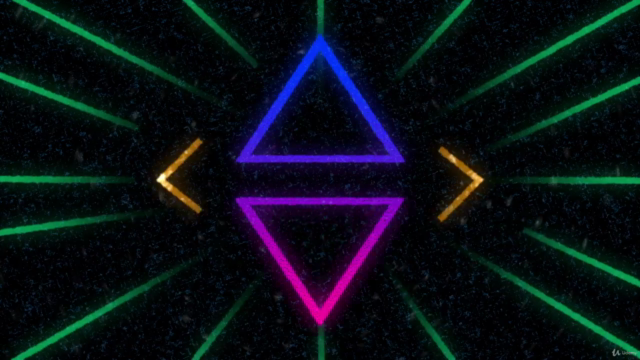

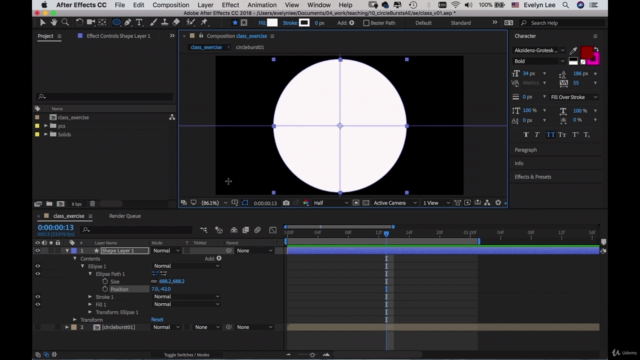
Loading charts...