Create and Remix Music with Udio - A Generative AI App

Why take this course?
🚀 Course Outline: Mastering Music Creation with Udio 🎶
Embark on a transformative journey into the world of music creation with AI, specifically designed for learners eager to harness the power of artificial intelligence. This course will guide you through the nuances and functionalities of Udio, an innovative Generative AI app that allows you to create full-length music tracks from scratch. By the end of this course, you'll be equipped with the skills to navigate Udio confidently, craft compelling prompts, customize your tracks to perfection, and even remix existing pieces to breathe new life into them. 🌟
🖥️ Competence 1: Navigating the Udio Interface
- Understanding Udio's Purpose: Dive into the introduction of Udio and its groundbreaking role in the music creation landscape.
- Exploring the Interface: Get cozy with Udio's layout, from the prompt box to the navigation elements, and become a pro at maneuvering through the app. 🧭
- Utilizing Suggested Tags: Master the art of using auto-completions and suggested tags to elevate your prompts with precision.
- Caret Positioning: Learn how to position your cursor to optimize tag suggestions and refine your prompt crafting. 🤖
✍️ Competence 2: Crafting Effective Prompts
- Combining Free-form Text and Tags: Discover the secret sauce to structuring prompts that hit all the right notes with a mix of descriptions and strategic tagging.
- Separating Prompt Elements: Learn how punctuation plays a pivotal role in organizing your prompts for clarity and cohesion. 🗣️
- Incorporating Artist Styles: Evolve your music by referencing iconic artist styles, ensuring your creations are inspired yet original.
- Experimenting with Prompts: Embrace the iterative process of trying different prompts to uncover the magic recipe for your desired track. 🔬
🎤 Competence 3: Customizing Lyrics and Instrumentals
- Using Custom Lyrics: Input your own lyrics and use special descriptors to set up the structure of your song, like [Verse], [Chorus], etc.
- Creating Instrumental Tracks: Select the Instrumental mode in Udio and learn how to minimize vocal sounds to focus on the music you want to create. 🎵
- Exploring Multiple Languages: Break language barriers and enrich your tracks with lyrics in different languages for a global sound. 🌍
🔧 Competence 4: Use Manual Mode for Precise Control
- Crafting Tag-Only Prompts: Discover how to create prompts using only tags, giving you granular control over every aspect of your music creation. 🎚️
- Advanced Tag Techniques: Learn advanced tips and tricks to manipulate your music output through strategic tagging. 🧠
📋 Competence 5: Extend Tracks to Build Full Songs
- Adding Intros, Outros: Perfect the art of beginning and ending your songs with compelling intros and outros, ensuring a cohesive listening experience from start to finish. 🎧
- Managing Lyrics Across Sections: Keep your lyrics consistent throughout different sections of your tracks for a polished and professional sound. 📖
🔄 Competence 6: Remixing Existing Tracks
- Remix Effect Strength: Use the Variance Slider to adjust how much you want to change the original track, ensuring the perfect balance of familiarity and innovation. 🔄
- Modifying Prompts and Lyrics: Learn how to tweak prompts and lyrics after a remix to fine-tune your music to your liking. ✏️
- Exploring New Interpretations: Discover new ways to interpret familiar tracks through remixing, breathing fresh air into your music collection. 🎈
Learning Outcomes
Upon completing this course, you will be able to:
- Navigate Udio's interface with confidence and use all its features for efficient music creation.
- Craft effective prompts that combine free-form text and tags to align with your creative vision.
- Customize songs with personal lyrics and instrument selections, including the ability to create instrumental tracks and work with multiple languages.
- Use Manual Mode for precise control over your music creation process, crafting tag-only prompts and employing advanced tag techniques.
- Extend tracks into full songs, adding intros, outros, and managing lyrics cohesively across sections.
- Remix existing tracks to create new variations, fix issues, and explore different musical styles. 🎁
- Apply advanced settings: Fine-tune the music creation process with advanced settings, balancing quality with generation speed.
- Troubleshoot effectively: Solve common issues with practical problem-solving techniques to enhance your music.
- Maximize creativity through experimentation: Push the boundaries of music creation and engage with the Udio community for inspiration, becoming part of a vibrant ecosystem of creators and innovators. 🚀
Are you ready to unlock the full potential of AI in music? Let's embark on this creative adventure together! 🛫
Course Gallery
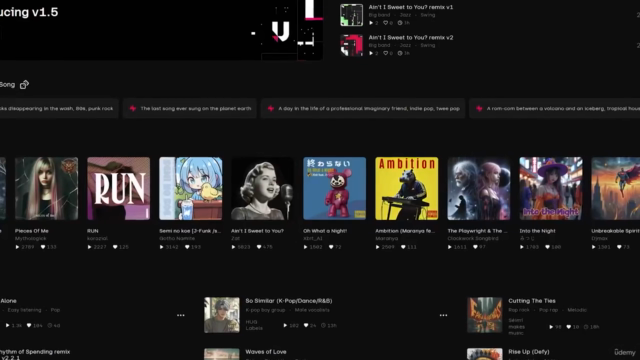


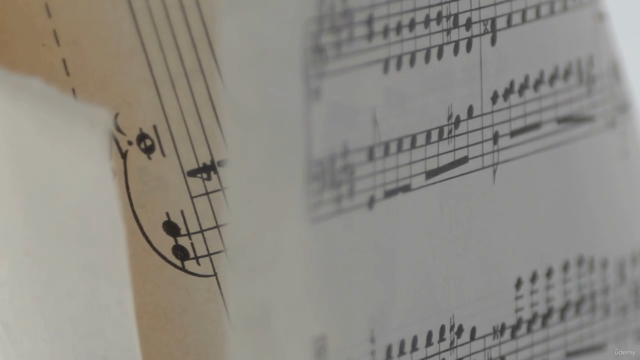
Loading charts...