A.I. Video To Text Transcriber App with Python and Tkinter

Why take this course?
Course Headline: 🚀 Master A.I. Video To Text Transcription with Python and Tkinter - Turn Your Videos into Text with OpenAI's Whisper-1 Model!
Course Instructor: John Elder, AI Enthusiast & Software Developer Extraordinaire 🧑💻✨
Course Description:
Embark on a journey to transform your Python and Tkinter skills into a powerful tool for video-to-text transcription with the help of OpenAI's Whisper-1 Model! In this comprehensive course, you'll learn how to build an intuitive, modern GUI application that leverages the cutting-edge capabilities of artificial intelligence. 🎥➡️📝
What You'll Learn:
-
Building a GUI App: Create a sleek and functional video-to-text transcription app using Python, Tkinter, and the TTKBootstrap library for an enhanced user interface.
-
Connecting to OpenAI: Easily integrate with the OpenAI API to utilize the Whisper-1 Model for accurate audio/video transcriptions.
-
API Key Management: Understand how to securely handle and use API keys to access OpenAI's powerful services.
-
Parsing Responses: Learn to correctly interpret and parse the responses from OpenAI's engine to effectively convert video content into text.
Why This Course? 🤔✨
-
Ease of Use: No prior experience with Tkinter or TTKBootstrap is required! I'll guide you through every step, ensuring you can follow along effortlessly.
-
State-of-the-Art AI: Discover how to harness the power of OpenAI, the creators of ChatGPT, and their Whisper-1 model for cutting-edge transcription tasks.
-
Modern UI with TTKBootstrap: Enhance your app's look and feel with minimal effort using the TTKBootstrap library, which provides a set of modern-looking widgets.
-
Versatile Applications: Understand the wide range of applications for video-to-text transcription, from blog posts to social media content and beyond!
Course Highlights:
-
Real-World Application: Learn practical skills that are in high demand across various industries.
-
User-Friendly Interface: Design an app with a user experience that's both beautiful and intuitive.
-
Integration with OpenAI: Tap into the power of OpenAI's Whisper-1 Model for seamless video-to-text transcription.
-
Hands-On Project: Build your own working application by the end of the course!
Whether you're a Python programmer looking to expand your skills, a content creator eager to automate your transcription process, or simply someone fascinated by the potential of AI, this course is designed for YOU! 🧙♂️🚀
Join me, John Elder, on this exciting adventure into the world of AI-driven video transcription. Let's turn your videos into searchable, readable text together with Python and Tkinter! Enroll now to start learning how to make magic happen in just a few clicks. 🌟
Key Takeaways:
-
Hands-On Experience: Build a real-world video transcription app.
-
AI Integration: Learn to work with OpenAI's Whisper-1 Model.
-
Modern UI Design: Utilize TTKBootstrap for a modern look.
-
Endless Possibilities: Apply your skills in various domains, from accessibility to content creation.
Don't wait! Transform the way you interact with video content today and unlock the power of AI-assisted transcription with this engaging course! 🎈📅🖥️
Course Outline:
-
Introduction to Python and Tkinter: Get up to speed or refresh your knowledge on these essential tools.
-
Setting Up Your Development Environment: Learn how to set up TTKBootstrap and prepare for the project ahead.
-
Designing the User Interface (UI): Create a modern and user-friendly interface with TTKBootstrap components.
-
Integrating OpenAI's Whisper-1 Model: Understand how to connect to OpenAI, handle API keys, and make requests for transcription.
-
Processing and Displaying Transcriptions: Parse the transcription responses and display them effectively within your app.
-
Testing and Debugging: Test your application thoroughly, debug any issues, and refine the user experience.
-
Deployment and Beyond: Learn how to deploy your application and explore additional applications of your newfound skills!
Ready to embark on this AI-powered adventure with Python and Tkinter? Sign up now and let's turn those videos into text together! 🎞️📚✨
Course Gallery
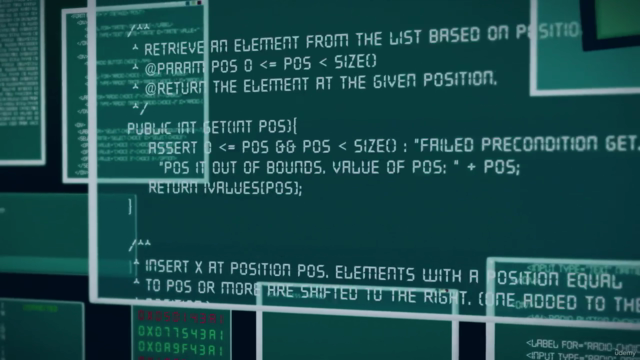
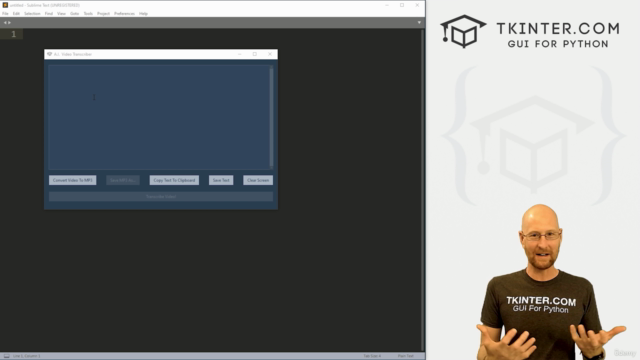
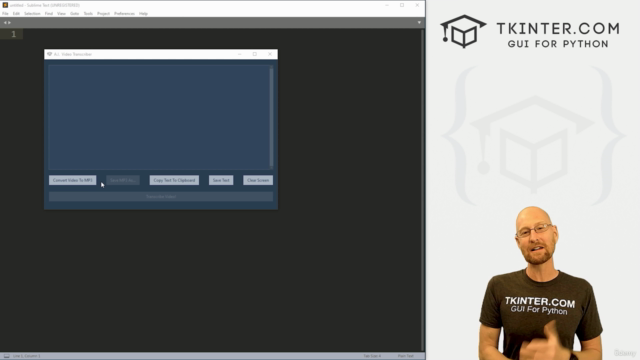
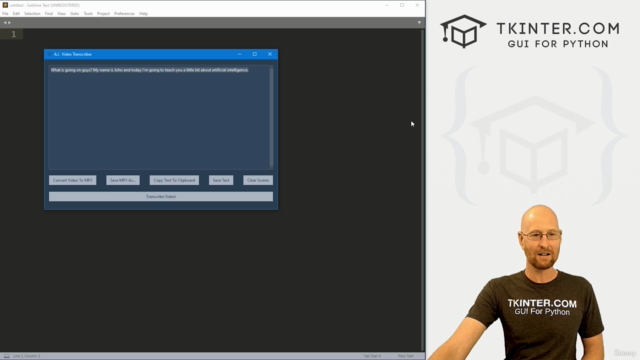
Loading charts...