Create an Image Upload Web App with Python and Django
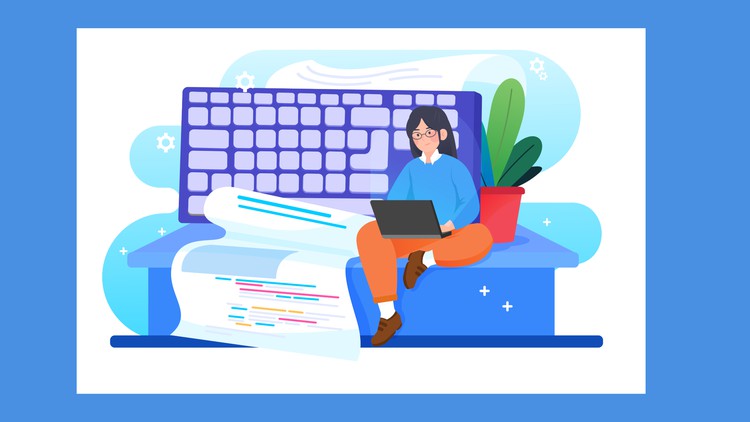
Why take this course?
🌟 Course Title: Create an Image Upload Web App with Python and Django
Course Headline:
Practical Step-by-Step Image Upload Web App Development with Python and Django
Course Description:
What is Python? 🐍
Python is a versatile programming language that has gained immense popularity due to its simplicity and extensive libraries. It's not just for beginners; it's a powerhouse for web development (server-side), software development, handling mathematics, and even system scripting.
What can Python do? 🚀
With Python, you can:
- Develop web applications on a server with powerful frameworks.
- Create complex workflows by integrating with other software.
- Connect to database systems like SQLite and manage data efficiently.
- Read and modify files in various formats.
- Handle big data processing.
- Perform complex mathematics with libraries like NumPy and SciPy.
- Develop rapid prototypes or robust production-ready software.
Introducing Django 🏗️
Django is a high-level Python Web framework that epitomizes rapid development and clean, pragmatic design. It encourages quick, elegant, and clean solutions for complex problems in web applications.
In this course, we're going to embark on a journey to build an image upload web application from scratch using Python and Django. We'll leverage the Python package called Pillow to handle image operations within our Django app.
👉 Prerequisites: This is not an entry-level course. A solid understanding of Python, Django, HTML, and CSS will be beneficial to fully grasp the concepts and implement the project effectively.
Your Learning Journey:
- Setting Up the Development Environment: Get your environment ready for development on Windows and MacOS.
- Creating a Django Project & App: Learn how to initialize a new Django project and create a dedicated app for our image upload functionality.
- Model Design: Define a model for our images in Django, which will interface with the SQlite3 database to store data.
- Database Management: Create and manage a Django super user account to interact with the models and utilize Django's Admin interface.
- Routing Configuration: Set up URL routes that map to our application logic.
- Template Creation: Build the front-end templates for a seamless user experience.
Course Breakdown:
- Development Environment Setup
- Prepare your development environment on Windows and MacOS.
- Initiating the Django Project
- Learn to create a new Django project from scratch.
- Creating the Django App
- Understand how to set up a dedicated app within our Django project.
- Model Development
- Design and implement a model for storing image data and associated metadata.
- Admin Interface
- Use Django's Admin interface to manage images and data.
- Routing with Django
- Set up URL routing to handle different aspects of our application.
- Developing View Functions
- Write view functions to handle the logic for image uploads, processing, and display.
- Designing Templates
- Create HTML templates to present data to the end user and capture image uploads.
Course Highlights:
- Hands-On Learning: Engage with a project-based approach that will have you coding from the first lecture.
- Expert Instruction: Follow along with an experienced instructor who guides you through each step of the development process.
- Comprehensive Coverage: From setting up your environment to deploying your image upload web app, this course covers it all.
Join us on this exciting adventure to build a robust image upload web application using Python and Django! 🖼️🚀
Total Course Duration: Approximately 2 hours spread across two sections with 27 informative lectures.
Loading charts...