Create An Image Gallery From Scratch Using HTML, CSS & JS

Why take this course?
🚀 Create An Image Gallery From Scratch Using HTML, CSS & JS 🖼️
Course Headline:
Learn to create a responsive image gallery with lightbox effect using only HTML, CSS, and JavaScript!
Hello, and welcome to my course! If you're passionate about web development and eager to take your coding skills to the next level, you've come to the right place. 👋
In this comprehensive course, we will embark on a journey to create a Responsive Image Gallery from scratch. You'll learn the ins and outs of constructing a gallery that not only displays images beautifully but also offers a seamless user experience across different devices and screen sizes. By leveraging HTML, CSS, and JavaScript, you'll build a robust foundation in responsive web design and interactive elements.
Why This Course? 🤔
- Understand the Basics: Gain a deeper understanding of how image galleries function beneath the surface.
- No Dependencies: While there are numerous JavaScript libraries that can simplify this process, crafting your gallery from scratch will elevate your programming prowess.
- Hands-On Learning: We'll write all our code live, ensuring you learn by doing and not just following along.
- Real-World Application: The skills you acquire here are directly applicable to your future web development projects.
Prerequisites:
To make the most of this course, you should have:
- Basics of HTML, CSS, & JavaScript - A solid grasp of these core technologies is essential for understanding and building the gallery.
- A Computer with a Code Editor: Laptops or desktops capable of running code editors like Visual Studio Code will provide a smooth experience.
What You'll Learn:
✅ Creating an Image Gallery: Step-by-step guidance on building your gallery from the ground up. ✅ CSS Grid Mastery: Discover how to use CSS Grid for layout design, making your gallery visually appealing and responsive. ✅ DOM Manipulation: Learn how to dynamically update the Document Object Model with JavaScript for a more interactive experience. ✅ Deployment Know-How: Understand the process of deploying your website online for public access.
Course Breakdown:
- Setting Up Your Environment: We'll start by preparing your workspace and tools needed for development.
- Building the Image Gallery Structure: Learn how to structure your HTML and understand its role in defining the gallery layout.
- Styling with CSS: Apply CSS to style the gallery, ensuring it looks great on all devices, from mobile to desktop.
- Implementing Lightbox Effects: Add a touch of interactivity by creating a lightbox effect when images are clicked.
- JavaScript Interactivity: Enhance your gallery with JavaScript, allowing for dynamic features and improved user interaction.
- Final Touches & Deployment: Polish your project and prepare it for deployment on the web.
By following along with each step, you'll have a fully functional responsive image gallery by the end of this course. The source code will be available for download if you ever need a helping hand. 🤝
Whether you're a beginner looking to solidify your foundation or an experienced developer aiming to sharpen your skills, this course is designed to help you grow as a web developer and creator.
So, are you ready to transform your web development skills and create something amazing? Let's get started! 🚀
Happy coding, and see you in the first lesson!
Course Gallery
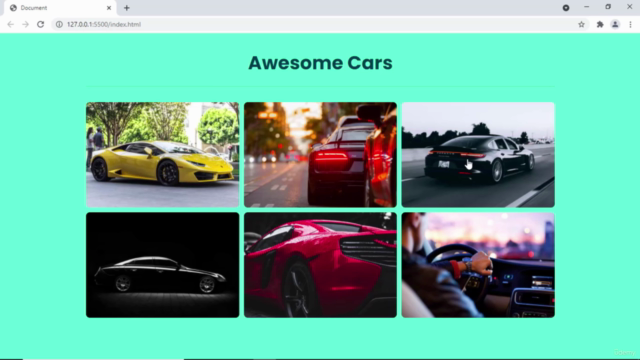
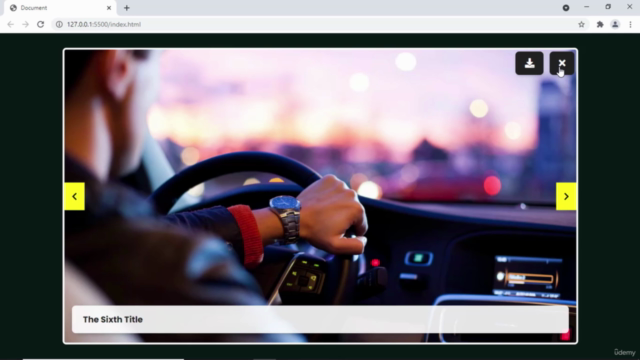


Loading charts...