The Excel Users Guide to Microsoft Access - Manage & Reports
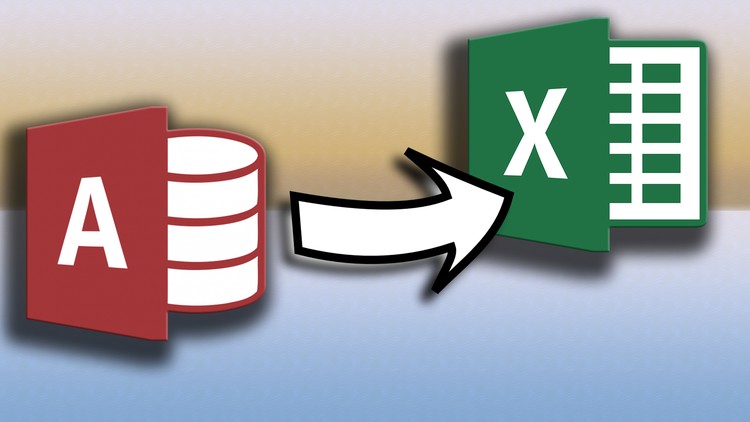
Why take this course?
🛠️ Master Microsoft Excel with Access: A Comprehensive Guide 📊✨
Your Journey to Financial Mastery Begins Here!
Introduction to a Decade-Long Quest
Twenty years ago, I was faced with a daunting task: to create a flexible, instant reporting system that could adapt to the changing needs of my company's financial data. This journey led me down a path of combining the power of Microsoft Excel with the robust capabilities of Microsoft Access. The result? A reporting solution so versatile and dynamic that it has become an indispensable tool in my professional arsenal.
The Power of Flexibility in Your Hands
In this course, I'll share the secrets of this powerful duo. You'll learn how to leverage Microsoft Excel to its fullest potential, managing and analyzing financial data with ease and efficiency. And the best part? You won't need Access to do it; I'll guide you through every step using only Excel!
Course Highlights:
-
Real-World Applications: Learn techniques that can be applied to various types of reporting, not just financial. From sales and marketing to inventory and human resources, the sky's the limit.
-
Custom Reports on Demand: Say goodbye to restrictive and cumbersome reporting systems. With these methods, you'll create custom reports at the push of a button.
-
One Button Wonder: Discover my "One Button Method" for updating and changing reports instantly, saving you time and effort.
What You Will Learn:
📈 Financial Statements Mastery: Dive into Profit & Loss, Balance Sheet, detailed analysis, and more. Compare actual vs prior and budget, and quickly highlight problem areas.
-
Variance Analysis: Understand the variance between plans and actuals to make informed decisions.
-
Divisional Summaries: Get a clear picture of your company's performance at a divisional level.
-
Trend Analysis: Analyze data over time to identify trends and patterns that can guide your strategic decisions.
Data Management with Excel:
Although we'll explore the basics of using Access for data management, this course is designed so that you can perform all necessary data operations directly within Excel. I'll walk you through every step to ensure you can confidently manage your data effectively.
Transform Your Career:
By mastering these skills, you'll not only enhance your professional capabilities but also position yourself as a valuable asset in any team. Whether you're looking for job security or aiming to streamline your workflow, these methods will set you apart and take you to the next level!
Your Next Steps:
Are you ready to embark on this transformative learning journey? With hands-on demonstrations and step-by-step instructions, you'll master the art of financial reporting with Excel. Enroll in this course today and take the first step towards becoming a reporting expert! 🚀🎉
Course Gallery
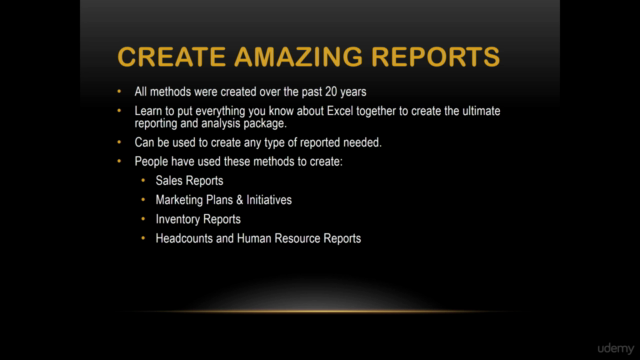

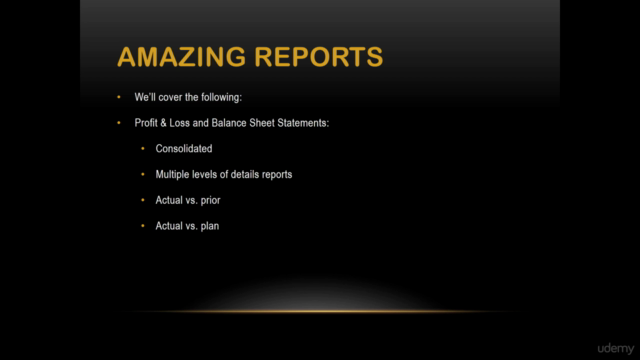
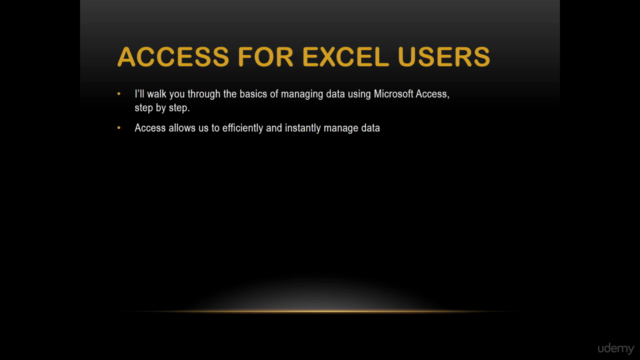
Loading charts...