Create a secure website with Linode and LetsEncrypt!

Why take this course?
Course Title: Create a Secure Website with Linode and Let's Encrypt!
🎓 Course Headline: Spin up your very own website for less than $10 a month with SSL encryption and useful data analytics!
🚀 Course Overview: Are you ready to dive into the world of web development and cybersecurity? With Phil Clinton's expert guidance, you'll learn how to create a robust, secure, and functional website using Linode's virtual machines and Wordpress, with SSL encryption through Let's Encrypt. This comprehensive course is perfect for beginners looking to start their own blog, online portfolio, or even a small eCommerce store without breaking the bank!
🔍 What You'll Learn:
- Server Administration: Gain hands-on experience with server management using SSH and master the WordPress admin dashboard.
- Security: Understand how to secure your site with SSL encryption and protect it against threats with Wordfence.
- Web Design Basics: Get introduced to fundamental web design principles to create a visually appealing site.
- Linux Command Line & Networking: Learn essential Linux commands and networking concepts necessary for server management.
- Data Analytics: Discover how to collect valuable data from your website to drive informed decisions.
📚 Course Structure:
- Lecture 1: Introduction to Linode and Wordpress - Get started with setting up your Linode account, launching a virtual machine, and installing WordPress.
- Lecture 2: Essential Tools & Resources (Download the PDF guide here!) - Learn about the tools and resources you'll need throughout the course, including FTP clients and code editors.
- Lecture 3: Linode Dashboard and Networking - Explore the Linode dashboard, IP addresses, DNS, and how they work together to get your site online.
- Lecture 4: WordPress Administration - Master the WordPress admin interface, themes, plugins, and content management.
- Lecture 5: Security with Let's Encrypt & Wordfence - Set up SSL encryption for your site with Let's Encrypt and configure Wordfence to protect against security threats.
- Lecture 6: Basic Web Design Principles - Learn the design elements that make a website user-friendly and visually engaging.
- Lecture 7: Linux Command Line Essentials - Get comfortable with the command line interface for server management tasks.
- Lecture 8: Data Analytics with Google Analytics - Understand how to set up and use Google Analytics to track user behavior on your site.
💡 Additional Perks:
- Expert Support: Ask Phil Clinton questions directly and receive quick responses. All feedback is welcome!
- Community Interaction: Join a community of like-minded learners and share knowledge.
- Actionable Skills: By the end of this course, you'll have a fully operational website with SSL encryption, ready to launch and showcase to the world!
Enroll now and start your journey towards becoming a webmaster today! 🌍➡️🚀
Don't forget to download the comprehensive PDF guide in Lecture 2 for all the resources you'll need. Let's embark on this exciting learning adventure together and build something great! 🌟✨
Course Gallery
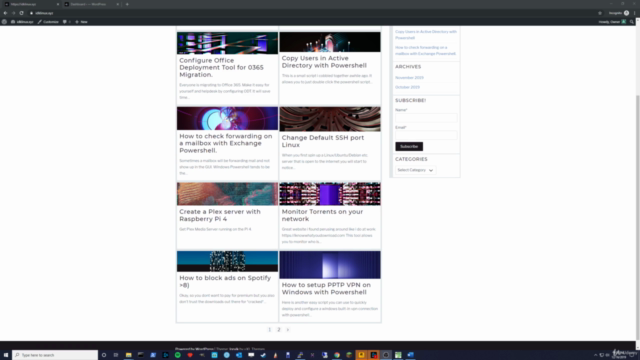
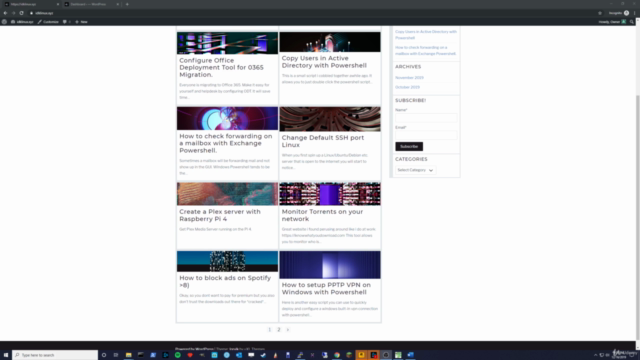
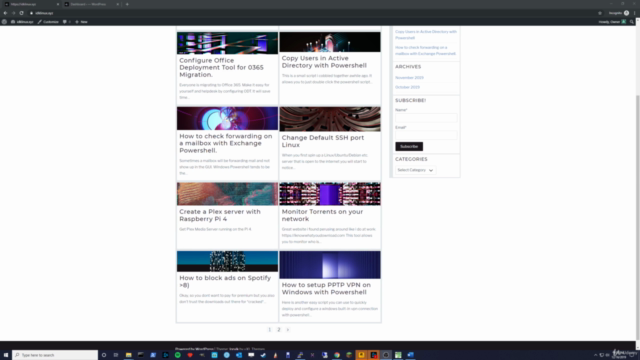
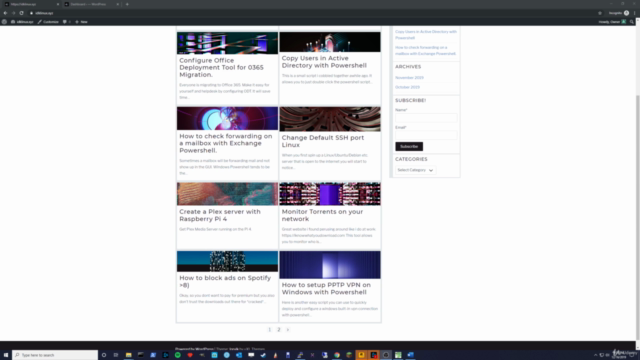
Loading charts...