Create a Rubik's Cube in Blender

Why take this course?
Course Title: 🌟 Create a Rubik's Cube in Blender 🌟
Course Headline: Master the Art of 3D Modeling with Blender by Crafting a Rubik's Cube and Animating It from a Single Texture Image!
Introduction to the Course:
Welcome to the "Create a Rubik's Cube in Blender" course, where you will embark on an engaging journey into the world of 3D modeling, texture mapping, and animation. This comprehensive guide is designed for learners of all levels who wish to master the essential tools within Blender, one of the top open-source software for 3D modeling and animation. By the end of this course, you will have a solid understanding of creating models like a Rubik's Cube, UV mapping using a single texture image, and producing a simple yet captivating rotation animation.
What You Will Learn:
- Understanding Blender Basics: Get familiar with the Blender interface and its fundamental tools.
- Modeling Techniques: Use basic shapes to construct a detailed Rubik's Cube from scratch.
- UV Mapping Mastery: Apply a single texture image to the faces of your cube, ensuring each side is distinct and recognizable as a part of the puzzle.
- Vertex Groups and Array Modifiers: Learn how to create vertex groups for different parts of the Rubik's Cube and use array modifiers for realistic scaling.
- Animation Fundamentals: Create a simple rotation animation that brings your model to life.
- Rendering an Image Sequence: Render your animation into a high-quality image sequence, ready for sharing or further editing.
Course Structure:
Section 1: Introduction to Blender
- Overview of the interface
- Basic navigation and manipulation of objects
Section 2: Modeling the Rubik's Cube
- Starting with a simple cube
- Using array modifiers for scaling and positioning
Section 3: Creating Vertex Groups
- Assigning vertex groups for each face of the cube
- Preparing for texturing and UV mapping
Section 4: UV Mapping with a Single Texture Image
- Mapping a single image across multiple faces
- Ensuring texture alignment and continuity
Section 5: Adding Details and Refining the Model
- Fine-tuning the model to resemble a real Rubik's Cube
- Baking normals for better lighting effects
Section 6: Introduction to Animation
- Understanding keyframes and animation principles
- Setting up the cube for a simple rotation
Section 7: Creating the Rotation Animation
- Step-by-step guide to animating the cube pieces
- Previewing and adjusting the animation for smooth motion
Section 8: Rendering the Animation
- Setting up the render settings for optimal quality
- Rendering an image sequence of the animation
Section 9: Final Touches and Course Recap
- Reviewing key concepts covered in the course
- Tips for further learning and exploration within Blender
Assessment:
To ensure you're grasping the concepts, this course includes 7 short quizzes throughout the 9 sections. These quizzes focus on the key features used in Blender and will help reinforce your learning experience.
Course Duration: Approximately 1 hour and 30 minutes of engaging content designed to cater to beginners, ensuring a manageable pace for those new to Blender or 3D modeling and animation.
Who Should Take This Course:
- Aspiring 3D modelers and animators
- Individuals interested in learning Blender's tools and features
- Those who wish to add a Rubik's Cube model to their portfolio
- Educators looking for new ways to teach 3D modeling and animation principles
Embark on your journey to becoming a Blender expert today! 🚀🎓
Course Gallery
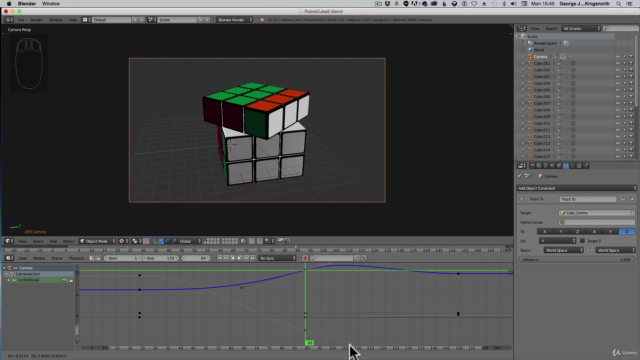
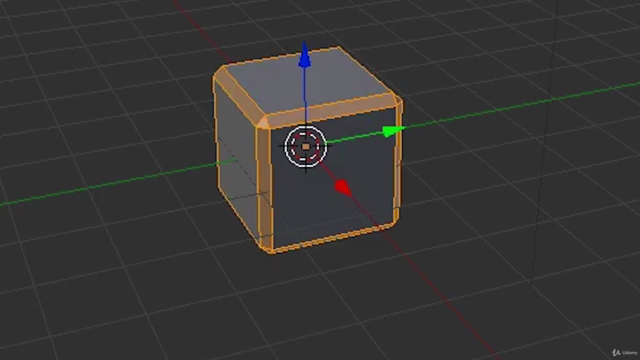

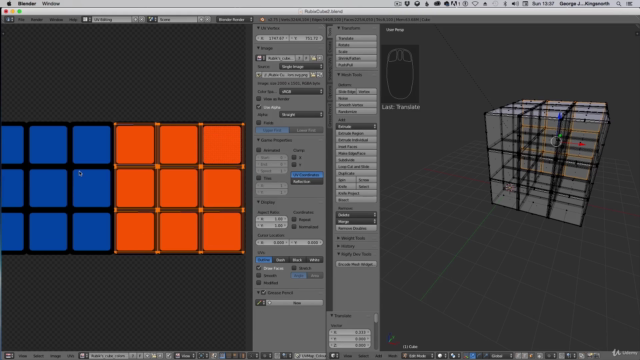
Loading charts...