Create a Python Application to connect to multiple databases

Why take this course?
🚀 Course Title: Create a Python Application to Connect to Multiple Databases
🌍 Course Headline: Master Database Interactions with Python - A Comprehensive Guide to PostgreSQL, MySQL, SQL Server, Oracle & SQLite! 🐍🔗
🎓 Course Description:
Are you ready to elevate your Python skills to the next level? Dive into the world of databases with our comprehensive online course and become proficient in connecting and interacting with a variety of database systems using Python. Whether you're a beginner or looking to expand your expertise, this course will guide you through every step.
What You'll Learn:
-
Database Connectivity: Understand how to use Python modules like
psycopg2for PostgreSQL,mysql-connector-pythonfor MySQL,pyodbcfor SQL Server,cx_Oraclefor Oracle, andsqlite3for SQLite. -
Setting Up Databases: Get hands-on experience in setting up and managing databases and tables with each of the database systems.
-
Python Application Development: Learn to create a Python application frontend using Tkinter, a powerful and built-in Python library for developing graphical user interfaces (GUIs).
-
Database Configuration: Master creating a database configuration file that streamlines interactions with different database systems from your Python application.
Course Outline:
-
Introduction to Database Systems: A brief overview of the four major databases: PostgreSQL, MySQL, SQL Server, Oracle, and SQLite.
-
Python Libraries for Database Connections: Install and configure the necessary Python modules for each database system.
-
Setting Up Your Development Environment: Get your environment ready with all the tools needed to work with databases and Python.
-
Creating and Managing Databases: Hands-on practice in creating new databases and tables that will be used by your Python application.
-
Building the GUI Frontend with Tkinter: Create a user-friendly interface using Tkinter's ttk module, complete with buttons, labels, and more.
-
Database Configuration and Operations: Utilize a configuration file to handle database credentials and perform various operations like CRUD (Create, Read, Update, Delete) from your Python application GUI.
-
Integrating the Backend with the Frontend: Combine your database knowledge with Tkinter skills to create a fully functional Python application that interacts with multiple databases.
Why Take This Course?
-
Versatile Skills: Learn to work with diverse database systems, enhancing your ability to handle various data storage needs.
-
Real-World Applications: Apply your knowledge to real-world scenarios, preparing you for a range of professional opportunities.
-
Hands-On Experience: This course is designed to give you practical experience that you can immediately apply to your projects or career.
-
Community Support: Join a community of like-minded learners and experts who can provide guidance, share insights, and offer feedback.
🔍 Who Is This Course For?
-
Aspiring Python developers looking to expand their skill set with database interactions.
-
Developers who want to learn how to connect Python applications to different databases.
-
Anyone interested in understanding the nuances of working with multiple database systems within a single application.
🎓 Get Ready to Embark on Your Journey Towards Mastering Database Connectivity with Python! Enroll Now and Transform Your Coding Skills! 👨💻👩💻
What are you waiting for? 🚀 Sign up today and start your journey towards becoming a Python Database Expert! 🎉
Course Gallery


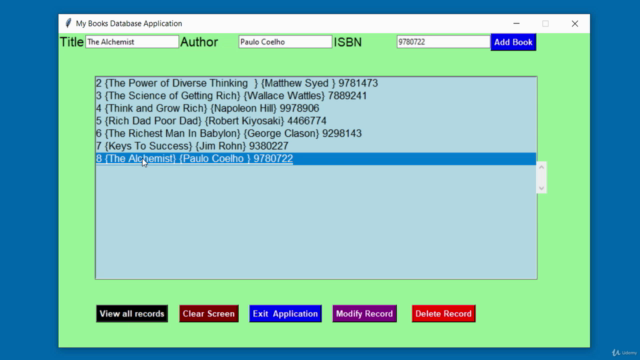
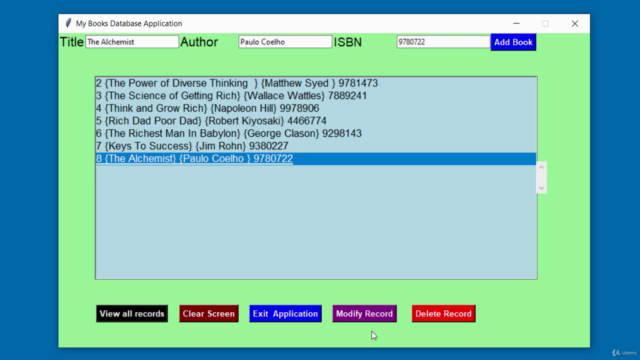
Loading charts...