Create a Photography Website With WordPress - From Scratch

Why take this course?
🎉 Create a Photography Website With WordPress - From Scratch 🎉
Course Headline: Learn How to Create a Professional Looking Photography Website to Display Your Portfolio and Attract Clients (NO CODING)
🚀 Introduction: Do you want to learn how to create a Professional Photography Website for Your Portfolio and photography services? You've come to the right place! In this course, I, Kush Sharmada, will teach you how to create a professional-looking photography website without the need of knowing any sort of coding or technical know-how.
🎓 Why This Course? I have studied hundreds of photography websites to understand what makes them stand out. Using this research, I've developed a methodology to teach you how to create a stunning photography website in the quickest and most budget-friendly manner. Many photographers believe they need to hire an expensive freelancer to build their website, but that's not necessary at all. You don't need anyone else; you just need to learn this process yourself!
🔍 What You Will Learn:
- Platform Selection: We will explore the different platforms available for creating a photography website and identify the best one for your needs.
- Website Anatomy & Structure: Understand the key components that make up a successful photography website.
- Basics of Domain Name, Hosting Service & CMS: Get acquainted with essential concepts like domain name, hosting service, and content management system (CMS).
- Setting Up Your Website: Learn how to purchase a domain and hosting service affordably from reputable companies.
- Installing WordPress & Theme Installation: Discover the steps to set up your website with WordPress and enhance it with an amazing photography theme.
- Importing Demo Content & Customization: With one click, import demo content and then personalize it with your own stunning photos.
- Content Creation & Management: Replace demo content with your original work and learn how to manage and update your site effectively.
🌟 Why This Course? (Continued): Having taught over 40,000 students from more than 165 countries during my career as a professional photography and videography instructor, I'm truly excited about this course. It empowers photographers to display their hard work in front of the world and elevates their photography business to new heights.
💡 Course Highlights:
- Zero Coding Skills Required: Learn a simple process for creating a professional website without any coding knowledge.
- Comprehensive Guide: From selecting your platform to customizing your site, this course covers everything you need to know.
- Cost-Effective Solutions: I'll guide you through the most affordable options for purchasing domain names and hosting services.
- Easy Theme Installation & Setup: Transform your basic website into a professional photography showcase with just a few clicks.
- Hands-On Learning: Replace generic content with your own photography, making your website uniquely yours.
📅 Take Action Now! Don't wait any longer to launch your photography career to the next level. Sign up for this course today and let's embark on this journey together! 🌟
Ready to make your mark in the world of photography with a professional website? Let's get started right now and craft a space where your photos can shine! 🚀
Enroll Now and create your dream photography website from scratch with WordPress!
Course Gallery


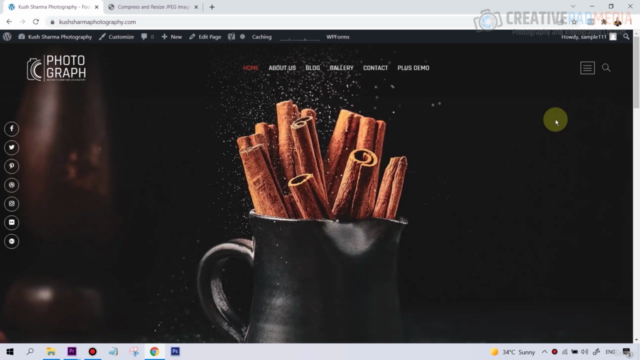
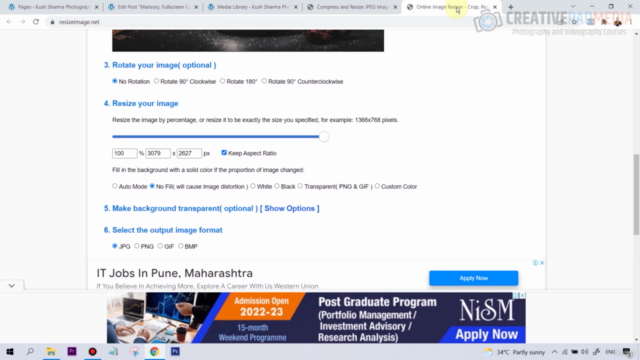
Loading charts...