Create a Low Poly Game using Unity, Blender and MagicaVoxel

Why take this course?
🎮 Create a Cool Looking, Low Poly Game in Just One Hour Using Unity, Blender, and MagicaVoxel 🎮
Your Journey to Game Development Begins Now!
Are you itching to dive into game development but feel overwhelmed by the vast ocean of tutorials out there? Say goodbye to the overwhelm and hello to efficiency with our one-hour course designed to transform your vision into a playable reality. Create a Low Poly Game is tailored for beginners who are eager to start creating without the unnecessary fluff.
What You'll Learn:
- 🌱 Terrain Creation with Blender: We'll kick off by sculpting stunning landscapes that set the stage for your game world.
- 🎨 Assets Creation with MagicaVoxel: Bring your characters to life using MagicaVoxel, a charming tool that makes creating 3D assets fun and accessible.
- 🚀 Game Integration with Unity: Finally, we'll weave everything together in Unity, the powerful engine that will breathe life into your low poly creations.
Why This Course?
- Fast-Paced & Focused: We eliminate the wait and get straight to creating, maximizing your learning time.
- Hands-On Experience: You'll be actively creating your game within minutes of starting the course.
- Professional Tools: Learn to use industry-standard software that professionals rely on every day.
- One Hour Challenge: Test your skills and see just how much you can accomplish in a concentrated effort.
Course Highlights:
- 🖥️ No Prior Experience Required: Jump right in, even if you're new to game development or the software.
- ⏱️ One Hour Project Deadline: Set aside just one hour to create your base game with terrain, characters, and all.
- 🤝 Expert Guidance: Follow along with our expert instructor, Morgan Page, who will guide you through each step of the process.
- ✨ Start Your Portfolio: This project is a fantastic addition to your portfolio to showcase your skills to potential employers or clients.
What You'll Need:
- A computer with Unity, Blender, and MagicaVoxel installed (or access to one)
- Basic understanding of how to navigate 3D software (complete beginners welcome!)
- An imagination to bring your game concept to life!
Ready to Make Your Game Dream a Reality?
Enroll in "Create a Low Poly Game" today and join the ranks of creators who have transformed their passion into playable art. Whether you're aiming to launch your career, expand your skillset, or simply enjoy the satisfaction of creating something from scratch, this course is your stepping stone to success. Let's make games together! 🎈
Sign up now and let's embark on this creative adventure together! Your low poly game awaits. 🎉
Course Gallery

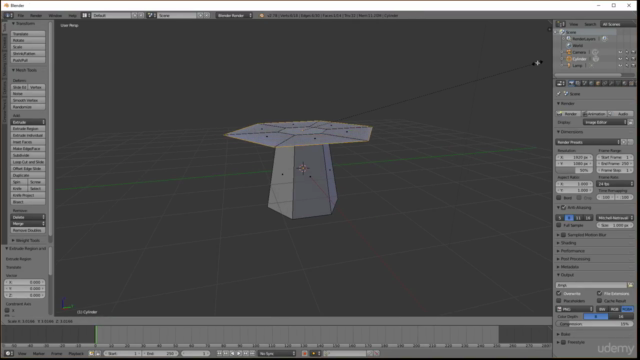
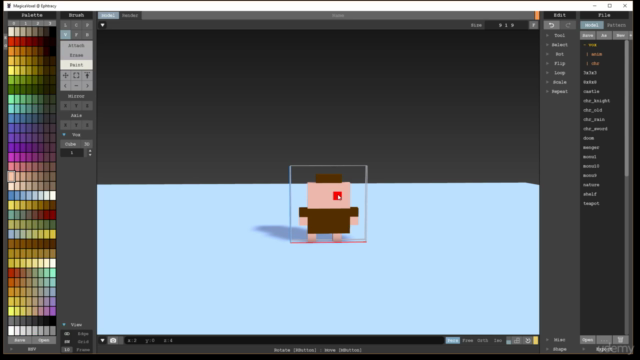
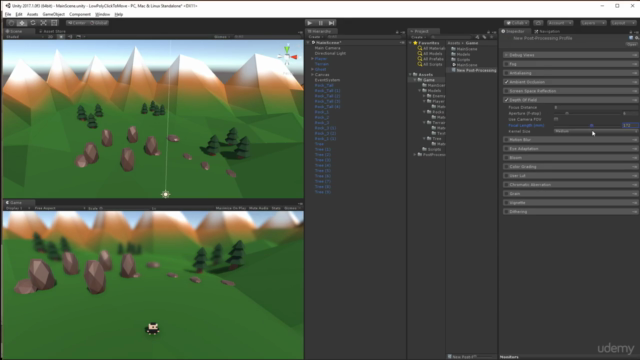
Loading charts...