Effective Logo Design for Non-Designers in PowerPoint

Why take this course?
🌟 Course Title: Effective Logo Design for Non-Designers in PowerPoint
🔥 Headline: Master the Art of Logo Creation with Our Fully Updated Course on PowerPoint 2010
📅 Last Updated: Jan 4, 2018
About the Course: Are you an entrepreneur, marketer, or a creative mind looking to design a logo for your project but lack professional graphic design skills? Don't fret! With Anita Nipanec's "Effective Logo Design for Non-Designers in PowerPoint," you'll learn how to craft a compelling and effective logo from scratch—even if you're not a designer. This course is tailored for beginners and will guide you through the process of creating a logo using PowerPoint 2010 (or newer versions).
Course Breakdown:
🎓 Part 1: Foundations of Logo Design
- Good Design Principles: Learn the golden rules that make a logo stand out.
- Color Theory and Shape Psychology: Understand how colors and shapes evoke emotions and convey messages.
- Font Combinations: Master the art of pairing fonts to enhance your design's readability and appeal.
- Installing Fonts: Discover how to add free, beautiful fonts to PowerPoint to elevate your designs.
🎨 Part 2: Practical Logo Creation in PowerPoint
- Creating Shapes: Learn to manipulate existing shapes and create new ones for unique designs.
- Testing Your Design: Ensure your logo is versatile and effective across various color backgrounds and sizes.
Bonus Tips:
- Free Images: Uncover sources for free images that can complement your logo design or other projects.
- Cheap Logo Creation Alternatives: Get informed about additional budget-friendly options for creating your logo.
Why Choose This Course?
- Tailored for Beginners: No prior design experience is necessary—this course starts from the very basics.
- Practical and concise: Every lecture is as long as it needs to be, focusing on practical advice without unnecessary filler.
- Money-Back Guarantee: If you find the course isn't valuable to you, Udemy offers a full refund within 30 days of purchase.
Enroll Today! Take the first step towards designing your own logo by enrolling in "Effective Logo Design for Non-Designers in PowerPoint." Whether you're starting a new business, revamping an existing one, or simply exploring your creative side, this course will equip you with the knowledge and skills to create a logo that represents your brand effectively. Don't let a lack of design experience hold you back—unlock your potential and create with confidence! 🚀
Enroll now and let's bring your vision to life! 🖌️💻
Course Gallery


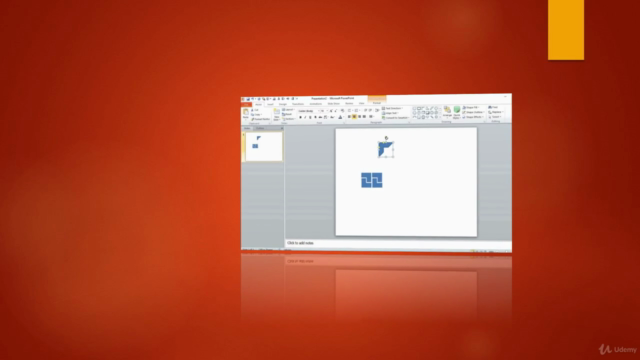

Loading charts...