Create a GUI with Python

Why take this course?
🖥️ Master Desktop Application Development with Python - Introduction to PySimpleGUI
🚀 Course Headline: Unlock the Power of GUI Development in Python with PySimpleGUI!
📘 Course Description:
Welcome to the world of desktop application development with Python, where your ideas can quickly come to life on a user's screen. Create a GUI with Python is designed to guide you through the journey of building intuitive and responsive graphical user interfaces (GUIs) using PySimpleGUI – a powerful and easy-to-use library that supports multiple GUI frameworks under one simple API.
Whether you're a complete beginner or looking to expand your Python toolkit, this Introduction to PySimpleGUI course will equip you with the skills to create desktop applications without the need for extensive knowledge of PyQt, Tkinter, wxPython, or web development frameworks. Here's what you can expect to learn:
-
Why PySimpleGUI? (🧐 Understanding the Value)
- Cross-platform compatibility with ease
- A simple yet powerful API that is easy to grasp
- The flexibility to switch between different GUI frameworks as per your project needs
-
PySimpleGUI Fundamentals (🏗️ Building the Basics)
- Getting started with PySimpleGUI and setting up your environment
- Creating basic windows, elements, and understanding event handling
- Working with layouts and designing user interfaces that are both functional and visually appealing
-
Advanced GUI Features (🚀 Exploring the Possibilities)
- Mastering advanced PySimpleGUI features like themes, images, and custom widgets
- Integrating file handling, real-time data updates, and user validation
- Understanding threading, multi-window applications, and more
-
Practical Application Development (🛠️ Putting Skills to Work)
- Step-by-step project guides that solve real-world problems
- Best practices for code organization, modularity, and performance optimization
- Building a comprehensive portfolio of applications that you can showcase or even publish
-
Cross-Platform Compatibility (🌐 One Codebase, Multiple Platforms)
- Testing and debugging your applications on different operating systems
- Ensuring a consistent user experience across Windows, macOS, and Linux
By the end of this course, you'll have not only mastered PySimpleGUI but also gained a deeper understanding of GUI application development in Python. You'll be ready to tackle more complex projects with confidence, knowing that your applications can reach a wide audience without the constraints of platform-specific languages or frameworks.
🎓 Key Takeaways:
- Learn the essentials of PySimpleGUI for desktop app development.
- Gain cross-platform application development skills.
- Understand how to create engaging and responsive UIs.
- Build a diverse range of applications using Python.
Enroll in this course today, and take your first step towards becoming a proficient Python GUI developer. Let's turn your coding passion into powerful desktop applications! 💻✨
Course Gallery
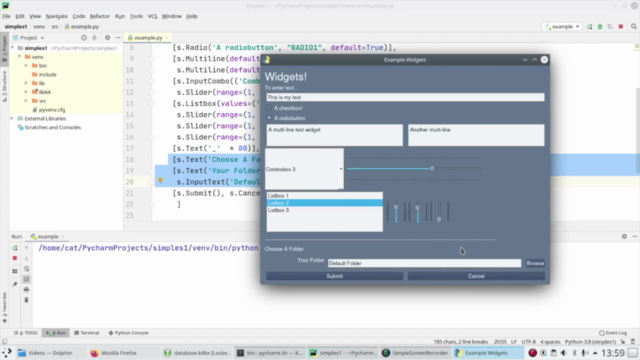
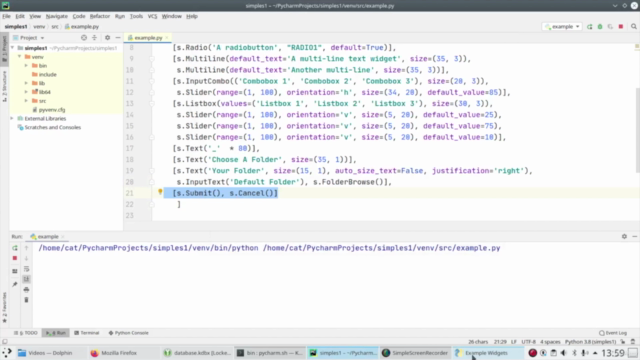
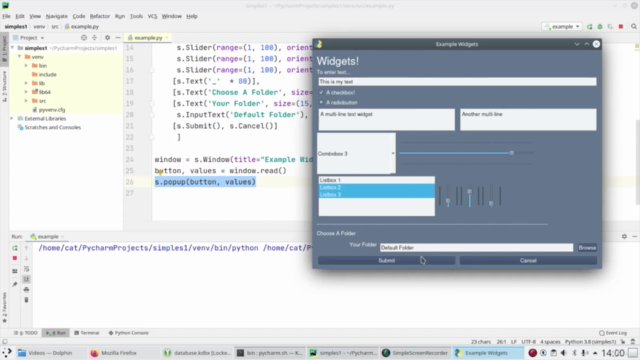
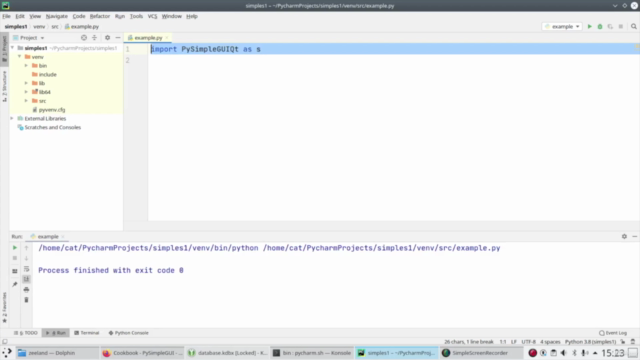
Loading charts...