Create A Digital Planner Using Adobe InDesign To Sell

Why take this course?
🌟 Create Your Own Digital Planner Using Adobe InDesign 📅✨
Welcome to Your Journey into Digital Planning! 💻
Hey there, fellow planners and future tech whiz's! I'm Janna, your guide on this digital adventure. By day, I'm an analyst crunching numbers, but by night, I transform into a digital tech savvy guru, unraveling the mysteries of digital creations. 🌜✨
Why Digital Planning?
I stumbled upon digital planning and was captivated by its potential for customization and personalization. It revolutionized my organization and planning, and I'm eager to share this transformative tool with you!
What You'll Learn in This Course 🚀
This comprehensive course will take you from the basics of InDesign to creating a fully functional digital planner. We'll cover everything from setting up your document to exporting your final masterpiece as a PDF ready for use or sale on platforms like Etsy. 🛍️
Course Topics 📚
- Introduction To The Course
- Overview and what to expect.
- Thinking About How Our Planner Will Be Structured
- Planning your planner's layout and functionality.
- Setting Up Our InDesign Document
- Starting fresh with a new InDesign document.
- What Are Master Pages & Why Are They Useful To Digital Planners?
- Understanding master pages for consistency and efficiency.
- Creating Our Dates Text File For Our Planner
- Preparing the data that powers your planner.
- Creating Our Daily Planner Pages
- Designing the heart of your planner.
- Using Data Merge To Automatically Generate Dates
- Streamlining the process of filling in dates with Data Merge.
- Creating Our Cover Page
- Crafting an eye-catching first impression.
- Creating Our Monthly Planner Page
- Designing for a broader view of your month.
- How To Override Master Elements On A Page
- Customizing specific pages while maintaining consistency.
- Creating Our Notes & Sticker Pages
- Adding versatility and personal touch to your planner.
- Adding Hyperlinks To Our Planner Tabs
- Making navigation a breeze with interactive tabs.
- Arranging Our Planner Pages Into Order
- Organizing your content logically for user experience.
- How To Add A Background
- Enhancing the visual appeal of your planner.
- How To Export Our Planner As A PDF
- Finalizing your planner for distribution.
- How To Import Planner Into GoodNotes
- Preparing your planner to be used on popular tablet apps like GoodNotes.
- Conclusion
- Wrapping up and looking forward to your new creation.
Your Digital Planner Bonus 🎁
At the end of this course, you'll receive the digital planner we create together for your personal use. This is not for resale or distribution but is yours to customize and start your digital planning journey!
I'm excited to see the unique designs you'll come up with using these skills. Feel free to share your projects with me – your fellow planner enthusiast! 📈
Thank You & Next Steps
I hope this tutorial proves invaluable as you embark on creating a digital planner of your own. Your time and creativity are the cornerstones of this process, and I'm here to guide you every step of the way. If you're interested in more digital design courses, be sure to check out my other offerings!
Let's get started on transforming those ideas into beautiful, functional, and profitable digital planners! 🎉🗓️💫
Course Gallery
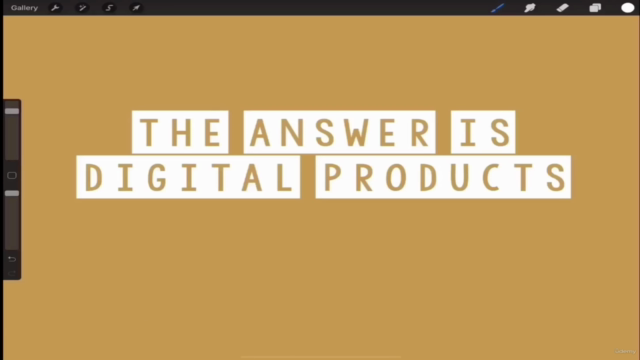

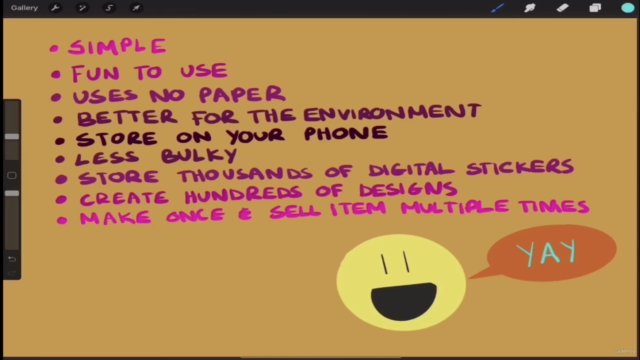
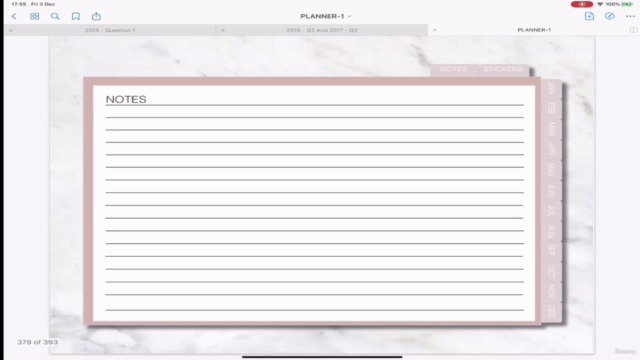
Loading charts...