PyQt6 for ABSOLUTE beginners! - Create a Calculator!

Why take this course?
🎉 Course Title: PyQt6 for ABSOLUTE beginners! - Create a Calculator!
🎓 Course Headline: Make a Beautiful Calculator in PyQt6 in Just 40 Minutes!!
Welcome to Your First Step into the World of Desktop Applications with PyQt6!
🚀 Why Learn PyQt6? Python is renowned for its simplicity and powerful libraries. Among these, PyQt stands out as a top-notch toolkit for building sleek and efficient Graphical User Interfaces (GUIs). With PyQt6, the latest version, you'll dive into modern GUI design and development. Whether you're interested in application development or automating tasks with a pretty face, PyQt6 has got you covered! 🐍✨
Course Description:
This course is your golden ticket to unlocking the potential of PyQt6 for creating desktop applications that not only work seamlessly but also look stunning. By the end of this 40-minute journey, you'll have crafted a fully functional calculator that showcases everything you've learned. Here's what you can expect:
📚 PyQt6 Fundamentals:
- Understanding the basics of PyQt6 and its components.
- Setting up your development environment for success with PyQt6.
- Exploring the architecture of a typical PyQt6 application.
🔧 Building Your Calculator:
- Learning to create windows, buttons, and input fields with ease.
- Implementing basic arithmetic operations to make your calculator useful.
- Mastering event handling in PyQt6 to respond to user interactions.
🎨 Design Principles:
- Applying design principles to create a beautiful and intuitive interface.
- Using layout managers to ensure your calculator is usable across different screen sizes and resolutions.
- Adding a touch of elegance with themes, styles, and animations.
🛠️ Advanced Topics:
- Diving into signals and slots for robust event handling.
- Understanding the model-view-controller (MVC) pattern to structure your application properly.
- Learning how to save data and settings with PyQt6.
🎉 Who This Course Is For:
- Absolute beginners in PyQt6 or GUI development.
- Python enthusiasts looking to expand their skills into GUI applications.
- Developers transitioning from other GUI libraries like Tkinter.
🤔 Why Choose PyQt6 Over Other Libraries Like Tkinter? While Tkinter is a great library for quick and simple GUI development, PyQt6 stands out due to its:
- Clean separation of Python code and UI design.
- Clear communication between objects through signals and slots.
- Enhanced adaptability and functionality that makes complex applications more manageable.
- Professional look and feel right out of the box.
💡 Learning Outcomes: By completing this course, you'll have a solid understanding of PyQt6 and be well on your way to creating professional-looking desktop applications. You'll join the ranks of developers who use PyQt6 for its robustness, scalability, and ease of use.
Enroll Now and Transform Your Coding Skills with PyQt6! 💻🚀
Course Gallery
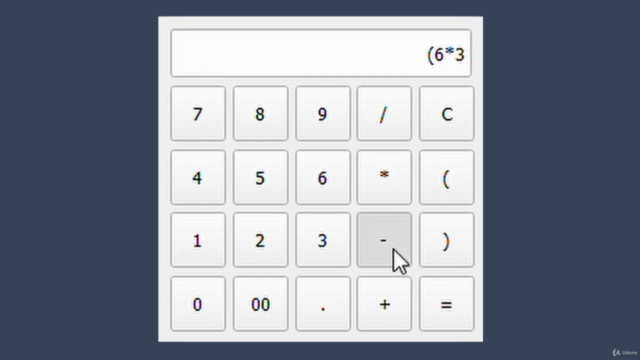
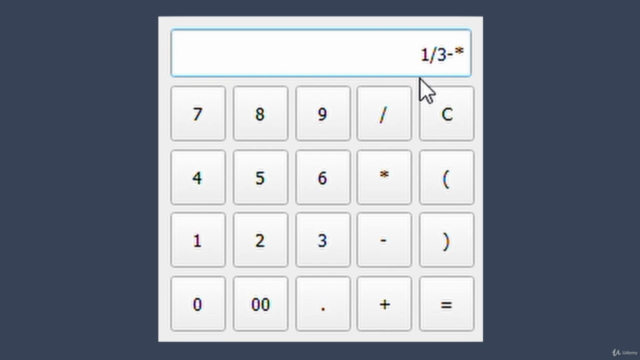


Loading charts...