Complete Primavera P6 training; Project Planning

Why take this course?
🌟 Master Project Planning and Scheduling with Primavera P6 - Complete Course by Mostafa Khorshidi, P.Eng, PMP 🌟
Course Headline: Master Project Planning and Scheduling with Primavera P6 (Basic & Advanced)
Course Description:
Are you ready to transform your project planning and scheduling skills using one of the most powerful tools in the industry? Complete Primavera P6 Training is designed to catapult you into professional excellence. This all-encompassing online tutorial covers both basic and advanced topics, ensuring you gain a comprehensive understanding of Primavera P6.
🎓 What will you learn?
This course offers a seamless learning experience with detailed instruction on key project management aspects using Primavera P6:
- Introduction to P6 Interface - Get familiar with the software layout and functions.
- Creating Enterprise Project Structure (EPS) and Organization Breakdown Structure (OBS) - Learn how to structure your projects effectively.
- Project Creation & Work Breakdown Structure (WBS) - Master the process of creating a project and outlining its components.
- Activity Scheduling & Critical Path - Understand how to schedule activities, determine dependencies, and identify critical paths.
- Resource Allocation & Management - Gain insights into assigning resources to tasks and tracking their performance.
- Expense Tracking - Learn how to manage project finances within P6.
- Baseline Creation & Updates - Discover the importance of baselines for project benchmarking.
- Project Status Updates - Keep your stakeholders informed with accurate status reports.
- Gantt Chart Exporting & Printing - Master the art of visual project planning with Gantt charts.
🔍 Advanced Tips & Tricks:
- General Tips: Schedule status indicators, customizable calendars, currency and unit settings, filters, grouping and sorting, global changes, and user-defined fields.
- Activity Types & Steps: Understand the intricacies of activity types, their steps and codes, rename activity IDs, and recognize percentage complete type, along with activity constraints.
- Resources Usage: Learn about resource usage spreadsheets, histograms, and how to manage resources effectively.
- Reporting: Generate powerful reports that provide insights into your project's status and performance.
Enrollment Benefits:
Upon enrollment, you will receive:
- High-quality video lectures with real-world examples and applications.
- 1-on-1 expert Instructor support to address your queries and clarify any confusion.
- Lifetime access to the course materials with no expiration, allowing you to learn at your own pace.
- Free course updates, ensuring you stay up-to-date with the latest features and best practices.
How This Course Will Benefit You:
- Effective Skill Development: Gain the skills required for a job that demands knowledge in project planning and scheduling.
- Professional Recognition: Receive a Certificate of Completion and a Certified Digital Badge to add to your CV, enhancing your employability.
- Real-world Application: Learn how Primavera P6 can manage complex projects efficiently and effectively.
- Collaboration & Reporting: Utilize the cloud service for collaborative project development and leverage powerful tools for reporting and presentation.
Advantages of Using Primavera P6:
- Parametric Structure: Customize your project management experience by combining different parameters.
- Ease of Use: Manage projects, programs, and portfolios with ease in a user-friendly environment.
- Collaboration & Sharing: Collaborate with colleagues to develop projects and share progress seamlessly.
- Powerful Reporting Tools: Access robust reporting and presentation tools to convey project status and insights to stakeholders effectively.
Ready to Elevate Your Project Management Skills?
Join us in this comprehensive journey through Primavera P6, and become a master of project planning and scheduling. Enroll today and take the first step towards career success! 🚀
Course Gallery

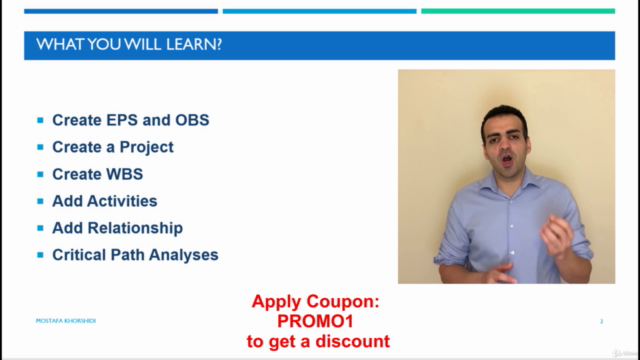
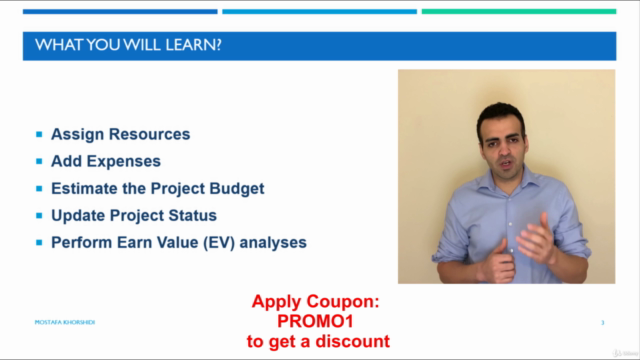
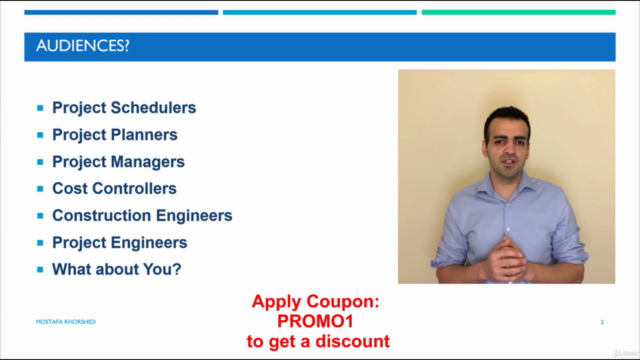
Loading charts...