Course 6: Automate Administration with PowerShell 2019/2022

Why take this course?
🚀 Unlock Your Administrative Potential with PowerShell 2019/2022! 🛠️💻
Course Overview: Dive into the world of Windows PowerShell with our comprehensive course, designed to equip you with the essential skills needed to automate the administration of computers. Whether you're new to scripting or looking to sharpen your PowerShell expertise, this 12-module journey will transform you into a proficient PowerShell user.
Why Take This Course?
- Fundamental Knowledge: Learn the core concepts and techniques to automate tasks and streamline your workflow.
- Skill Development: From basic commands to advanced scripting, progress at your own pace through our structured modules.
- Versatile Learning: With 12 comprehensive modules covering everything from getting started to mastering advanced techniques, you'll be prepared for any administrative challenge.
- Real-World Applications: Apply what you learn directly to your work environment, enhancing productivity and efficiency.
Course Highlights: 🎓 Module 1: Getting Started with Windows PowerShell Learn how to set up and configure Windows PowerShell, and get comfortable running basic commands.
🚀 Module 2: Cmdlets for Administration Understand the cmdlets that are essential in a production environment and how they can be leveraged effectively.
🔍 Module 3: Working with the Windows PowerShell Pipeline Discover the power of the pipeline feature, enabling you to chain commands together for powerful data manipulation.
✨ Module 4: Understanding the PowerShell Pipeline Gain insight into how objects are passed through the command-line interface, ensuring your scripts operate smoothly.
🚫 Module 5: Using PSProviders and PSDrives Learn to interact with various storage types using Windows PowerShell, making your scripting capabilities more versatile.
🔧 Module 6: Querying Management Information by Using CIM and WMI Get hands-on experience with WMI and CIM, opening up a world of management information on both local and remote systems.
📋 Module 7: Working with Variables, Arrays, and Hash Tables Master the use of variables, arrays, and hash tables to store and manipulate data within your scripts.
✍️ Module 8: Basic Scripting Create your first PowerShell scripts and understand the building blocks of script creation and execution.
🛠️ Module 9: Advanced Scripting Techniques Enhance your scripts with user input, file reading, help information, and robust error handling.
🌍 Module 10: Administering Remote Computers Learn how to manage systems across a network, extending the power of PowerShell to remote locations.
⏲️ Module 11: Using Background Jobs and Scheduled Jobs Manage long-running processes efficiently with background jobs and schedule tasks for optimal performance.
🧙♂️ Module 12: Using Advanced Windows PowerShell Techniques Explore the depths of PowerShell with advanced features like profile scripts, regular expressions, and the format operator.
Your Instructor: Dante Leocourse brings a wealth of knowledge to this series, with a focus on real-world applications and best practices for scripting efficiency. As the first course in our PowerShell Series, you'll lay a solid foundation that will be built upon in subsequent courses. With Dante's guidance, you'll gain the confidence to tackle any administrative task using PowerShell.
Join us on this journey to master PowerShell! 🌟 This course is the stepping stone to becoming a PowerShell Genius. With the first course under your belt and four more to follow, you're set for success. Enroll now to start your transformation into an automation expert! 🚀📚
Course Gallery
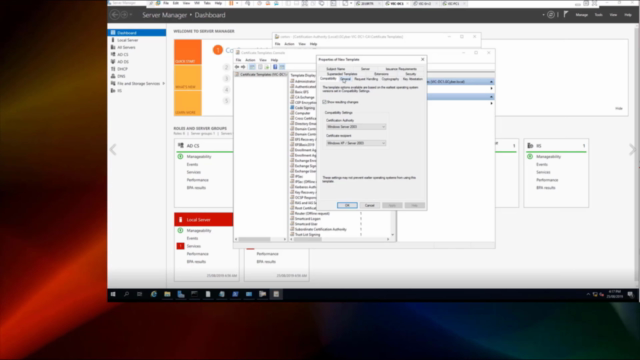
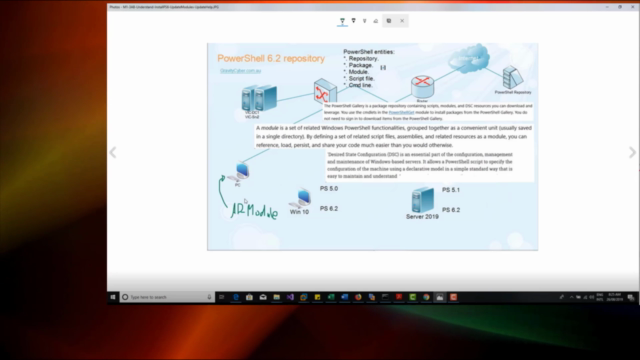
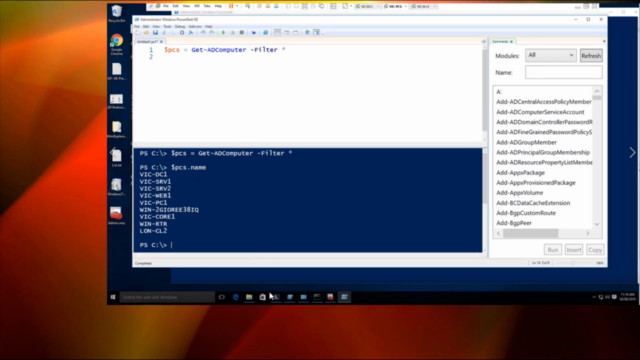

Loading charts...