Course 4: MCSA Windows Server 2019 Enterprise Network

Why take this course?
🎓 Mastering MCSA Windows Server 2019 Enterprise Network - Course 4 🚀
Course Headline:
IPv4 & IPv6, VPN, Direct Access, WAP, Hyper-V Failover & Replication, Multiple DNS & DHCP Relay Agent, SDN, DFS, IPAM - Essentials for MCSA Certification 🌐
Course Overview:
This comprehensive course is meticulously designed to equip you with the expertise required to achieve the Microsoft Certified Solutions Associate (MCSA) certification on Windows Server 2019 Enterprise. Through engaging lectures, hands-on labs, and real-world scenarios, you'll gain a deep understanding of advanced private cloud techniques, network configuration, and management using Hyper-V, DNS, DHCP, IPAM, and more.
Key Topics:
- A) Mastering IPv4 & IPv6 in multiple subnets 🔝
- B) Leveraging DNS and DHCP across domains and branch networks 🌍
- C) Hyper-V Failover Clusters and Replication for high availability and disaster recovery 🛠️
- D) IP Address Management (IPAM) to streamline your network's IP address space 📊
- E) Building and configuring VPN, DirectAccess, and Wireless Access Points (WAP) for secure remote access 🔒
- F) High availability file server designs using Distributed File System (DFS), File Server Resource Manager (FSRM), and BranchCache 🗃️
- G) Introduction to Network Controller in Microsoft Software-Defined Networking (SDN) 📡
Course Contents:
Section 1: IPv4 Fundamentals
Understanding subnets, Variable Length Subnetting (VLSM), and troubleshooting IPv4 using PowerShell.
Section 2: Advanced DHCP Configuration
Designing a DHCP solution with relay agent support and fail-over capabilities.
Section 3: IPv6 Essentials
Routing between IPv4 and IPv6 networks, configuring IPv6 scopes in DHCP, and understanding ISATAP.
Section 4: DNS Mastery
A deep dive into advanced DNS lab scenarios involving multiple domains, record types, forwarders, and replication.
Section 5: IPAM Simplification
Efficient management of IP addresses in enterprise networks.
Section 6: Web Application Proxy (WAP)
Setting up WAP with a remote gateway for seamless ADFS integration.
Section 7: DirectAccess Implementation
Establishing a always-on connection to public network devices.
Section 8: VPN Deployment
Building a robust Microsoft VPN infrastructure, integrating with RADIUS and NPS.
Section 9: File Server High Availability
Implementing DFS, FSRM, and BranchCache for high availability and offline file access.
Section 10: Hyper-V Virtualization
Advanced lab exercises on nested virtualization, failover, and replication for optimized operations.
Section 11: Network Controller & SDN
Installing and configuring the first step in Microsoft SDN, covering cluster setup, nodes, and PowerShell automation.
Course Prerequisites:
Before diving into this course, it is highly recommended to have completed Course 1: Setting Up Windows Server 2019 Network. This will ensure you have the necessary virtual environment established for the labs in this course.
Your Learning Outcome:
Upon successful completion of this course, you'll be well-prepared to continue your journey towards the MCSA Windows Server 2019 certification, specifically focusing on Windows Server 2019 Storage in the subsequent course. Get ready to demonstrate your expertise in network configurations, management, and optimization for enterprise environments!
📚 Embark on your learning journey today and unlock the potential of your IT career with MCSA Windows Server 2019 Enterprise Network! 🌟
Course Gallery
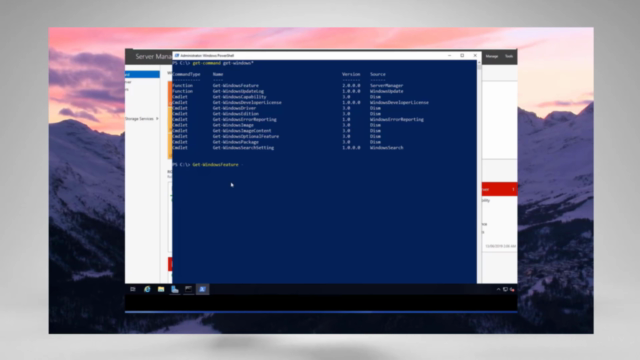
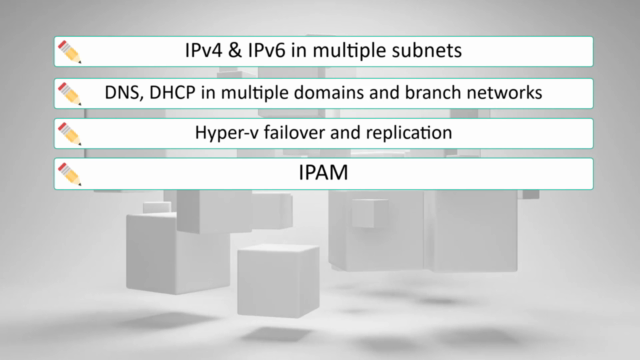
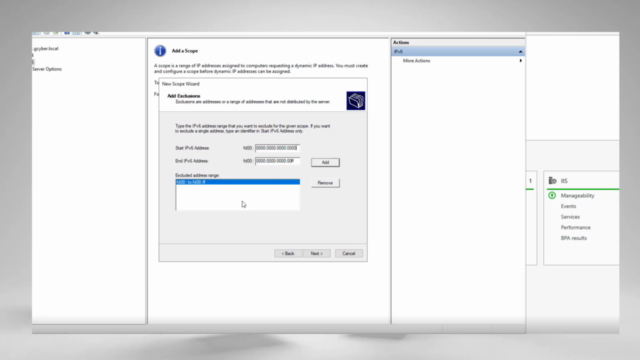
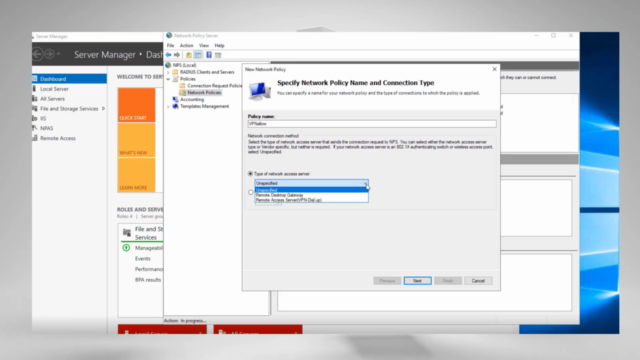
Loading charts...