CorelDRAW from Scratch to Advance: 2022

Why take this course?
🎨 Course Title: CorelDRAW from Scratch to Advance: 2022
🚀 Course Headline: From a single line to Logos and Business cards, a complete guide to Understand CorelDRAW and Work Professionally.
🎉 Course Description: Are you ready to dive into the dynamic world of Graphics Designing? Whether you're a complete novice or an intermediate designer looking to sharpen your skills, this comprehensive course is your perfect starting point! CorelDRAW from Scratch to Advance: 2022 is meticulously crafted for beginners and intermediates who aspire to master CorelDRAW and elevate their design capabilities.
🔍 What You'll Learn:
- Mastering the Tools: Get familiar with the core tools, toolbars, and menu bars that are essential for any graphic designer.
- Shortcuts and Short-keys: Discover the power of keyboard shortcuts to boost your efficiency and workflow.
- Powerclip Techniques: Learn how to apply Powerclips to create complex shapes with ease.
- Color Palette Exploration: Understand color theory, pick the perfect palette for any project, and use the Color Picker tool effectively.
- Guidelines and Art-boards: Learn to draw precise guidelines and work within artboards to organize your designs efficiently.
- Professional Projects: Transform your learning into practice by designing a series of logos ranging from 2D minimal to vintage and texture, followed by crafting a business card and a 3D mock-up of the same.
🎯 Key Learning Includes:
- Tools and Toolbars: The building blocks of CorelDRAW.
- Menu Bar Navigation: Command your workspace like a pro.
- Essential Shortcuts: Accelerate your workflow with key shortcuts.
- Powerclip Mastery: Combine shapes into intricate designs.
- Color Palette Utilization: Create visually appealing designs with harmonious colors.
- Guidelines and Art-boards Management: Organize your design elements for clarity and precision.
👨🎨 Major Projects:
- 2D Minimal Logo: Start simple, think big.
- Vintage Logo: Add a touch of classic charm to your designs.
- Texture Logo: Infuse your logo with tactile appeal.
- 3D Logo: Break the plane and step into 3D design.
- Business Card Design: Complement your logos with a professional business card.
- 3D Mock-up of Business Cards: Bring your business card to life in three dimensions.
🚀 Bonus Content: As you progress, you'll also gain insights into launching and sustaining a career as a professional graphic designer. You'll learn about the industry's best practices, platforms for showcasing your work, and how to attract clients.
🤝 Your Instructor: Salman Ibrahim, a seasoned CorelDRAW expert, is here to guide you through this journey. With years of experience in the field, Salman's teachings are not just informative but also practical, ensuring that you can apply what you learn directly into your work.
📢 Stay Connected: Have questions or need support? Feel free to reach out to me on my social media or through Udemy. I'm here to assist you every step of the way!
🌍 Enroll Now: Take the first step towards your graphic design career by enrolling in this course. Let's turn your creative vision into a professional reality with CorelDRAW from Scratch to Advance: 2022. I can't wait to see your designs come to life!
Course Gallery
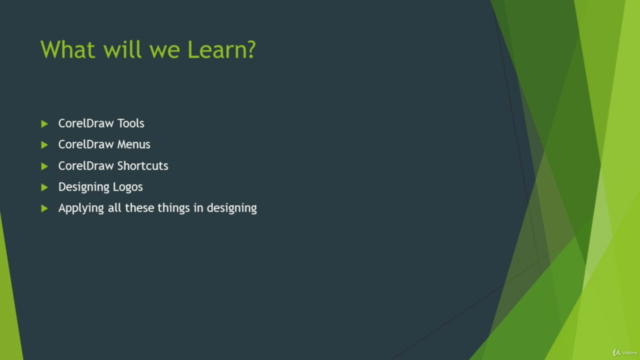
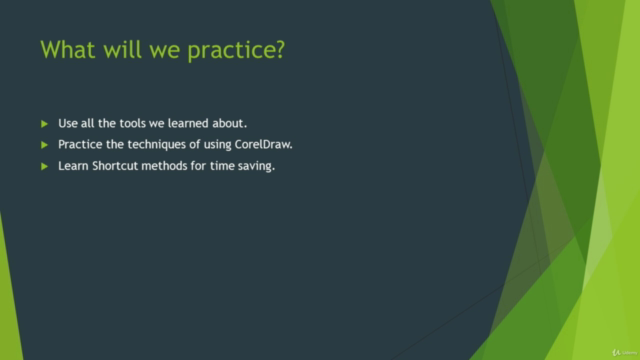

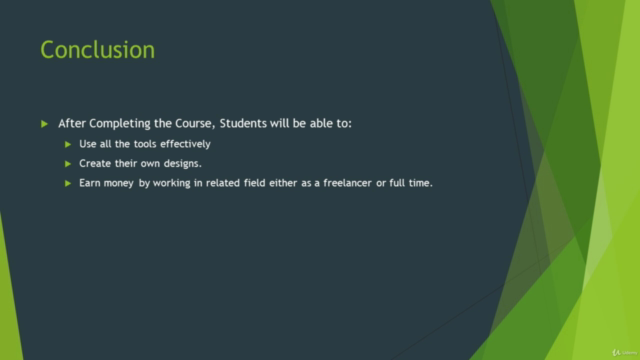
Loading charts...