CorelDRAW for Beginners: Graphic Design in Corel Draw

Why take this course?
🎓 CorelDRAW for Beginners: Graphic Design in Corel Draw
Course Headline: Master CorelDRAW for Beginners: Graphic Design in Corel Draw and elevate your design skills to new heights!
🎉 Course Description:
Unlock the Secrets of CorelDRAW - Your Gateway to Professional Graphic Design!
Why Choose This Course?
-
Essential Basics: Dive into the user interface, master shape creation, and manipulation, and learn to work with text effortlessly.
-
Advanced Artistry: Explore the depths of Corel Draw's capabilities with layers, custom brushes, and a myriad of special effects to bring your designs to life.
-
Design Fundamentals: Absorb key design principles and best practices that will refine your work and ensure your graphics are both beautiful and impactful.
-
Rich Resources: Engage with an array of video lessons, written tutorials, and hands-on projects designed to solidify your skills and foster a deep understanding of the software.
What You'll Learn:
-
🖥️ Corel Draw Navigation: Get acquainted with the Corel Draw interface, including toolbars, panels, and settings that streamline your workflow.
-
🔫 Shape Creation & Manipulation: Learn to create a variety of shapes and modify them to fit your design vision with ease.
-
✍️ Text Mastery: Perfect the art of typography by setting text, adjusting fonts, and manipulating characters for maximum clarity and impact.
-
🎨 Advanced Techniques: Discover advanced features such as layers, tracing images, creating custom brushes, and applying special effects to enhance your designs.
-
🌈 Design Theory: Understand color theory, learn composition techniques, and apply the principles of design to create cohesive and appealing graphics.
-
🛠️ Practical Application: Put your knowledge into practice with hands-on projects that showcase real-world graphic design scenarios.
By the end of this course, you will:
-
Have a solid grasp of CorelDRAW's tools and features.
-
Be able to create professional-quality designs from scratch.
-
Possess the skills to apply design principles effectively in your work.
-
Feel confident in tackling any graphic design challenge that comes your way.
Join us now and start your journey towards becoming a CorelDRAW expert! 🚀
Whether you're a budding designer or an experienced professional looking to broaden your skill set, this course is the perfect step to take your graphics from good to great. Sign up today and transform your creative abilities with CorelDRAW for Beginners! 🎨✨
Course Gallery


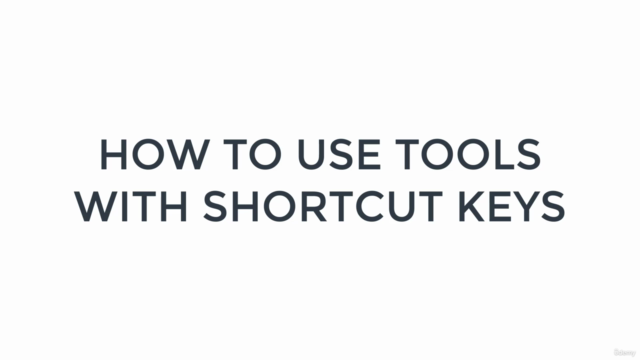

Loading charts...