CorelDRAW 2021 for Beginners :LOGO, & Business card in tamil
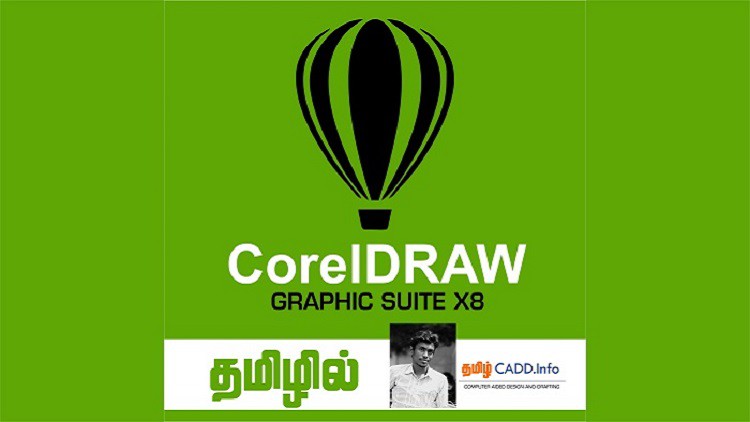
Why take this course?
Unlock Your Creative Potential with CorelDRAW 2021 for Beginners :LOGO & Business Card in Tamil 🚀🎨
Your Journey into the World of Digital Design Begins Here!
Course Description:
CorelDraw stands out as the preferred software among graphic designers worldwide, offering a seamless blend of simplicity and power. Its versatile toolkit empowers creators to bring their ideas to life with ease, making it an essential tool for anyone looking to venture into the realm of digital design.
Why Choose CorelDRAW?
- Intuitive Interface: Dive into a user-friendly environment that simplifies complex tasks.
- Powerful Tools: Harness the full potential of vector illustrations and text with precision.
- Versatile Applications: Create designs for web, print, and beyond, all within one platform.
What You'll Learn:
- Interface Mastery: Get acquainted with the CorelDRAW X8 interface (or previous versions like X9, X8, X7, X5, X4, or X3) and tailor it to your design needs.
- Color Theory: Understand the fundamentals of RGB & CMYK color spaces and how they impact your designs.
- Document Creation: Learn to set up new documents, optimize workflow with keyboard shortcuts, and make the most of the toolbar.
- Vector Editing: Master the art of creating and editing vectors, modifying paths and shapes, to give your design a unique touch.
- Design Techniques: Explore transformations, duplication, alignment, combining, grouping, and much more to enhance your designs.
Course Highlights:
- Step-by-Step Guidance: Tailored for beginners, with a focus on hands-on learning and practical application.
- Design Elements: From creating logos and business cards to magazine covers, learn all the elements that make a design stand out.
- Professional Outcomes: By the end of the course, you'll be equipped to produce professional-quality designs using CorelDRAW.
Your Instructor:
A seasoned graphic designer, digital artist, trainer, and instructor with years of experience in the field. I will guide you through the intricacies of CorelDRAW, ensuring you gain a comprehensive understanding of its features and capabilities.
Course Curriculum:
- Interface & Customization: Learn to navigate the CorelDRaw workspace and personalize it to suit your design workflow.
- Color Palette: Gain insights into selecting the right colors for your designs, with a focus on RGB & CMYK color models.
- Document Creation & Management: Understand how to start new projects, save files, and manage multiple documents efficiently.
- Vector Editing Techniques: Discover powerful vector editing tools that will enhance your design capabilities.
- Design Identity & Branding: Learn to create unique logos and business cards that reflect your brand's identity.
- Advanced Design Techniques: Explore the use of transformations, duplication, alignment, and combining elements to elevate your designs.
- Final Projects: Apply your new skills to design a logo, a business card, and more, showcasing your growth as a designer.
Who is this course for?
- Aspiring Graphic Designers: Whether you're starting your career or enhancing your skills, this course is designed to help you master CorelDRAW.
- Digital Marketers: Learn to create compelling promotional materials that catch the eye of potential clients.
- Fashion Designers: Bring your fashion designs to life with professional-grade visuals.
- Students & Educators: Equip yourself with the tools to excel in design-related fields and education.
- Creative Professionals: Regardless of your comfort level with CorelDRAW, this course will help you refine your skills and integrate the software into your creative workflow.
Join us on this creative adventure and turn your artistic vision into a reality with CorelDRAW 2021 for Beginners! 🎉
Course Outline:
- Module 1: Introduction to CorelDRAW Interface & Customization
- Module 2: Understanding Color Palettes (RGB & CMYK)
- Module 3: Document Creation & Effective Management
- Module 4: Vector Editing Mastery
- Module 5: Crafting Logos & Branding Elements
- Module 6: Business Card Design & Advanced Techniques
- Final Project: Creating Your Own Designs
FAQ:
- Do I need any prior knowledge of graphic design or CorelDRAW to take this course? No, this course is designed for beginners with no prior experience.
- What versions of CorelDRAW does the course cover? The course primarily covers CorelDRAW X8, but you can learn using previous versions like X9, X8, X7, X5, X4, or X3.
- How long do I have access to the course content? You'll have lifetime access to all the materials for this course, allowing you to learn at your own pace and revisit topics as needed.
- Will I be able to ask questions if I get stuck? Absolutely! Asking questions is a crucial part of learning, and you're encouraged to post them directly for timely assistance.
Enroll now and embark on your journey to becoming a proficient CorelDRAW user and a master in graphic design! 🌟
Course Gallery
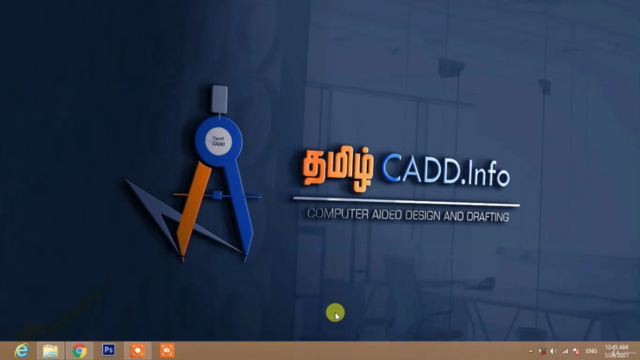
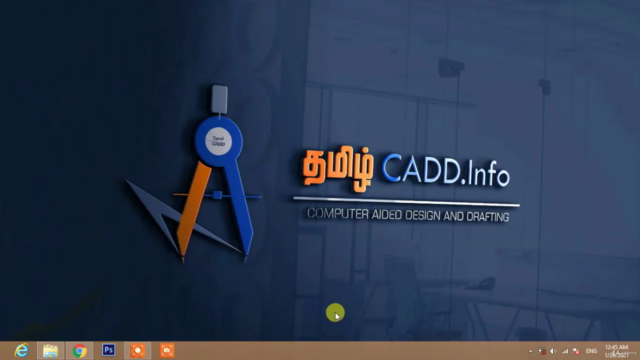
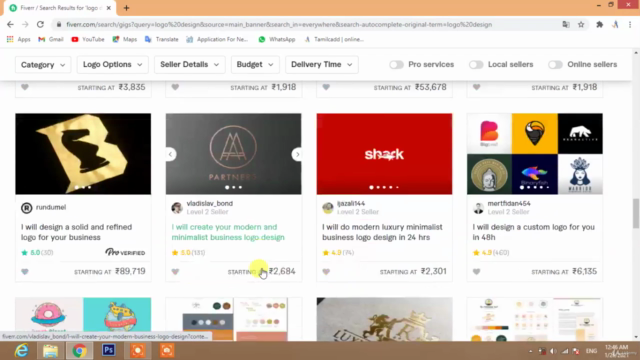
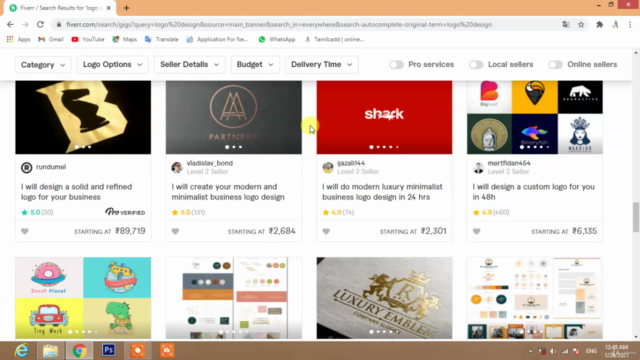
Loading charts...