Copilot Microsoft 365 (Copilot AI + Excel, Word, PowerPoint)

Why take this course?
🌟 Course Title: Copilot Mastery for Microsoft 365: Harness the Power of AI with Excel, Word, PowerPoint, Outlook, and Teams!
🚀 Unlock the Full Potential of AI in Your Daily Workflow 🚀
Are you ready to revolutionize the way you interact with your Microsoft 365 applications? With the expertise of Steve "Wazzup" Warren, a seasoned Microsoft MVP and trainer, you'll master the art of using AI through Microsoft Copilot. This course is meticulously crafted for professionals who want to enhance their productivity and creativity with cutting-edge technology.
📈 What You'll Learn:
- Understanding Copilot: Dive into the world of AI and explore how Copilot seamlessly integrates into Microsoft 365 applications, transforming your workflow.
- Hands-On Practice: Apply what you learn with real-world exercises that cover Excel, Word, PowerPoint, Outlook, and Teams.
- Boost Productivity: Discover how to automate routine tasks, generate insights from data, and draft documents with the help of AI.
- Creative Solutions: Utilize Copilot Chat to brainstorm ideas, create images, and generate content tailored to your needs.
- Enhanced Collaboration: Learn to leverage AI to improve communication and collaboration within your team using Microsoft Teams.
👥 Who Should Enroll?
This course is designed for:
- Business professionals seeking to enhance their productivity.
- Office suite enthusiasts eager to explore the capabilities of AI.
- Individuals looking to streamline their work processes with technology.
- Anyone interested in staying ahead in the digital transformation wave.
🔍 Course Highlights:
- Expert guidance from a Microsoft MVP and experienced trainer, Steve "Wazzup" Warren.
- Real-world applications of AI within Microsoft 365.
- Step-by-step instruction on using Copilot for various tasks across Excel, Word, PowerPoint, Outlook, and Teams.
- Interactive exercises to reinforce learning and build confidence in using AI tools.
- The latest insights into AI-driven productivity enhancement.
💡 FAQs:
-
What is Copilot for Microsoft 365?
- A revolutionary AI assistant that enhances productivity within Excel, Word, PowerPoint, Outlook, and Teams.
-
What is Copilot Chat (formerly Bing Chat)?
- An intuitive chat tool designed to assist with creative problem-solving and content generation across various projects.
-
How does Copilot work in the Microsoft 365 environment?
- By integrating AI into Microsoft 365 applications, it assists with tasks like formulas in Excel or drafting documents in Word by responding to user commands and providing insights.
-
How is Copilot related to ChatGPT?
- Copilot shares similar underlying AI technologies as ChatGPT but is specialized for productivity enhancement within Microsoft 365 apps.
-
What is Generative AI?
- Generative AI refers to AI systems capable of creating new content, such as text, images, and more, based on patterns learned from extensive data sets.
👩💻 Ready to Transform Your Work with AI?
Enroll in the Microsoft Copilot for Microsoft 365 course today! With this knowledge, you'll be equipped to work faster, smarter, and more creatively. Click the enroll button now and join the future of workplace efficiency.
🎉 Take the Next Step in Your Career 🎉
- Master AI within Microsoft 365.
- Streamline your tasks with powerful automation.
- Unleash creativity like never before.
- Stay ahead of technological advancements.
Click here to enroll now and embark on a journey of productivity and innovation with Microsoft Copilot for Microsoft 365! 🚀
Course Gallery
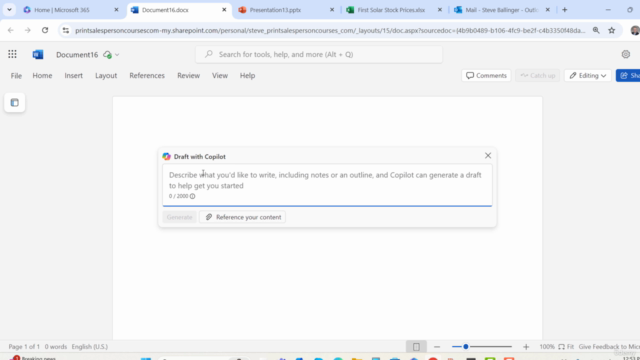
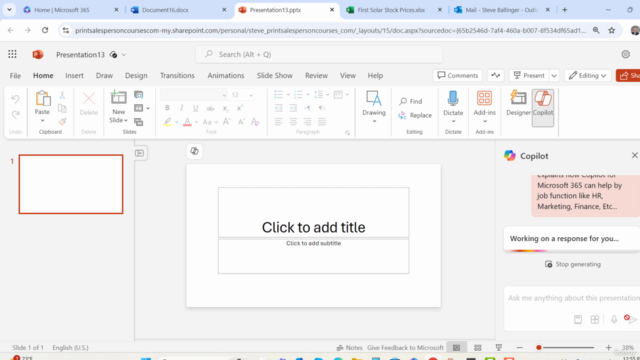
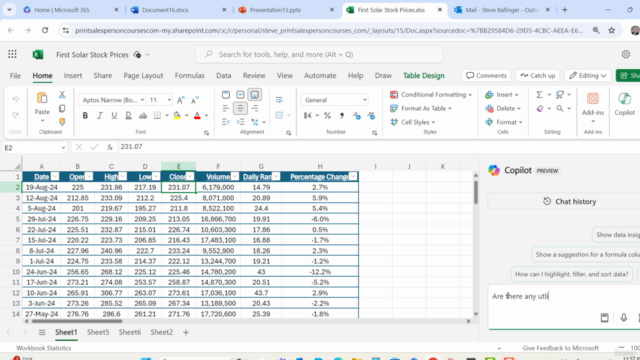
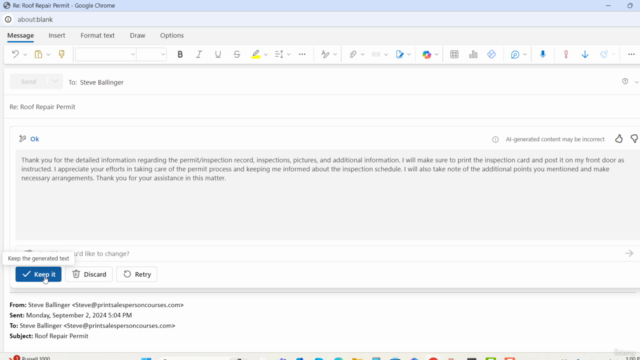
Loading charts...