Copilot in Excel 365 - Beginner

Why take this course?
📘 Course Title: Copilot in Excel 365 - Beginner
Course Headline: Master Excel with Ease: Discover the Power of Excel Copilot!
Course Description:
Are you ready to revolutionize your Excel experience? 🌟 With the introduction of Excel Copilot, Microsoft has brought a new level of efficiency and intelligence to spreadsheet wizards everywhere. Whether you're a finance manager, a data analyst, or just someone who loves to crunch numbers, this course will guide you through the fundamental aspects of Excel Copilot, turning you into an Excel Copilot pro by the end! 🚀
📌 What You'll Learn:
-
Getting Started: We'll cover the licensing and work environment requirements to ensure you're set up for success with Excel Copilot. No prior Copilot experience necessary!
-
Exploring the Interface: Dive into the Excel Copilot pane and learn about its powerful features through hands-on practice with the same data files used by your instructor.
-
Writing Prompts: Learn how to craft effective prompts that will help Copilot create calculated columns, perform summary calculations across different worksheets, and manage your data with ease.
-
PivotTable Wizardry: Discover how Excel Copilot can automatically generate PivotTables to filter or summarize your data, and understand the logic behind its conclusions.
-
Data Manipulation & Formatting: Command Copilot to highlight key data points based on specific criteria, and see your data come to life with Dashboard style icons and formatting. You'll learn how to use Conditional Formatting within multiple columns for a more dynamic table.
-
Advanced Data Analysis: Summarize and chart your data with Copilot's help. Learn about various chart types and how to effectively shape your data before visualizing it.
Why Take This Course?
-
No Prior Knowledge Required: This course is designed for beginners, so if you're new to Excel or Copilot, this is the perfect starting point!
-
Hands-On Learning: Follow along with real data files and practice as you learn.
-
Comprehensive Coverage: From creating calculated columns to advanced charting, you'll gain a complete understanding of how to leverage Excel Copilot for your projects.
-
Real-World Application: Learn practical skills that you can apply immediately to your daily tasks and projects.
🎓 Who This Course Is For:
-
Data analysts, accountants, finance professionals, and students looking to enhance their Excel skills.
-
Anyone interested in automating repetitive tasks and making data analysis more efficient.
-
Beginners who want to quickly get up to speed with the latest features of Excel 365.
Enroll now and embark on your journey to becoming an Excel Copilot master! With step-by-step guidance, interactive exercises, and real-world examples, you'll be navigating Excel like a pro in no time. 🛠️✨
Join us and let's turn data into insight with the power of Excel Copilot! 🚀✨
Course Gallery

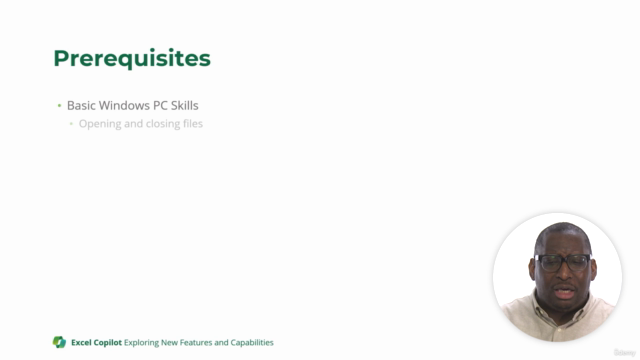
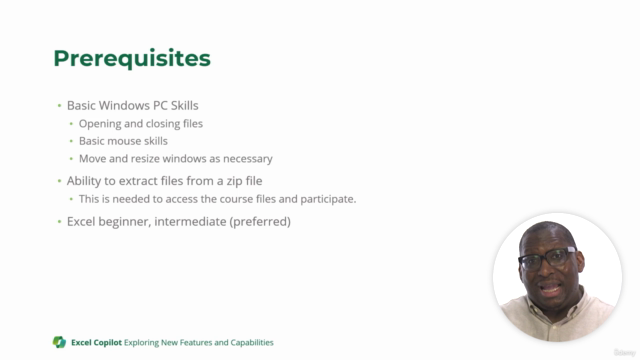
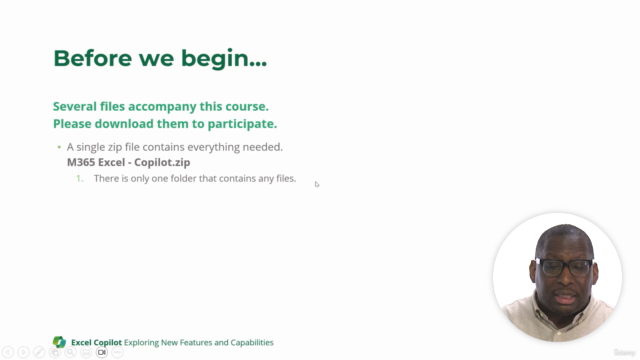
Loading charts...