Converting Excel calculations Formula to Website in 15 mints

Why take this course?
🧠 Transform Your Excel Masterpieces into Web Wonders!
🚀 Course Title: Converting Excel Calculations Formula to Website in Just 15 Mins!
👀 Headline: To convert Excel workbook formula calculations into web forms in just 15 minutes, follow these easy steps with our expert guidance!
📘 Course Description:
Are you ready to take your spreadsheet skills and elevate them into the world of web development? In this comprehensive course, we'll guide you through the process of converting your Excel workbook formula calculations into a fully functional web form. Whether you're a finance expert, a data analyst, or just someone who loves optimizing processes, this course will equip you with the knowledge to transform your spreadsheets into dynamic and interactive web applications.
Here's how you can Converting Excel Calculations Formula to Website in simple steps:
-
Understand and Analyze Your Excel Workbook:
- 🔍 Identify Inputs: Determine which cells users will interact with to input data.
- ➰ Identify Outputs: Find out where the calculated results appear in your spreadsheet.
- ✅ Extract Formulas: Note down all the formulas that link inputs to outputs for later translation into JavaScript.
-
Design the Web Form Layout:
- 📐 Create a Mockup: Sketch out the layout of your web form, including input fields, labels, and where results will be displayed.
- 🆕 Map Inputs to Form Elements: Decide which HTML elements (text boxes, dropdowns, checkboxes) correspond to each Excel input.
-
Set Up the Web Environment:
- 🛠️ Choose a Framework/Platform: Pick whether you'll build your web form from scratch or use a popular framework like React, Angular, or Vue.js.
- ⚙️ Set Up Your Development Environment: Install all necessary tools, libraries, or frameworks to get started.
-
Create the HTML Form:
- 📝 Input Fields: Construct HTML input fields based on the Excel inputs you've identified.
- 🔗 Labels: Add labels for clarity and guidance for your web form users.
- 🚀 Submit Button: Implement a submit button to trigger the calculations upon form submission.
-
Translate Excel Formulas to JavaScript:
- ✍️ Write JavaScript Functions: Convert your Excel formulas into accurate JavaScript functions.
- 🔄 Event Handling: Use JavaScript to manage form interactions, process inputs, and display results in real-time.
-
Implement Data Validation:
- ✅ Front-end Validation: Ensure that user inputs meet the required format or range using HTML and JavaScript validation techniques.
- 🚫 Error Messages: Provide clear error messages for any invalid inputs to help users correct their entries.
-
Test the Web Form:
- 🔄 Compare Results: Test your web form by entering data and cross-checking the results with your original Excel workbook.
- 🐣 Cross-Browser Testing: Verify that your form functions correctly across various web browsers to ensure a seamless user experience.
-
Style the Web Form:
- 🎨 Use CSS: Apply styling with CSS to make your form visually appealing and user-friendly.
- 📱 Responsive Design: Ensure that your form looks good and functions well on all devices, from desktops to smartphones.
-
Deploy the Web Form:
- 🏗️ Choose a Hosting Platform: Deploy your web form to a reliable web server or hosting platform of your choice.
- 🔍 Test Live Version: Perform thorough testing on the live version to ensure everything is working as intended.
-
Maintain and Update:
- 🕵️♂️ Monitor for Bugs: Regularly check for and fix any issues or bugs that users might encounter.
- ✏️ Update as Needed: Make updates to your web form based on user feedback or if you update the underlying calculations in Excel.
By following these steps, you'll successfully transform your Excel workbook into a functional and user-friendly web form that can be used for various applications, from personal finance tracking to complex data analysis tasks. Get ready to take your skills to the next level and join the world of web development with confidence! 🚀🌐✨
Course Gallery
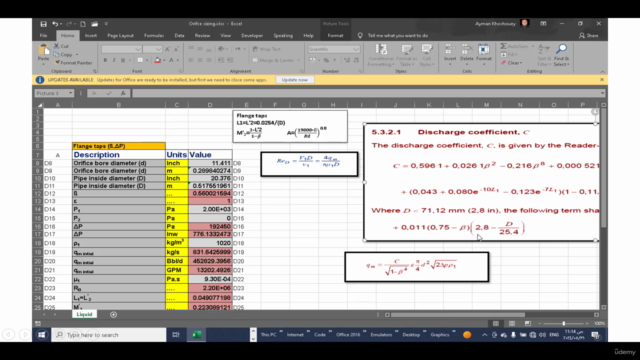
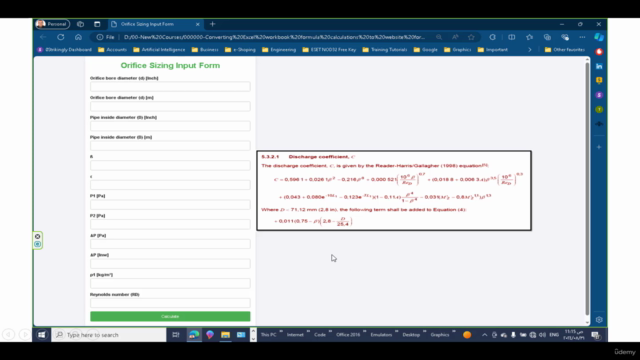
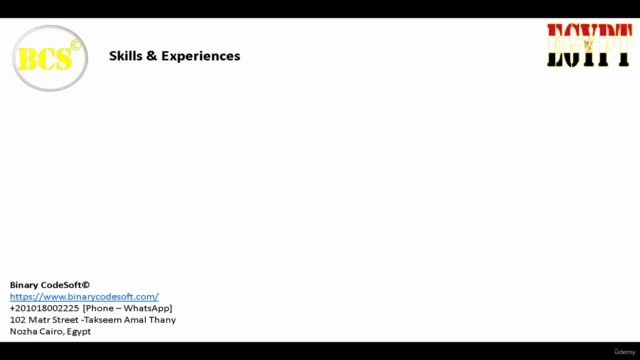
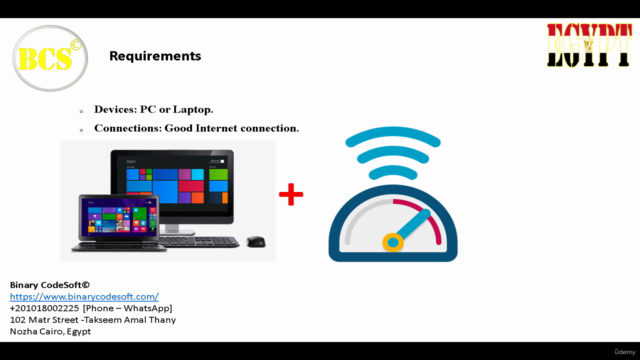
Loading charts...