Convert Image to Vector in Adobe illustrator
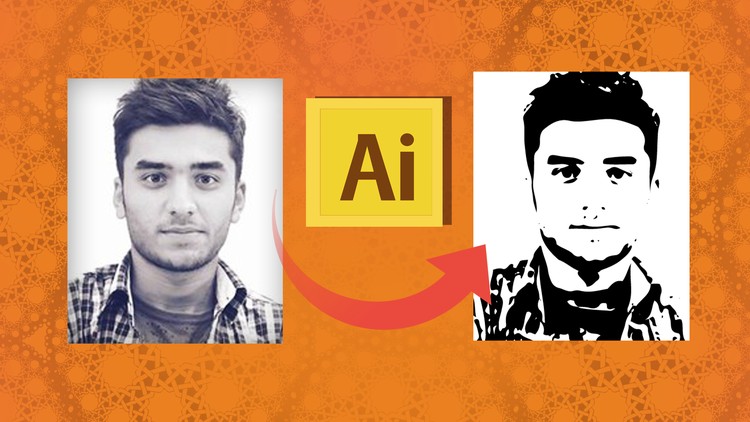
Why take this course?
🎓 Course Title: Convert Image to Vector in Adobe Illustrator
🚀 Course Headline: Master the Art of Vector Graphics 🚀
Unlock the Full Potential of Vector Art with Adobe Illustrator!
🖌️ Course Description:
Welcome to this comprehensive online course designed for graphic designers, illustrators, and hobbyists looking to elevate their skills in vector graphics using Adobe Illustrator. This is not just another tutorial; it's a journey through the nuances of transforming images into pristine vectors, creating custom patterns, and understanding the fundamental differences between raster and vector graphic models.
Understanding the Differences:
-
Graphic Model Insights: We delve into the intricacies of raster vs. vector graphics, providing clear examples to help you grasp the essential distinctions that will inform your design decisions.
-
Adobe Illustrator User Interface Overview: Whether you're new to Adobe products or transitioning from Photoshop or CorelDRAW, this course offers a gentle introduction to the Illustrator interface, setting the foundation for your vector creation journey.
Key Features of This Course:
-
In-Depth Guide to Vector Shape Creation: Learn the ins and outs of transforming images into high-resolution vectors with detailed shapes and various styles.
-
Mastering Illustrator Presets: Discover the power of different presets in Illustrator, understand their unique features, and decide which one best suits your project's needs.
-
High Detail Shape Creation: Master the art of creating complex shapes with precision and control.
-
Understanding Patterns: Dive into the world of patterns, learn why they are essential in design, and how to manipulate them effectively within Illustrator.
-
Custom Pattern Design: Learn the step-by-step process of creating bespoke patterns using Illustrator's built-in pattern maker.
-
Versatility in Export: Export your vector shapes seamlessly to other software such as Photoshop, CorelDRAW, or Adobe After Effects for motion design projects.
Why Should You Take This Course?
If you're eager to learn the differences between raster and vector graphics, or if you've ever felt daunted by the task of converting images into vectors but want to streamline this process, this course is tailor-made for you. By enrolling in this course, you will gain invaluable skills that will save you time, enhance your design toolkit, and allow you to produce professional-grade vector graphics with ease.
🎨 Transform your image into a scalable vector masterpiece with Adobe Illustrator today! 🎨
Course Outline:
- Introduction to Vector Graphics and Illustrator Interface
- The Fundamental Differences Between Raster and Vector Graphics
- Step-by-Step Guide: Converting Images into Vectors
- Exploring Different Presets in Illustrator
- Crafting High-Detailed Shapes with Style Variations
- Deep Dive: What Are Patterns and How to Use Them?
- Creating Custom Patterns with Illustrator's Pattern Maker
- Exporting Vector Artwork for Various Software Applications
Join us now and let the power of vectors amplify your design potential! 🌟
Course Gallery
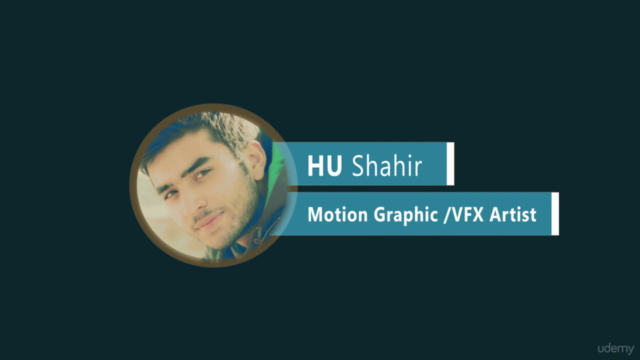

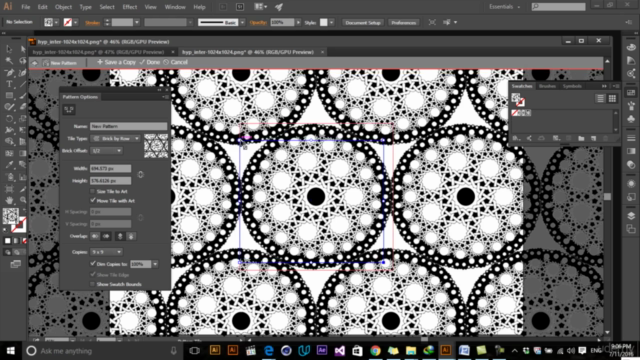
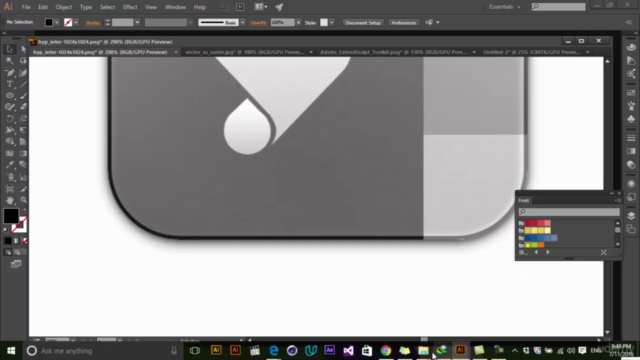
Loading charts...