ConnectE Social Media App in Android Studio - JAVA Firebase
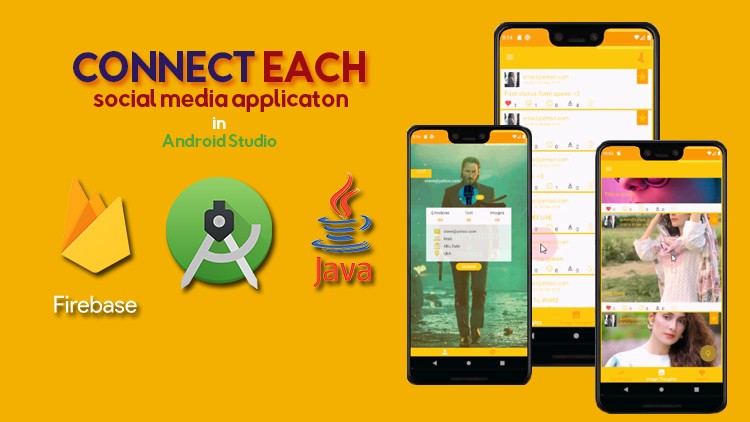
Why take this course?
Based on the detailed project description and the skills outlined, here's a breakdown of what you would cover in this Android development project using Firebase services and other Java concepts:
-
Splash Screen:
- Create an initial screen that displays your app logo or name for a few seconds before navigating to the main application.
-
Authentication with Firebase Authentication:
- Implement login functionality using Firebase Authentication, allowing users to sign in and register new accounts.
-
Firebase Firestore:
- Set up Firestore Collections to store user data, posts, comments, favorites, notifications, etc.
- Real-time data retrieval for displaying the latest content on the main content page.
- Real-time updates for user interactions, such as liking, commenting, and sharing emotions.
- Implement batch writing to update multiple documents simultaneously when necessary.
-
Firebase Storage:
- Upload images to Firebase Storage and retrieve them for display on the app.
- Update and delete images in the storage from the app.
-
Model Classes:
- Design Java classes representing the data structures, such as posts, users, comments, etc.
- Implement getters and setters to manage data within these models.
-
Fragments:
- Use fragments for different parts of the app, like login/register, main content, profile settings, and notification pages.
- Manage fragment transactions and communication between fragments.
-
Intents:
- Use intents to navigate between different activities or fragments within the app.
- Handle data passing through intents, including images from the SD card.
-
Customized Fonts and Drawables:
- Add custom fonts from assets to enhance UI design.
- Create custom drawable shapes for a more personalized look.
-
Menus:
- Implement a toolbar with a custom menu.
- Set up a drawer navigation layout with a custom menu for easy navigation.
-
Notifications:
- Display notifications to the user for interactions with their posts and comments.
- Allow users to clear previous notifications.
-
Bottom Navigation:
- Implement a bottom navigation bar for quick switching between main content, profile, and other pages.
-
Profile and Settings Page:
- Enable users to view and edit their profile information and settings.
By the end of this project, you would have built a comprehensive Android app that covers a wide range of skills from Firebase services to Android UI/UX design and implementation. This project will not only help you understand how frontend and backend communicate but also provide you with the skills to develop and maintain an Android application independently. Additionally, it prepares you for remote work opportunities as a freelance developer by demonstrating your ability to complete a full-scale app project.
To successfully complete this project, you'll need to:
- Familiarize yourself with the Firebase platform and its various services (Authentication, Firestore, Storage).
- Gain proficiency in Android development concepts and tools (Studio, Gradle, etc.).
- Understand the best practices for UI/UX design on Android.
- Learn how to manage data models and perform operations on them using Firebase SDKs.
- Practice navigation and fragment management within an Android app.
- Ensure you adhere to Android development best practices for performance, security, and user experience.
Once you've completed the course and built the app, you'll have a strong foundation in Android development with Firebase and be well-equipped to tackle real-world projects or further your education in mobile app development.
Course Gallery
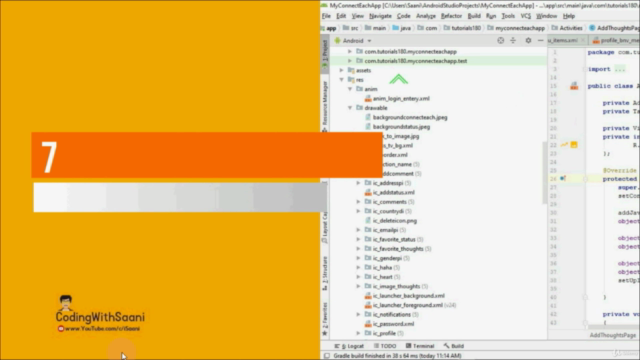
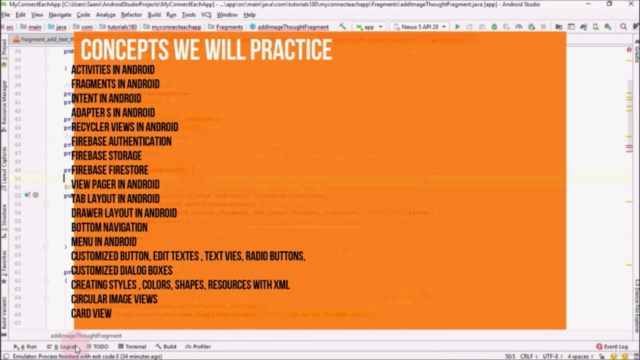
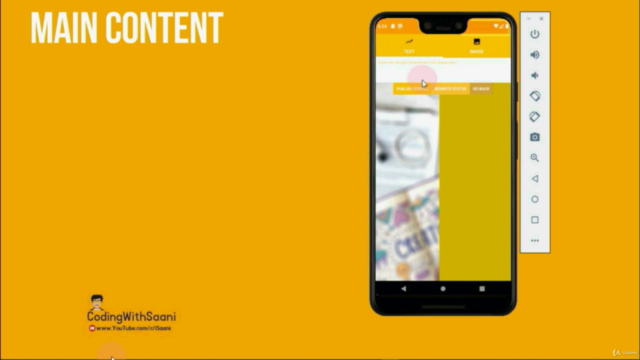
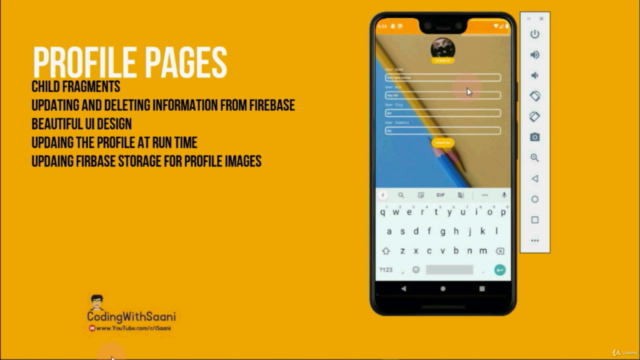
Loading charts...